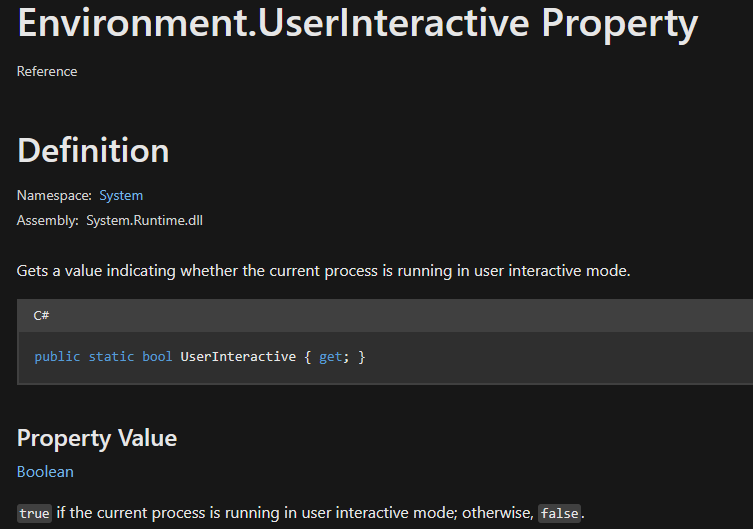❔ Output to console if run from console - otherwise do not create console window?
I've got an Windows app that doesn't have a UI. I'd like to not have a console window opened when it's launched fron File Explorer, but if the user launches the app from a terminal (eg.
If I set the
If I set the
./myapp.exeConsole.WriteLineIf I set the
OutputTypeExeConsole.WriteLineIf I set the
OutputTypeWinExeConsole.WriteLine