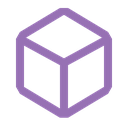how do I edit my followup?
I get "The reply to this interaction has not been sent or deferred."
11 Replies
- What's your exact discord.js
npm list discord.js and node node -v version?
- Not a discord.js issue? Check out #other-js-ts.
- Consider reading #how-to-get-help to improve your question!
- Explain what exactly your issue is.
- Post the full error stack trace, not just the top part!
- Show your code!
- Issue solved? Press the button!Here is my code
interaction.editReply()
thats in the code
I want it to edit when the button in clicked
but its not working
I got this
but it doesnt edit the reply, it just send another reply

sorru about that
https://starb.in/OvVAZx.js
Oh, simple fix. Thank you
for this
when someone selects soemthing in the select menu. They cant click it twice, how can they click it twice without having to select something else then that?
nvm ill just mke them buttons