Error for 1.12.2 Modpack when connecting to server, game crashes
Hi! So i am making a 1.12.2 modpack for me and some mates. I have this error every time i connect to the server it crashes my game.
The game crashed whilst ticking entity
Error: java.lang.RuntimeException: Tried to access DataManager before its initialization
10 Replies
Thanks for asking your question!
Make sure to provide as much helpful information as possible such as logs/what you tried and what your exact issue is
Make sure to mark solved when issue is solved!!!
/close
!close
!solved
!answered
Requested by duckyoski#0
!logs
Please check your server log for errors from your plugins.
If you need further help understanding the errors, please send us the whole log file.
Where can I find the server log?
Logs are stored in
<server_directory>/logs/. Search for a file explorer in your server's management interface and navigate to that directory. Once you've opened that up, search for the latest.log file. Some providers have a separate page for logs and may hide the "logs" folder.
On Aternos:
• Go to https://aternos.org/log/.
On Minehut and server.pro:
• Go to the "files" tab in the left menu.
• Navigate to the root directory of your server.
• From there navigate to /logs/latest.log.
What should I do with the log?
• First of all, read it! I mean, that's what you do all the time when you run a server, isn't it? Try to locate any errors that have anything to do with the issue you are facing.
• If you got the latest.log file or created a .txt file with the necessary errors you can upload these directly to the channel, but we prefer if you upload them to https://mclo.gs/.
• If you have trouble downloading the log file, copy/paste the text to a paste service (like mclogs). Copy the link that it gives you and send it to us. (Don't worry, McLogs hides your users' IPs.)Admincraft Canned Responses
Please use a paste service instead!
Paste services are more mobile friendly and easier to read than just posting a log file
latest.log
Requested by duckyoski#0
Server log: https://mclo.gs/ibrZZc9
Client log
Now looking i think it may be forgeessentials causing problems. will attempt to troubleshoot and will let you know if its fixed
else u can do
!binary
Binary search your plugins
Remove half of your non-essential (ie not things like PAPI or LuckPerm) plugins and see if the problem is fixed.
If it still persists, the cause is in the half still installed.
Continue to halve the remaining plugins until you've narrowed it down to a single plugin.
Congratulations, you found the culprit.
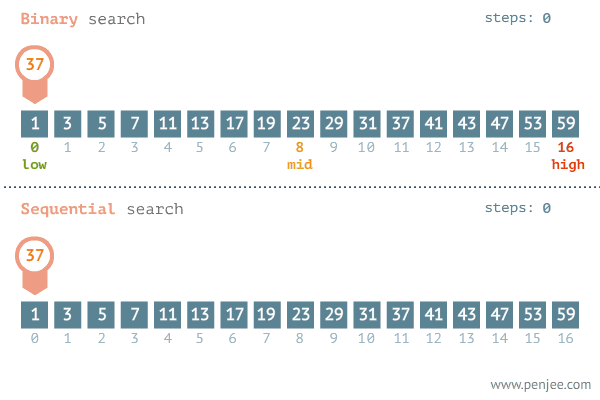
Admincraft Canned Responses
i'll try it i suppose xD