Zod File Upload validation
I'm currently making a file upload form
is there any way to validate a file in zod?
I tried this https://github.com/colinhacks/zod/issues/387#issuecomment-1191390673
but it didn't seem to work
No matter what file i upload it just says image is required
https://rentry.co/ndimv
A gist of my code
// Imports go here
const MAX_FILE_SIZE = 500000
const ACCEPTED_IMAGE_TYPES = [
"image/jpeg",
"image/jpg",
"image/png",
"image/webp",
]
const formSchema = z.object({
course_id: z.string().min(1, { message: "Course name is required" }),
year: z.string().m...
GitHub
Validating file input · Issue #387 · colinhacks/zod
Coming from Yup. I'm trying to validate a required file input with no success: file: z.any().refine(val => val.length > 0, "File is required") Any tips?
43 Replies
that error message is defined in the formSchema
isn't that enough?
When I was doing this I had to do it in a slightly different way
The api for attaching files was a file list actually so I had to refine the inputs
I’ll share what works for me in a second when I’m at my pc
If I forget plz @ me
guess you forgot
could you please share that?
Just using an Input with type file to prompt the user
works well 😄
Am I missing something?
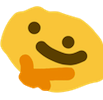 version zod, next, react are you running
what browser as well (but I HOPE ITS NOT THIS) otherwsie I'm gonna be fixing this rn
version zod, next, react are you running
what browser as well (but I HOPE ITS NOT THIS) otherwsie I'm gonna be fixing this rnchrome
The comment you linked in OP is basically the same way I do it aside from using z.custom instead of z.any. Did you try this one? https://github.com/colinhacks/zod/issues/387#issuecomment-1535668926
GitHub
Validating file input · Issue #387 · colinhacks/zod
Coming from Yup. I'm trying to validate a required file input with no success: file: z.any().refine(val => val.length > 0, "File is required") Any tips?
I don't know
I just took the project from the shelf (basically I did touched it for a month or so)
maybe its older
lemme check
zod - v3.21.4
react - 18.2.0
next - 13.4.4
This wasnt fun when I was implementing it. Weird to see it happen to you to but my solution not working 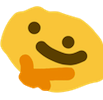 . The solution I shared above didn't work for me so I was hoping it would for you
All the "thumbs-up" reactions on the commetn and it isn't actually working 😭
versions look fine
What is your handle upload doing?
Thats probably it
The form state doesn't have a value set so thats why its erroring even tho locally the input might actually have something.
check the state using react dev tools to see if the input has anything
. The solution I shared above didn't work for me so I was hoping it would for you
All the "thumbs-up" reactions on the commetn and it isn't actually working 😭
versions look fine
What is your handle upload doing?
Thats probably it
The form state doesn't have a value set so thats why its erroring even tho locally the input might actually have something.
check the state using react dev tools to see if the input has anything
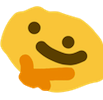 . The solution I shared above didn't work for me so I was hoping it would for you
All the "thumbs-up" reactions on the commetn and it isn't actually working 😭
versions look fine
What is your handle upload doing?
Thats probably it
The form state doesn't have a value set so thats why its erroring even tho locally the input might actually have something.
check the state using react dev tools to see if the input has anything
. The solution I shared above didn't work for me so I was hoping it would for you
All the "thumbs-up" reactions on the commetn and it isn't actually working 😭
versions look fine
What is your handle upload doing?
Thats probably it
The form state doesn't have a value set so thats why its erroring even tho locally the input might actually have something.
check the state using react dev tools to see if the input has anythingconst handleUpload = (e: any) => {
setFiles(e.target.files)
}
thats it
I'm assuming you want to let the use upload a file and submit. I do the same thing but I leave the upload in the handle submit portion and the form state holds my file
it just sets the state
Well thats why
Your formstate doesn't have it
Thats why its erroring
console.log(form)
and you'll be able to see it
you might have to dig thru the properties
or just set up a
Then try uploading and see what happens
iirc it logged the file path
i did this long ago
Just get rid of it
the onChange handler
Its not necessary
You are duplicating your state since the form already holds its own batch of state. It is surprisingly getting the value so thats good but lets clean it up to try to make it easier to debug
lemme see what I do with that files thing
Its as easy as this
I do s3 puts here
the upload mutation is clientside but its just a put request
You should share a gist with your submit function, anything that messes with the files
now I get why I used onChange handler
basically on submit
i just get
C:\fakepath\filename.ext from the form
so I use the onChange handler to get the actual filethe browser should be able to do that for you but you really need to provide what i asked for if you want better help 🙂
yeah lemme do it
this is what my onSubmit does
that files is what updated by the onChange handler
So what are you trying to do here
Just upload users file?
yup
The name for the file is on the attached file object with the form data. That line is probably the cause of all your issues
formData["file"] = files![0]
this line
whats upload file do?gets the form data
inserts a db entry and also uploads the file to supabase storage bucket
so if I fail to do that
I get
C:\fakepath\filename.ext this string in formData["file"]
not the filecan you share upload file
yeah
https://rentry.co/bpxeb (Spaghetti warning)
import { get } from "http"
import { getUser, supabase } from "@/config/auth"
export default async function UploadFile(form: any) {
let courseName = await getCourseName(form.course_id)
let subjectName = await getSubjectName(form.subject_id)
let subjectCode = await getSubjectCode(form.subject_id)
const fil...
looks fine
your issue is your zod schema is expect x but you aren't providing that. After getting rid of the onchange does it submit?
Heres whats a successful data form submissions looks like:

We should already have a handle to the file so its just about dropping it where we need it.
If the zod error is gone and it submits but fails in the operation its gonna be that line. But even before the submission function step theres some decoupling in your state
change your form field to be z.any().refine(x => {console.log(x) // see what type it is})
To see if you have the right input to begin with
Then start adding the refinements
are you getting only the file in the form?
all I get is this on the console.log(x)

I'm using this form
But even with z.any its the same type. The underlying type (original input) doesn't change no matter what we say with our form
It might be the controlled input
but yeah this is what I was dealing with a few weeks 

that gave me different errors
like this
so what should I do then?
Try uncontrolled input. Thats what I'm using
What was the error when you tried this? https://github.com/colinhacks/zod/issues/387#issuecomment-1191390673
GitHub
Validating file input · Issue #387 · colinhacks/zod
Coming from Yup. I'm trying to validate a required file input with no success: file: z.any().refine(val => val.length > 0, "File is required") Any tips?
If you get "image is required" that means your form data is not actually correct when you try to submit so you need to take a look at the form state
stuck with image is required no matter what I upload
its because
what I get from the form is a string not a file
Yeah it might be the controlled input
Try without it
I'm using the input from here:
https://www.brendonovich.dev/blog/the-ultimate-form-abstraction
Brendonovich
The Ultimate Form Abstraction
Typesafe forms in React? Sounds like a job for React Hook Form and Zod!
I'll try
that {...register('name')} thing right?
This one
It works very well 🙂 s/o to brendon