Here we go again, portforward stopped working
for weeks, I had an issue with port forwarding not working, until some guy told me to log into isp router and had me change a few settings, it worked for some time and now it doesn't, idk what changed.
184 Replies
Thanks for asking your question!
Make sure to provide as much helpful information as possible such as logs/what you tried and what your exact issue is
Make sure to mark solved when issue is solved!!!
/close
!close
!solved
!answered
Requested by cobrawalker#0
I made a bunch of changes and it broke
I don't know what changed
I didn't change anything
yesterday it was working fine
now it didnt
"some guy told me to log into router and had me change a bunch of things"
"I didn't change anything"
Both statements cannot be true.
I havent really been clear because I'm too lazy to type long words but;
So basically I had this issue with portforwarding since day one we switched ISP and got new stuff like routers and the router or modem or whatever you call it the isp provides, for a while I was making sure everything was port forwarded correctly but nothing worked until this guy had me log into isp router and made me change a setting then everything worked for awhile now it isn't working
now our main routers don't have a web configurator, its all app based on phone, but I can access isp router via a different local ip different than our router ips which I wasn't aware was a thing until this guy showed me it
did everything he told me and it started working, ever since i didn't touch it, now today it randomly doesn't work
I can't read minds and I left my neural uplink on my other discord account. Phrases like "changed a bunch of things" are useless to me
I think he had me put router ip in a thing called DMZ
then it my router started actually port forwarding, haven't touched that dmz thing
now it doesnt work
I think it was grabbing the lan ipv4 for router and putting it in dmz
in isp router
Mind sending a network diagram of how your network is setup?
And appropriate screen shots of your port forwarding rules across all devices

you mean this?
by diagram
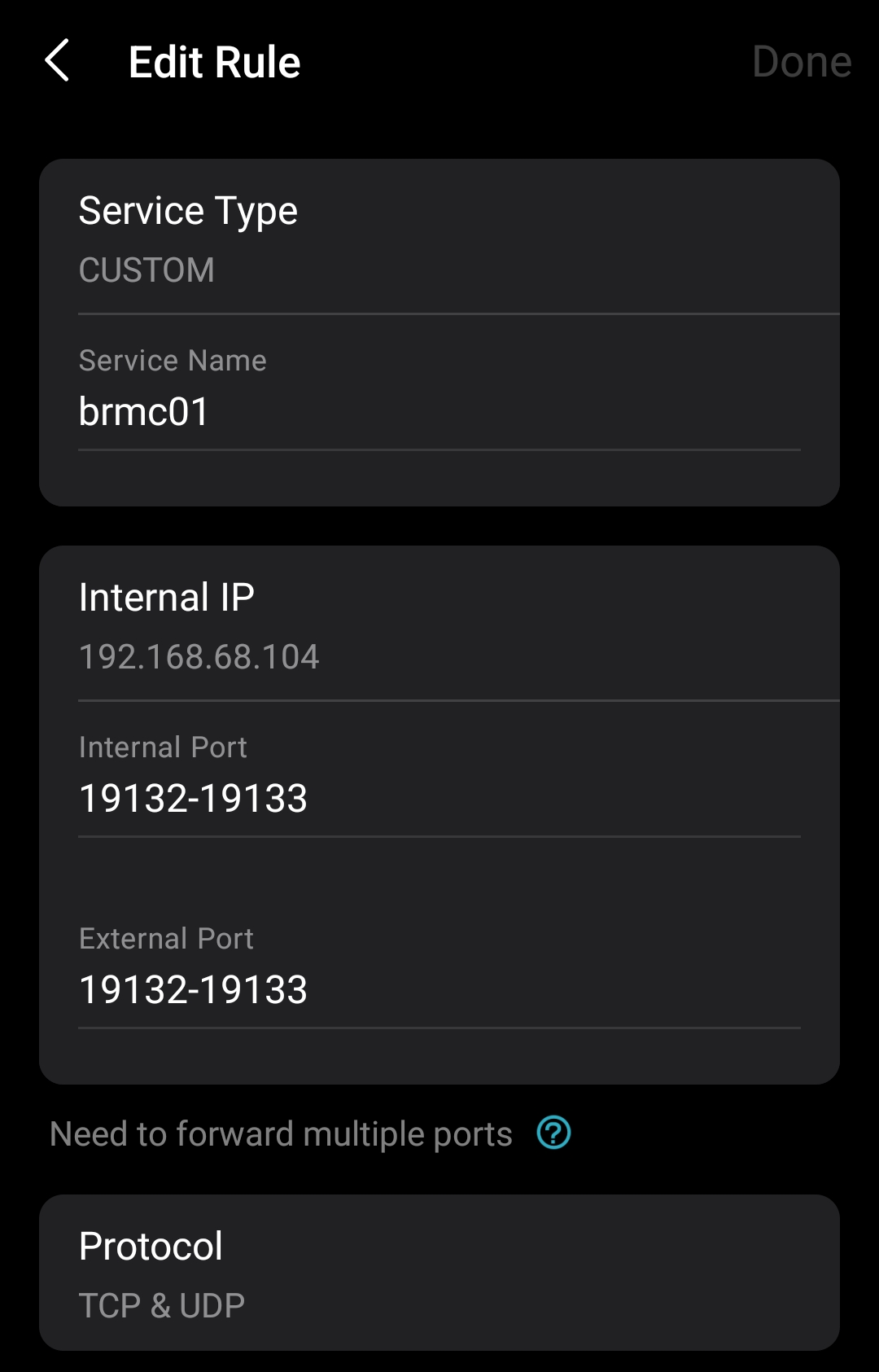
and port forward settings
it used to work until like a day ago and today nothing
I want to know every device that goes between your computer and the internet
I'm not sure how to do that?
btw I'm on phone
Well you've mentioned like three different routing devices...
yes
Every device between your computer and the internet has to know how to send the traffic to your computer
can I send you a picture of main router information
If even one doesn't know how to do it, it won't work.
can I?
I'm not sure what you're asking to send me
ok I'll delete once u see everything
Ugh you have a fucky network setup
Blame isp
i cant do much about it
I doubt it's your ISP.
:FrogeBIGEYES:
it's how they set it up
when we subscribed with them
So your ISP has access to all of your network devices?
Both the ISP router and the other router?
they came here and setup routers and everything
.
wym by has access to all my network devices btw
Like, if they set up your routers
They should be able to log into them.
no I changed passwords
and stuff
Okay so what you need to do
Is port forward from your ISP router to your other router
And then from the other router to your computer.
what
Your home network is basically CGNat but self imposed
I port forward from 1 router and it was working
until today
No. You port forwarded one router and put one in DMZ.


this is how it is
and port forwarding worked from that 1 main router
then idk what happened it stopped today
Did your computer IP change
yes I made sure to change and reserve new ip
I'm still waiting on something to explain fully how your network is setup lol
A hand drawn diagram, idc
its basically 1 router hooked up to all that stuff then the rest is wireless ?
Okay so from outside your home you have the internet coming in
It goes into a box
What is that box?
it's a small box that gets plugged into main router then it provides internet
then the rest of the deco routers are just wireless
now I would connect 2 via ethernet BUT they only have 2 ports and main happen to be fully occupied
a small boxI'm done.
it's how the isp set it up
guys
idk man
Idk man I can't read minds
would it be better if I sent a picture
Would be more informative than "a small box"
... Maybe...

Okay. That's a fiber converter
To ethernet
Basically your modem
The box to the right of it looks line your router
yes that's the deco m4
the black box on bottom of them is a UPS for routers
Does the fiber converter box have a GUI you log into?

it would be this
Okay. Can you log into that?
yes
I'm in
Does it have any port forward settings?
right here

Awesome, cool.
Let's put a pin in this. Let's look at the box on the right
Does that also have a GUI you can log into?
everything is controlled via an app
And what's the IP of that box on the right?
192.168.68.1
according to the app
So let's start making a network list here.
Fiber box - 192.168.101.1
Deco box - 192.168.68.1
Where did you get 192.168.101.2?
the app
From her
Here

thsts the main in picture I sent earlier
oh
???

probably "Wan"(fiber box network) of deco box
yes it would be that
Probably, just trying to confirm
the ip for that modem
Okay so.
Fiber box - 192.168.101.1
Deco box WAN - 192.168.101.2
Deco box LAN - 192.168.68.1
What's the IP of your computer?
well, phone , it would be 192.168.68.104
Whatever your server is being hosted on
yes
phone lol
Why are you doing that
private between some friends that's all
but it used to work like a day ago not anymore tho
Okay so you're only trying to port forward 25565, right?
Ok idk whatbhappened but it started working again
19132 since bedrock
??????

it started working again
By the way this is a fucked home network
Port forwarding on this network is hell
if only our house required 1 router
wouldn't have been an issue
but so many dead spots
even with 3 routers its not enough
I'm going to say that whoever set this up originally should probably find another field to work on.
Maybe goat farming, less frustrating to random strangers on the internet
listen man even I was entirely confused
I have never seen this before
But to port forward, you would need to log into fiber box and port forward to 192.168.101.2.
From your other app you would port forward to 192.168.68.whatever
im just portforwarding from the app
You have a self imposed CGNat, or double NAT
it works
Well that's because you put it in a DMZ
It being the second router
But DMZ is probably not the best answer
it doesnt make sense
because that dmz ip doesn't match the any of the other routers ip
only 1 router is connected to that modem
being the main
Take note of my list here I made for you
second router is connected to main router via wireless

Note the two IPs of your deco router thing
well at least it's working again
I'll make sure to leave it as is
plus my phone is only connected to the main router
doesn't matter probably
thanks for ur time btw
and forgive my slowness
!solved
post closed!
The post/thread has been closed!
Requested by cobrawalker#0
Anyone who sets up a double NAT for a small home network deserves to be brought outside and given the old yellow treatment.
its not a small house...
Small home network
what do u mean
Do you have more than 253 devices?
uhh
14 minimum
Okay so that's a small home network.
You don't need double NAT for Tha
That
I'm really confused because 1 router isn't enough
there's a lot of dead zones
You're thinking access points
Access points =/= routers
so I guess I gotta talk to isp about this?
Let's take a look at it list again
ok
This one
See how the third number is different?

:FrogeBIGEYES:
???
Well, before you fuck with anything
Let me explain
ok I'm listening
Notice how the third number is different on those two boxes, and how one of them has two different third numbers?
yes
That means you actually have two networks at home
so a web page for routers do exist but it's basically pointless

by pointless I mean those are the only 2 options you have

Actually I'll try and make a network diagram for you real quick, maybe that'll help explain
ok
Okay so, does this look relatively accurate to how it is setup at your house?
note: this was done using the tool draw.io, great website
So, how port forwarding works is

here's Wan information on modem
I don't need that, it isn't important
91.106.38.88 is public ip
?
ok
Don't need it for the purpose of this education
ok
So
alright
The internet knocks on your ISP router
knock knock
"Hi I have traffic for port 25565. Do with it as you want"
fucks off
Okay, so the ISP router has to know "what" to do with that traffic
That's where Port Forwarding comes in (Otherwise called NAT)
So, the ISP router can't actually see

It can't see that stuff
So you have to forward from ISP router to Deco router (NAT 1)
ISP router knocks on Deco router
knock knock
"I have traffic here for port 25565. Do with it as you want."
fucks off
So now your Deco router can see the phone
So you have to tell the deco router what to do with that traffic, otherwise it just drops it.
So. You put in another port forward rule from the deco router to the phone.
(NAT 2)
(This is why it is called Double NAT)
(This is also the same problem people with CGNat have, same thing.)
I'm confused, because I'm only port forwarding with 1 router
You basically CGNatted your home network.
That is where the DMZ comes into play.
so the modem is acting like it's own network?
Well, your deco shit is acting like its own network.
(I'm not meaning 'shit' in a bad way. I just don't care about what it's really called)
if I keep main as router mode and switch the 2 other into ap mode?
I have no idea about those devices specifically.
But if they're all marked as router mode
You'll have issues
How to set up Deco to work in Access Point mode | TP-Link
How to set up Deco to work in Access Point mode
If it were me
I would set all three ecobees or whatever they're called
in AP mode
And let your ISP router do the routing
So you port forward from the ISP router.
idk how to port forward on it
it's confusing me
this screen here

But as long as your ISP router and your phone have different third numbers, you won't be able to port forward from your ISP router to your phone.
so pretty much the modem is a router?
In your case, yes.
In my case, no.
im confused
ap mode extends existing network
deco m4 is router
that's plugged to modem
I'm so confused about how this is setup
I havent dealt with this when I was in america
In my case I have a separate router and modem. In your case the router and modem are the same box

You just have two routers.
ohhhhhh
ok make sense
The box on the right in my picture is a modem. The left is my router
So I do all my configuration on the left box.
makes sense
I could plug in a wireless access point and put it outside and still have the same network outside as inside
wouldn't u need a long ethernet cable
But if I set that access point up as a router (like you did), I would have two networks
I know how to make network cable

I see
But you have two networks setup. I would recommend scaling that back to 1.
Far far out of scope of a minecraft discord though
sight
such a headache
wouldn't modem broadcasts wan
if it was also a router
but it doesnt ?
so it kinds confuses me
unless I don't really understand how this shit works
Pardon?
I'm just stupid probably
i mean when u go to connect and see name
Your public IP is the WAN address of the ISP router
I said it wrong
I meant SSID
Huh?
nothing don't worry
Ssid is just the wifi name
what do u recommend I do
If it's working fine now, nothing. If it breaks again
Start from scratch and set it up right
it's just weird how they set it up when they came to do it
Yeah they deserve to be brought out back and be ol yellow'd
although when I move into new place I'll make sure to set up things correctly myself
thanks for ur time again
I understand things better now
although it's gonna bother me
No problem
but hey it won't be my issue soon
I think this is fine
