How to enable logpush for Pages?
Since Cloudflare Pages does not support
wrangler.toml config files, how does one enable logpush for Pages?
The only documented way of configuring logpush for workers (https://developers.cloudflare.com/workers/platform/logpush/#enable-logging-on-your-worker) is to either configure the wrangler.toml file with logpush = true or to configure it via multipart upload, neither of which are applicable to Cloudflare Pages.5 Replies
Logpush is not available for Pages today but 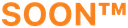
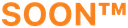
Okay, thanks! Looking forward to it.
Hi I wanted to check if this is something that planned! Or if not, perhaps there's a workaround to follow? It appears that pages use workers internally - is that right?
👋
I wanted to check if this is something that planned! Or if not, perhaps there's a workaround to follow?it's planned but no eta https://discord.com/channels/595317990191398933/1132995939460730890/1141032453151141938 You could use some other logging setup/error tracking setup like the Sentry plugin https://developers.cloudflare.com/pages/functions/plugins/sentry/
It appears that pages use workers internally - is that rightsPages uses Workers for its internal logic for asset serving, and the functions you write are also just Workers with a bit of magic/file based routing/etc on top
Sentry · Cloudflare Pages docs
The Sentry Pages Plugin captures and logs all exceptions which occur below it in the execution chain of your Pages Functions. It is therefore …
Got it, thanks!