Unable to Port forward
Hello guys,
For the past several weeks I have been having an issue where I have tried everything to port forward to no avail.
I have Port Forwarding enabled @ UPnP enabled.
For context: we are running a 3 router deco m4 mesh system.





59 Replies
Thanks for asking your question!
Once you have finished, please close your thread.
Make sure to provide as much helpful information as possible such as logs/what you tried and what your exact issue is
command to close
/close
!close
!solved
Requested by msfs2024#0
!cgnat
We may have bad news for you :C
Open your router's configuration interface. Somewhere you'll see something like 'external' or 'public' IP.
If your external IP is in one of the following ranges, you're basically screwed as long as portforwards go:
- 10.0.0.0/8
- 172.16.0.0/20
- 192.168.0.0/16
- 100.64.0.0/10
- any IPv6 address/range - This shouldn't be a problem, but Minecraft's IPv6 support is still rather quirky. You're at your own but we're happy if you share your experience.
You should ask your ISP for a public and IPv4 address (but this may cost you money).
NB: your internal IP should and most probably will be in one of the first three ranges, don't mix them up
Admincraft Canned Responses
So PF is not an option for me?
im asking u to check
What do you want me to post
My router public ip
Or what
read
@ProGamingDK ??
Can u check quick?
Had to delete
Lemme know when ur here so I can post it again
For context: we are running a 3 router[...]
Could you draw me a network diagram of what you're talking about here?
i cant
just
check it yourself

u want to host with those upload speeds?
that doesnt sound like its gonna end well
Thsts not actually upload speed
Actual is 95 mbps
is it just data transferred?
Yeah I guess router stuff
But that's not actual speed

Here's what our speeds like
So what do you think
what are u gonna do about antiddos
It's not a public server bruh
It's for me and friends
ah
Nobody's gonna connect to iraq from the states xD
Idk I'm thinking maybe our isp doesn't allow port forwarding but
It doesnt make sense
Deco m4 is weird
So any suggestions?
did u check for cgnat
Is this cgnat
Router ips
Ovais Khan
PUREVPN
How to check if your ISP performs CGNAT
Are you unsure whether your ISP is using CGNAT or not? Check out this comprehensive guide to learn how you can detect CGNAT's presence.

It's non of that
Just like I showed u in screenshot
Idk what more you want
just a sanity check here, are you only forwarding UDP? Minecraft protocol depends on TCP, so you won't ever be able to connect with just UDP.
Router ip: 192.168.--.---
Router public ip: 91.106.--.---
I was told bedrock uses udp
I'm pretty sure it leverages TCP for at least the initial connection. You should do both TCP and UDP.
Ok
raknet is owned by oculus apparently
thats interesting
Still didn't work
I have those other options

try something like canyouseeme.org on your exposed port
SIP/UPnP won't have much to do with this
a port forward should be sufficient
Ok

Canyouseeme can't see me
ah, yeah maybe bedrock leverages UPnP but it should just be an 'extra feature' instead of something required.
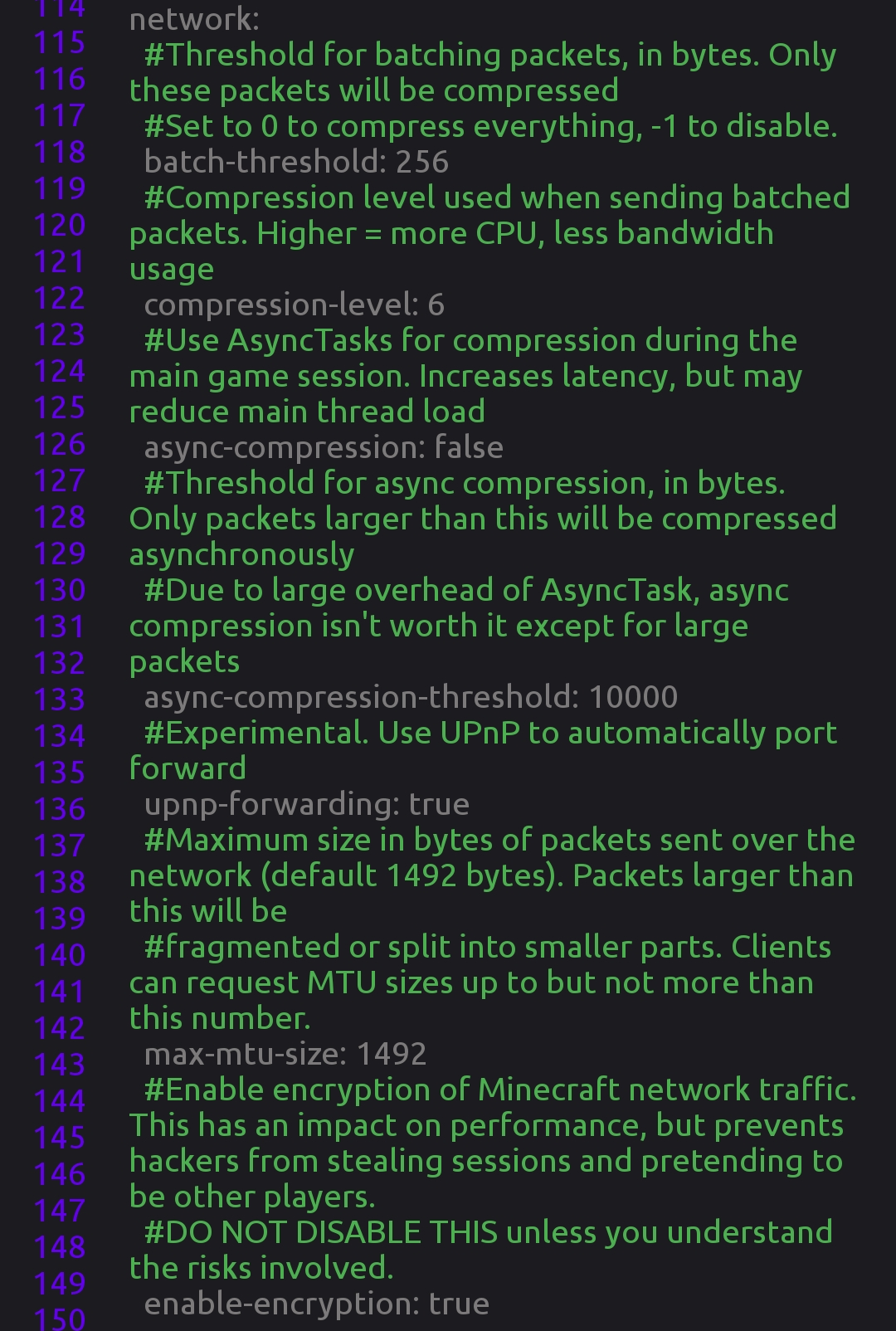
I have tried about everything
I'm not sure what to do
hmm. Are you sure the computer hosting the server doesn't have a firewall blocking incoming connections?
No
Can you even access the server locally?
well, use another device to see if you can connect the server over your LAN.
also, accessing your public IP inside of your own network won't work. You need to use the local IP, just fyi.
but external clients (your friends) will use the public address.
Yes other devices can connect
On lan
Local device ip works
I'm gonna ask friend to see if they can join
Via public ip
So?
Friend can't connect via public ip
Guys I have left a slight detail out
But because it wss also happening on pc
So I thought it wasnt it
Maybe it still isn't it
So am I out of luck?
People on Lan can join
Every other step I did
And still nothing
I did everything
I dont know what else to do anymore
there's really only so many links in this chain. you've figured out the system isn't the problem (because you can connect over LAN).
so your Internet-facing router is the source of the issue. none of us likely work with your exact network equipment, so we can only assume this is a PEBKAC with the router config. really don't know what else to tell you.
What's a PEBKAC
A layer 8 issue
Can you please elaborate further
He's saying that your issue is likely a configuration issue on your end
PEBKAC stands for
Problem
Exists
Between
Keyboard
And
Chair
Layer 8 issue is a joke on the 7 layers of the OSI model
Oh
GUYS
GUYS
PORT FORWARDING WORKS NOW
A friend who owns an Isp guided me through something
And now port forwarding works...
It wsd about something logging into th4 actual isp router
The modem that they give u
Had me configure some shit
And now port forwarding works
@Señor Leche @Lildirt @Mortis @ProGamingDK

Port Forwarding may not work cause how the isp router works
They dont explain this
Until this guy did
Now it works
Didn't I ask about that
You did?
I didn't see
Sorry 😂
Or I forgot
in any case
it's fine
good job :)
Yeah he told me about this thing that not many sites explain well
More people should be aware of this
Idk why they arent
Port forwarding is generally considered a well known process in 2023
Yes
Except when it doesn't work when it should
Turns out gotta access this panel that I had no idea existed
And make change to let my actual router port forward
I was so confused as why it didn't work this entire time
Welp this is solved
!solved