Read-only Gallery Unraid server with templates
Hello good morning, how can I use the new gallery reading function. I'm running immich from an Unraid server with templates, and of course I can't install the CLI function, but I could use it with docker, any ideas?
Server status: OK
Checking credentials...
Login status: OK
Successful authentication for user [email protected]
Indexing local assets...
Error: ENOENT: no such file or directory, access '/mnt/user/Fotos/2012/'
docker run -it --rm -v "$(pwd):/import" ghcr.io/immich-app/immich-cli:latest upload --key KXdSkK5az3zTfsdas7iD0a15458b1RQA3TLfPsxKg --server http://192.168.31.238:2283/api /mnt/user/Fotos/2012/ --recursive --import

119 Replies
Oh, of course lmao, I totally missed that. Thanks!
you're welcome 😄
I wrote instructions here https://discord.com/channels/979116623879368755/1119442617017585694/1122618702299398207, don't hesitate to ping me if you have some trouble
Discord
Discord - A New Way to Chat with Friends & Communities
Discord is the easiest way to communicate over voice, video, and text. Chat, hang out, and stay close with your friends and communities.
<absolute_path> I must modify it with my path right?
Yep !
Thank you very much for your help, I'll get to it
Seems to be
/mnt/user/Fotos/2012 in your caseThis command can be launched from anywhere, or it has to be from the folder where the photos are, let's say from here /mnt/user/Photos/2012
Yep, it can be launched from anywhere
*from your unraid server
Another question, if there are photos in my old library (/mnt/user/Fotos/2012/) that are also in Immich's library already, what would happen? I ask him because I know that I also have current photos in the old bookstore, the 2012 thing is only an orientation
Immich server don't allow duplicates, I suppose the Read-only feature is no exception, but @bo0tzz can maybe confirm that assumption ?
Indeed, the duplicate checks should still apply
perfect, thank you very much
Forgive my ignorance, it asks me if I want to start uploading files, this will not duplicate them in the immich folder, right?

It will not duplicate as long as you use the ‘- - import’ flag. I just ran mine two days back and imported 200k+ photos/videos without duplicating. The jobs are still running to bring in metadata, and facial tagging lol
I have a problem now, since my photos have the name with the correct date, but for whatever reason it has the last modification date in 2023 and immich takes that date as the file date, how could I solve this?

Make sure the exifdata is correct. If not, you can apply the correct date based on the filename
Exiftool can do all that
I have a similar problem too for some of my photos, just haven’t gotten around to fixing them. I thought it was because the metadata job is still running
This is something outside of the realm of Immich and more to do with actual photo metadata correction?
Indeed
What would be the correct data for immich to obtain, modification date?
No wonder I have photos from 1969/1970 (20+ years before I was even born) 😅
Also, iiuc any new photos added to the external path after the cli command is run need to be manually synced by rerunning the command right?
I could be wrong but I think Immich looks at creation date not modification date


I think it looks at the modification date, as I see here in the information
If I modify this date and execute the command again, will the data be modified?
It looks at the date in the exif if there is one
If there isn’t one, does it look at modification date like in @Gines Rico screenshot
I think so yeah

This is the date that puts me in the exif
I think that in the end I have problems, I have duplicated the photos in the source folder with which I had already uploaded to immich from my mobile, it has also uploaded the mp4 videos that are generated when you take a live photo on IOS. How could I solve this?
This is the structure that my library has in the folder /mnt/user/Fotos

it should be parsed as LivePhoto automatically
Ahh, perfect, and how could I reload the files with the corrected metadata?
Hello, I have seen that the new update has incorporated the CLI service on the server. Should the way of executing this code change, since I am going to implement it to the entire existing gallery?
Our goal is that immich documentation is fully compatible with our AIO image
So to use CLI inside the docker, enter in your docker with
docker exec -it Immich bash and then execute this command : immich upload --key <api_key> --server http://<ip_address>:<port>/api /photos/<your_existing_gallery> --recursive --import (didn't test it but should be this)
Just move your existing gallery in the volume you mounted for /photos
Oh I forgot to mention but just like immich server, now the immich command is the CLI used to upload your assets and immich-admin is the CLI used to manage your server (enable-password-login, reset-admin-password ...)that is to say that I no longer have to use this command, right? docker run -it --rm -v "<absolute_path>:<absolute_path>" ghcr.io/immich-app/immich-cli:latest upload --key <api_key> --server http://<ip_address>:< port>/api <absolute_path> --recursive --import
I have undone everything and I have reinstalled immich in Unraid with templates, I also have another question, is there a way that the photos that I have on the phone do not appear, so that I only have the ones loaded from my existing gallery using the only function reading?
Correct, now you can attach to the container directly and run
immich upload --key xxx ....
Create 1 album, and put 1 asset on your phone to that album - then choose it as a backup album, only 1 local asset will then show up on the timelineoh wonderful then
Why when immich makes the backup copy of the photos that are on the phone, does it save them in the original format of the phone or does it create them in jpg? In my case I have an iPhone with HEIC photos
When you upload from the mobile app, it upload the original files
all the jpeg thumbnails are generated afterward after it reaches the server
Well, I think I have something wrong because it uploads them in jpg

Maybe check your camera settings in your phone?
My camera is fine since in the existing gallery it uploads the photos in HEIC
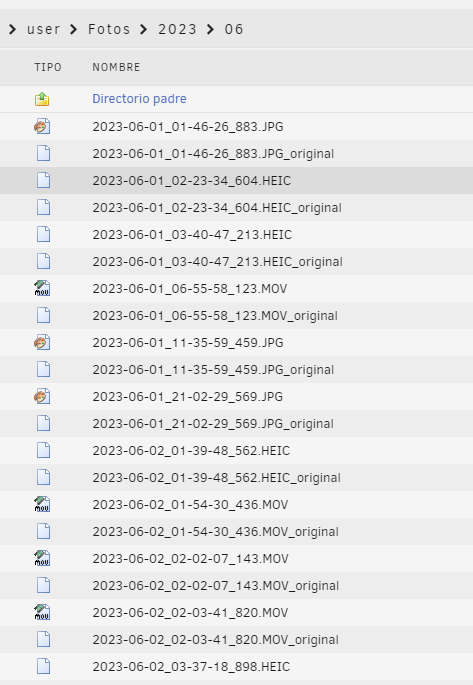
you have a mixed of jpeg and heic in your screenshot though
Yes, because some photos are from WhatsApp, but the ones I've taken with my mobile are HEIC
From the setting, can you let me know in
Camera > Formats what is the selection do you have for Camera Capture?Thiago

yeah all look normal
The screenshot you posted are LivePhotos I assume?
Can you try turn off livephotos and take a normal photo then upload it to Immicch
one moment please
unfortunately only upload the photos in jpg

Which phone model is yours?
my phone is iphone 13
What is the template storage do you use? Let me try yours to see if it would create such issue
for the file name?

I see that the extension zone does not let me modify it
Because the extension is kept as original file so you can’t modified it
I will try this later today and let you know
So how can we solve my problem?
I'm looking in the right directory right?
Hello Alex, have you been able to see any solution?

Hello @Alex good morning, this should upload the photos in HEIC??
This is only related to viewing the asset, whether or not to fetch the original version that was uploaded or fetch the thumbnail version. The app is designed to upload the raw file from the mobile app, Im not sure what have happened here though. I haven’t had a chance to use your storage template to test.
Can you spin up a new instance of Immich and try uploading some photos without changing the storage template?
Yes of course, I'll do it in a while
Thank you
But should it be a user, or a whole instance?
unfortunately it does not upload the HEIC format

this isn't the default template isn't it?
The default template is this
{{y}}/{{y}}-{{MM}}-{{dd}}/{{filename}}correct, try to change and leave the original
I thought you said to try the same template that I had in the other
Ah I meant to use the default template


We continue with the same problem, and even worse that it no longer even tells you the name of the file


I think uploading motion photos as two separate files is expected behaviour
But why don't I load them in HEIC format?
original format
I label them and upload as FullSizeRender
.jpg
Yeah I am not sure why yours photos doesn't get uploaded as HEIC
If you connect your phone to your computer, do you see them as HEIC or JPEG?
Si los veo en HEIC, de hecho tengo la app PhotoSync para hacer copias de seguridad y me las sube en el formato HEIC

This is what PhotoSync creates for me
yeah pretty strange 🤔
and can we fix it somehow? You also have iOS, does it happen to anyone else?
I have iOS and this is the first case I see get reported as jpeg being uploaded
I would say that it must be due to a configuration problem in the app, since I have no problems with the PhotoSync app
How could I fix it?
From the app I don't see original quality upload settings
It always uploads original quality, there's no setting for that
This can be some settings on the phone that cause the mismatch. This is the only thing that I can think of
But what I don't understand is why one app does upload HEIC and the other doesn't, if it were some error on the phone both would upload jpg, right?
The underlaying api usage of the app could be affect by some phone settings that I am not yet understanding
Like Boet said above, Immich always requested the original file from the file system by default. So unless this is Phone settings, I have no clue why this could happen honestly




These are my camera settings, will they be like yours?



Here is mine
One thing you can try is to restart the phone
Then try to upload again
but factory reset or just a quick reset?
Not factory reset
Shut off the phone and turn it back on
What is the setting of the first screenshot?
Something priorizar
Prioritise faster shooting, I think
adapts the image quality when you quickly press the shutter several times
the reboot did not work for me

Hmm I wonder why you always have FullSizeRender but not a file name
@codercoffeecake is this the same situation you ran into?
Could this be something in the library we use to get the files?
Normally if the picture is taken without additional effect, it would have the normal name like IMG_123123
if the picture is taken as paranoma or with a blur background mode, or a screenshot, it will have the FullSizeRender name
but the extension should be correct
I think this will have to do with the underlying library we use
I will spend sometimes to take a look at this again
Can you help double check again on your camera if there is a preset, or filtered that automatically applied to the photo after taken?
To hijack this post: https://discord.com/channels/979116623879368755/1161010789059141793
I'm facing the exact same issue on my 15 Pro Max on iOS 17
I just answered your post on reddit
Amazing, didnt see that... thanks let me read
your issue is different because all of the files he uploaded is FullSizeRender while only modified photos on your phone i.e Portrait mode will have FUllSizeRender name
your normal photos are still in .heic I believe
yes but so are my portrait photos on the phone, but in Immich its now .jpg
Hello Alex, what do you need me to check? I still have the problem.
I think I found what is causing problems

but it still doesn't upload live photos from the immich app

The problem is that I have activated the photos so that they are taken in 16:9 format, it would be possible that immich would also take these photos as a normal one taken in 4:3
For the rest, I don't think I have any more settings activated, but I take the photo live and it doesn't upload it in live mode, but it only uploads the .HEIC file
Regardless, the next releases will fix these issue even with photo that have been modified 😀
Does that mean the next release will redownload the images with issues?
Also any eta on when we can update to get the fixes?
You will have to reupload troubled photos to fix this
We don't have ETA on anything here 😛 but probably in a couple days
Ohh how wonderful, well I will wait for the next update to make a copy of my photos, thank you
So if I delete all my images in Immich will it resync them next time I do a backup?
Correct
There is a possibility that the photos from the external gallery will not be duplicated with the internal immich gallery or phone gallery in the app
Hi, is this a question?
Yes, of course, is there any option so that the images do not appear duplicated?

Hello unfortunately not, the way duplication is detected for external library is by the file path
the default library detect duplication by the file content
And how should I proceed so that it does not duplicate?
You shouldn't put the assets in the default upload library to the external library