Unable to reach server
Hello,
I have installed Immich using Portainer Stack method. It was setup correctly as I was able to backup photos from my android phone. About 2.5K assets to be backed up. After around 300 assets, app became unresponsive and I closed the app on the phone and restarted the app. Now, im not able to access my Immich server at all. I restarted all the containers, but still no luck. Any help would be appreciated!
Thanks.
Chin.
22 Replies
Providing the logs from the server container would be helpful
I rebuilt the containers, will report back
Ok, so i pulled new images, rebuilt everything and after uploading about 300 assets, android app stopped responding. Here're the log files.
im running docker on windows with WSL 2 backend.
Hmm, can you bring the containers down. remove the Typesense docker's volume and then bring it back up?
what is the resources do you allocate for this?
I cant take server and microservices down for some reason. Im using Portainer
update: I was able to take down all containers and tried starting containers again without typesense container. But immich_server, _microservices & _proxy never able to start.
What should I do next? These two containers are not starting. This is happened 2 days ago and I ended up reinstalling docker software on win10.
what are the logs now?
I cant retrieve logs as the containers not started yet
it should have logs during start up 🤔
which would indicate what go wrong
The server and microservices are not starting up. To recap:
1. I built new stack using 1.63.0
2. Started uploading assets from android phone
3. The app became unresponsive, so i checked the containers
4. I provided logs for 2 containers just before stopping all containers
5. Started up all containers except typesense as you suggested
6. Other containers started up but not server and microservices.
Hope that's clear. Let me know!
Hello, I think there is a misunderstanding, you should start all containers not just all but Typesense. Because the server would make attempt to connect to Typesense, and if it is not present, the server won’t be able to complete its booting sequence
I mentioned remove the typesense volume, which is where it stores the data (it can be reindexes if the data is not present)
Got it!
I'll update once i do that
Hi, i want to update my current situation. Im able to successfully sync my android phone w the app. I had to enable wsl, install ubuntu 22.04 lts, install and enable docker for Ubuntu and Windows. After that it worked like a charm.
Then, i tried w iphone 13 and it seems background refresh is not working. I see, its been enabled in iphone settings with greyed out version of green. I d k what does it mean.

Are you on low-power mode?
No
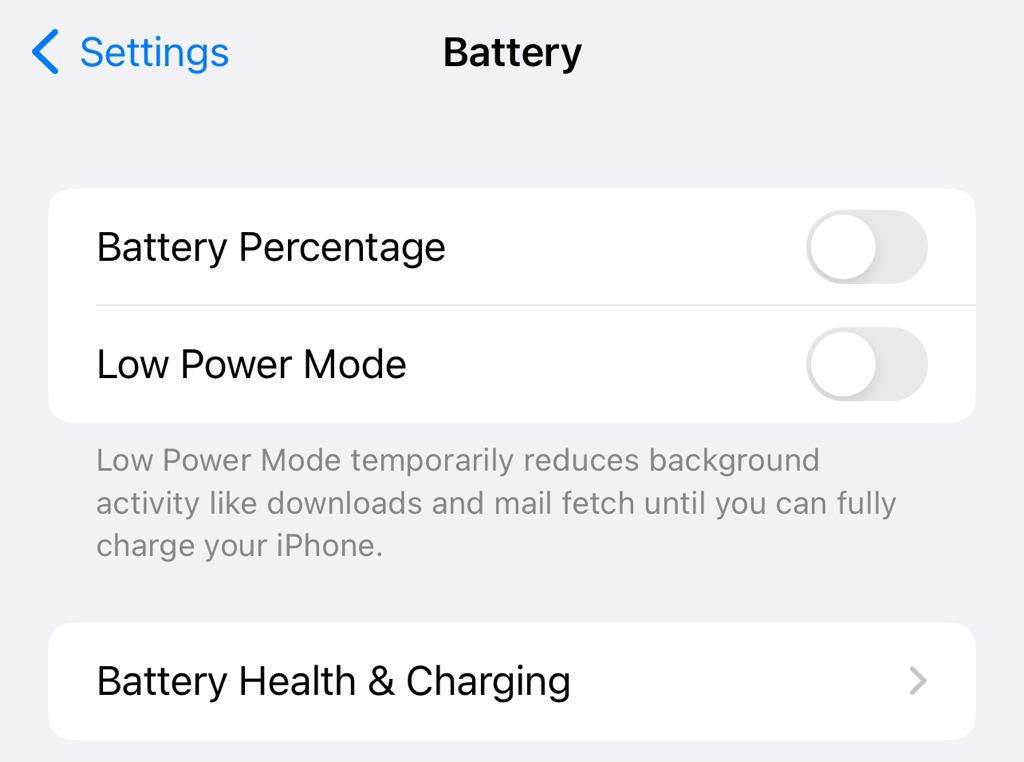

Nope, nothing greyed out there
in the background app refresh setting itself, what do you see?

in the mobile phone setting
There we go, it was 'off', lol. I'll see the progress and report back
Im still testing. The ios app backup is hit-or-miss. Still struggling to fine tune it.
There is no fine tune actually, I suggest running the initial backup on the foreground only
background backup is mainly used for incremental usage on a daily basis