Have speaking's data
please how to have the data collected ?
9 Replies
• What's your exact discord.js
npm list discord.js and node node -v version?
• Post the full error stack trace, not just the top part!
• Show your code!
• Explain what exactly your issue is.
• Not a discord.js issue? Check out #useful-servers.I tried with an convert but its useless
connection.receiver.subscribe() returns the receive stream (a stream of opus packets)
you're currently not storing it or doing anything with it
the end SpeakingMap event doesn't emit with the data, it emits with the id of the user who stopped speaking
you can make use of prism-media (a dependency of @discorjs/voice) and use its opus.Decoder class to decode the opus packet stream to raw pcm
you can then use ffmpeg to convert to mp3
there is no mode option for <VoiceReceiver>.subscribe()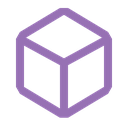 VoiceReceiver#subscribe()
Creates a subscription for the given user
VoiceReceiver#subscribe()
Creates a subscription for the given user 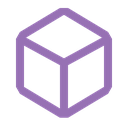 (static) SpeakingMap.on()
```js (more...)
(static) SpeakingMap.on()
```js (more...)thanks br o
i will see tomorow
I have this : but I dont no how to convert in mp3 with fmmpeg
you can use this
as for what args to use, that'd be a question for google
I did this but in the mp3 file, there is nothing
not sure why you've removed the
Decoder
@dx0_