Help!
``[20:13:34 WARN]: java.util.NoSuchElementException: packet_handler
[20:13:34 WARN]: at io.netty.channel.DefaultChannelPipeline.getContextOrDie(DefaultChannelPipeline.java:1073)
[20:13:34 WARN]: at io.netty.channel.DefaultChannelPipeline.addBefore(DefaultChannelPipeline.java:248)
[20:13:34 WARN]: at io.netty.channel.DefaultChannelPipeline.addBefore(DefaultChannelPipeline.java:237)
[20:13:34 WARN]: at DecentHolograms-2.8.1.jar//eu.decentsoftware.holograms.api.nms.PacketListener.hook(PacketListener.java:49)
[20:13:34 WARN]: at DecentHolograms-2.8.1.jar//eu.decentsoftware.holograms.api.player.PlayerListener.lambda$onJoin$1(PlayerListener.java:24)
[20:13:34 WARN]: at org.bukkit.craftbukkit.v1_19_R3.scheduler.CraftTask.run(CraftTask.java:101)
[20:13:34 WARN]: at org.bukkit.craftbukkit.v1_19_R3.scheduler.CraftScheduler.mainThreadHeartbeat(CraftScheduler.java:483)
[20:13:34 WARN]: at net.minecraft.server.MinecraftServer.b(MinecraftServer.java:1485)
[20:13:34 WARN]: at net.minecraft.server.dedicated.DedicatedServer.b(DedicatedServer.java:450)
[20:13:34 WARN]: at net.minecraft.server.MinecraftServer.a(MinecraftServer.java:1399)
[20:13:34 WARN]: at net.minecraft.server.MinecraftServer.w(MinecraftServer.java:1176)
[20:13:34 WARN]: at net.minecraft.server.MinecraftServer.lambda$spin$0(MinecraftServer.java:322)
[20:13:34 WARN]: at java.base/java.lang.Thread.run(Thread.java:833)54 Replies
!logs
Please check your server log for errors from your plugins.
If you need further help understanding the errors, please send us the whole log file.
Where can I find the server log?
Logs are stored in
<server_directory>/logs/. Search for a file explorer in your server's management interface and navigate to that directory. Once you've opened that up, search for the latest.log file. Some providers have a separate page for logs and may hide the "logs" folder.
On Aternos:
• Go to https://aternos.org/log/.
On Minehut and server.pro:
• Go to the "files" tab in the left menu.
• Navigate to the root directory of your server.
• From there navigate to /logs/latest.log.
What should I do with the log?
• First of all, read it! I mean, that's what you do all the time when you run a server, isn't it? Try to locate any errors that have anything to do with the issue you are facing.
• If you got the latest.log file or created a .txt file with the necessary errors you can upload these directly to the channel, but we prefer if you upload them to https://mclo.gs/.
• If you have trouble downloading the log file, copy/paste the text to a paste service (like mclogs). Copy the link that it gives you and send it to us. (Don't worry, McLogs hides your users' IPs.)Admincraft Canned Responses
please send entire latest.log through mclo.gs
Please use a paste service next time!!
https://mclo.gs/tovZaAt
Requested by <@973430681982087239>
❌ OFFLINE MODE
Offline mode has been detected
📚 plugin manager
Plugin managers arent usually secure/safe and often introduces bugs
@ProGamingDK
update decentholograms
what do you mean
get the new version?
Yes that's what updating means
🤫
Yes..
@ProGamingDK didnt fix
anything else we could try?
please look at line 548-550, thats where the server crash occured
@ProGamingDK
well
just before the crash
it seems that when i interact with a chest
the server crashes
and doesnt let me join
for a bit
Please stop pinging me
i need client logs
server does not crash here
thats just a warn for a npc
not a crash
where to find these?
google
Please use a paste service next time!!
https://mclo.gs/B1mNgwi
Requested by <@973430681982087239>
(file was truncated because it was too long.)
i dont even see u connect to the server in these logs
https://mclo.gs/XYjy7ua fixed now
lines 4754 is the error
if im not mistaken
seems like its just fine
well i can log into my hub fine
but i cant log into my smp
and once the error occurs and the smp crashes
i cant log on to the hub either
[19:43:41] [Craft Scheduler Thread - 9 - DecentHolograms/INFO]:
A newer version of DecentHolograms is available. Download it from: https://www.spigotmc.org/resources/96927/
SpigotMC - High Performance Minecraft
DecentHolograms | 1.8 - 1.20 | PAPI Support | No Dependencies
u still havent updated
@ProGamingDK video for you
this will help you understand the issue
uploading now
its cuz i downloaded a backup
did u update as i told u tho
i did update it
before i restored my abckup
give updated logs
im doing it again
look at this video
i saw i
it
have u tried with vanilla client
I have been using this client
and there has never been issues
lemme send updated logs
do you mind just trying
i can try
same issue
on vanilla
is occuring
does it happen to everyone
or only u
yes
everyone
!binary
Binary search your plugins
Remove half of your non-essential (ie not things like PAPI or LuckPerm) plugins and see if the problem is fixed.
If it still persists, the cause is in the half still installed.
Continue to halve the remaining plugins until you've narrowed it down to a single plugin.
Congratulations, you found the culprit.
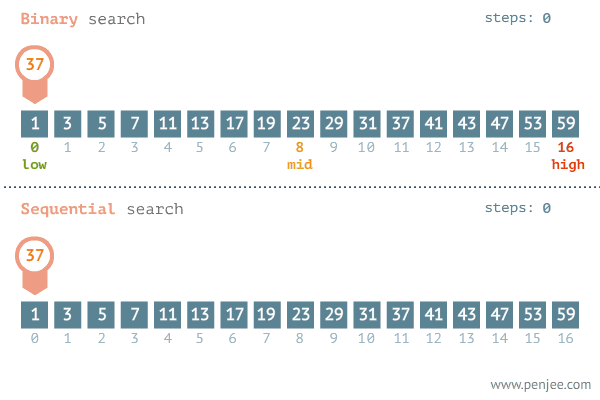
Admincraft Canned Responses
@ProGamingDK
we are getting two errors
upon startup
[21:43:47 ERROR]: [ExcellentCrates] Invalid crate 'emerald' in 'default' menu!
[21:43:47 ERROR]: [ExcellentCrates] Invalid crate 'golden' in 'default' menu!
[21:43:47 ERROR]: [ExcellentCrates] Invalid crate 'diamond' in 'default' menu!
aswell as
21:43:18 ERROR]: [ModernPluginLoadingStrategy] Ambiguous plugin name 'Panilla' for files 'plugins/Panilla-1.8.3.jar' and 'plugins/Panilla-1.9.5.jar' in 'plugins'
none of those are "Bad"
remove panilla-1.8.3.jar
from your plugins folder
just some missing crates
excellent crates dont think exists
thats why
we have two panilla versions?
maybe
^^
i did
now we are literally recieveing 0 errors besides the crates one
except some warnings
would u like those?
well i would like full logs
[21:51:30] [Server thread/WARN]: at io.netty.channel.DefaultChannelPipeline.getContextOrDie(DefaultChannelPipeline.java:1073)
[21:51:30] [Server thread/WARN]: at io.netty.channel.DefaultChannelPipeline.addBefore(DefaultChannelPipeline.java:248)
[21:51:30] [Server thread/WARN]: at io.netty.channel.DefaultChannelPipeline.addBefore(DefaultChannelPipeline.java:237)
[21:51:30] [Server thread/WARN]: at DecentHolograms-2.8.3 (1).jar//eu.decentsoftware.holograms.api.nms.PacketListener.hook(PacketListener.java:49)
[21:51:30] [Server thread/WARN]: at DecentHolograms-2.8.3 (1).jar//eu.decentsoftware.holograms.api.player.PlayerListener.lambda$onJoin$1(PlayerListener.java:24)
[21:51:30] [Server thread/WARN]: at org.bukkit.craftbukkit.v1_19_R3.scheduler.CraftTask.run(CraftTask.java:101)
[21:51:30] [Server thread/WARN]: at org.bukkit.craftbukkit.v1_19_R3.scheduler.CraftScheduler.mainThreadHeartbeat(CraftScheduler.java:483)
[21:51:30] [Server thread/WARN]: at net.minecraft.server.MinecraftServer.b(MinecraftServer.java:1485)
[21:51:30] [Server thread/WARN]: at net.minecraft.server.dedicated.DedicatedServer.b(DedicatedServer.java:450)
[21:51:30] [Server thread/WARN]: at net.minecraft.server.MinecraftServer.a(MinecraftServer.java:1399)
[21:51:30] [Server thread/WARN]: at net.minecraft.server.MinecraftServer.w(MinecraftServer.java:1176)
[21:51:30] [Server thread/WARN]: at net.minecraft.server.MinecraftServer.lambda$spin$0(MinecraftServer.java:322)
[21:51:30] [Server thread/WARN]: at java.base/java.lang.Thread.run(Thread.java:833)
report this to the decent hologram devs
where?
look at their spigot page
there should be a discord etc
or a github
where u can report issues
This has been resolved, issue: viaversion installed on proxy
ah