Errors when deleting Photos / Videos
✅ Selecting a single image on the Photos tab and deleting works successfully.
❌ Selecting multiple images on the Photos tab and deleting gives me the below error. Photos do not delete.
❌ Click on an image to view it, select the delete button and it gives me the below error. Photos do delete despite receiving an error.
I am struggling to find where any logs are stored, and not seeing any details in any of the docker container consoles.
OS: UnRaid
8 Replies
Docker Compose file:
.env File:
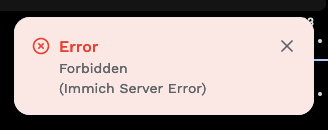

which version are you using? Look like you have a pretty outdated docker-compose file
I’ve had this exact issue as well. But it’s still able to delete the image & video.
@Alex Immich Server version 1.6

I created the containers a long time ago and since then have just done updates. So docker-compose file hasn't changed in ages
There's occasional changes you should make, as well as other things you should be aware of. We recommend you check the release notes before you update
I’ll rebuild it with the latest files 🙂