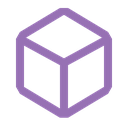Need help sending an echo to a channel without it being a reply to a slash command.
The title says it all.
I want the reply to be sent as an ephemeral message to the user in the channel they performed the slash command,
and I want the message to echo into another text channel.
I've been at this all day and haven't had any luck. Here's what I've got code wise at the moment but I've tried just about everything I can find.
13 Replies
• What's your exact discord.js
npm list discord.js and node node -v version?
• Post the full error stack trace, not just the top part!
• Show your code!
• Explain what exactly your issue is.
• Not a discord.js issue? Check out #useful-servers.const { SlashCommandBuilder, ChannelType } = require("discord.js");
module.exports = {
data: new SlashCommandBuilder()
.setName("message")
.setDescription("Send a message as the bot.")
.addStringOption(option =>
option.setName('title')
.setDescription('Enter the title for your message')
.setRequired(false))
.addStringOption(option =>
option.setName('message')
.setDescription('Enter the message for the bot to send')
.setRequired(true))
.addChannelOption(option =>
option.setName('channel')
.setDescription('The channel to echo into')),
//Bot actions
async execute(interaction, client) {
//get the user input fields and set them to a variable
if (!interaction.isChatInputCommand()) return;
let title = "" + interaction.options.getString('title') + "";
let userMessage = interaction.options.getString('message');
let channelId = interaction.options.getString('channel');
//format the bot message depending on if a title was included or not
let botMessage = "";
if (title != ""+ null + ""){
botMessage = title + "\n" + userMessage;
}else{
botMessage = userMessage;
}
//check if a channel id was used
if(channelId == null){
const message = await interaction.reply({
content: "A channel is required. Please select a channel option."
})
}
console.log(title, userMessage, channelId)
const message = await interaction.channel.reply({
});
},
}; the message rn won't send to anything and I know that, I've just been at this all day and that was an attempt to check syntax.
});
},
}; the message rn won't send to anything and I know that, I've just been at this all day and that was an attempt to check syntax.
this code should receive an error about option types since you use
getString on a channel option
consider using getChannel (which returns a GuildChannel) and just using <TextChannel>.send()
you could also use <SlashCommandChannelOptionBuilder>.addChannelTypes() to restrict the channel option to text based channelsI'm sorry, I'm still new to this. How would the syntax for <TextChannel>.send() look after the ephemeral reply to the channel?
would that be the channel id that the get channel command grabs?
getChannel returns a GuildChannel object, not the channel id
on the assumption the channel is a text channel, this is the object you would call send onso in my code if I were to change channelId from a getString to a getChannel
then put in channelId.send(botMessage); before the reply
in theory that should do what I'm looking for?
for reference this is my updated code
this will encounter an error unrelated to sending a normal message to the given channel
but sure
the error I'm getting is invalid form body, but I'm not sure where it's invalid
care to share the whole error?

oh wait
This works!
thank you so much Duck T.T
if there's an area I can give you kudos I'd love to
We know he does a good job