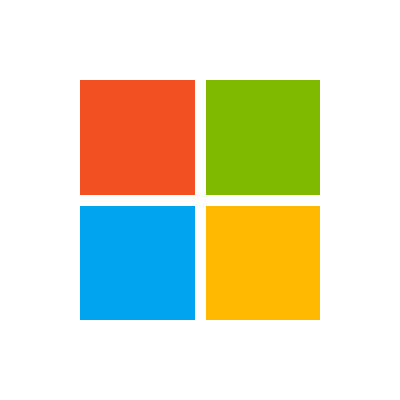✅ best way to snooze winforms
I have a win forms app with a snooze button, once the snooze button is clicked i need to make the form disappear and make it appear after 30 mins and rn I'm doing a form.hide and thread.sleep(30 mins in millisecs). Is this the right way or is there anything else i can do here?