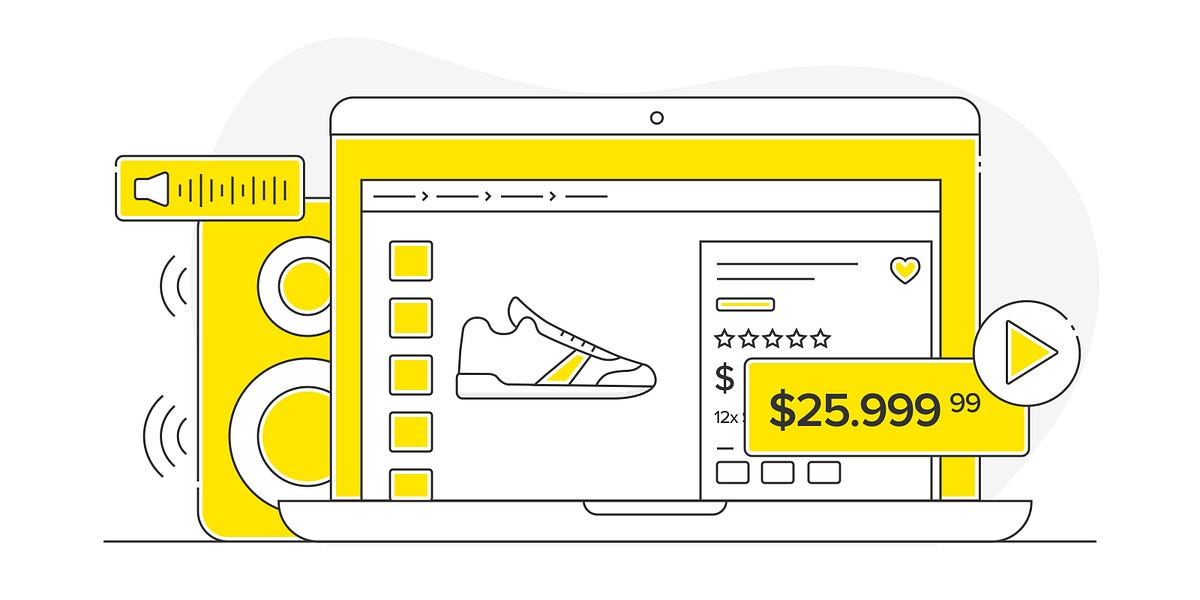ARIA label for multiple currencies
Hello. I have a button with an item title + price as the aria label
ex: Blue shorts $39.99
read as (Blue shorts thirty nine dollars and ninety nine cents)
And the item can be sold in canada where it would be
Blue shorts CA $39.99
This would be read as (Blue shorts "See Ey" thirty-nine dollars and ninety-nine cents)
should I leave it to be read by screen readers in that way? Or should be something like
Blue shorts $39.99 Canadian/CA/???
ex: Blue shorts $39.99
read as (Blue shorts thirty nine dollars and ninety nine cents)
And the item can be sold in canada where it would be
Blue shorts CA $39.99
This would be read as (Blue shorts "See Ey" thirty-nine dollars and ninety-nine cents)
should I leave it to be read by screen readers in that way? Or should be something like
Blue shorts $39.99 Canadian/CA/???