Won't tag missing images
I stopped all docker containers when 4k images where still missing.
After restarting, none are analyzing and pressing the missing button won't analyze the 4k missing.
Which logs should I look at?

128 Replies

I also deleted the redis container and did docker up
Try to run tags for all images
that's what I did before stopping all containers. I wanted to avoid that because I have +10k photos and 6k took about 12h
(I'm using 2 CPU in the docker compose file because if not, my raspberry pi crashes)
Is there no way to delete all the saved tags so next time I stop the containers, it knows where it left off?
It should know unless all are tagged
Please check the server and microservices log when you click the running missing tag option
No logs appear
^when clicking missing
just the logs when it started
server

micro

something wrong with the redis container on your end
so it cannot queue the asset with missing tag
bring down all containers and remove all containers then bring them backup
I did that before, I'm going to do it again
Still not analyzing missing tags

Is the redis error still in the logs?
redis

server

micro

As long as you have that redis error jobs are not working
Can you post your docker compose file and env?
The only changes I've made have been to the docker compose ML
Does your system take awhile to start up?
No, everything is pretty fast
Then why does immich-microservices fail to connect to redis?
If you just restart immich-microservices do it still hvae a connection error?
You know what

Based on this it looks like it took 10 minutes for reverse geocoding to initialize
I think that is two separate instances
Oh, wait. No, there is a 10 minute gap between reverse geocoding initializing (finished) and the redis erro
Reverse Gecoding Initizlied message marked the end of the init process
Did it try to wait for something for 10 minutes before throwing those connection errors and then moving on with the startup sequencec?
I was re-analyzing all images. In the images you can see how I restarted the redis container

so it was working, but only when I started analyzing all images
wrong container
Oh, it was working, and then you restarted redis, and then you got the logs in microservices for redis unreachable?
yes
What is the status now? On a stack restart does redis come up successfully and do you see redis connection errors in the microservices container?

no more logs are appearing ^ so thats all I get
You just restarted it or what?
restarted redis @ 7:44:35 (aprox)
restarted micro @ 7:48:00
Looks like micro is still starting
But the next lines in the logs are probably going to be "unable to connect to redis"
You can run docker logs immich-microservices --follow btw
yeap, probably in 10 mins, looking at the old logs
Pretty weird
If you connect to the container you should be able to ping the redis container
how do I enter the container again? I forgot
This is pretty weird. The microservices container should use docker networking to resolve the redis hostname
And if redis is up and running things should just work, don't know why there are these weird connection errors.
Have you done anything unusual?
You are running docker compose up to bring up the stack?
Also, immich-server also connects to redis and that seems to be working fine.
docker compose up -d
also a weird thing I've seen is that it analyzes +10k images, while I only have +3k. Is it also analyzing the thumbnails?
There are some tags, but not all images have been analyzed.

uhmmm actually any search shows those 3 images. no matter what I type
re: "it analyzes +10k images" - there are actually two object tagging processes so it makes sense that it would be x2 the total number of assets.
If you restart and re-queue them all a second time, you might have also requeued them all again.
no more error messages since then
Any messages at all?
nothing, same as before

I think what you need to do is:
1. Get everything up and running (no redis errors)
2. Re-queue object detection and clip for missing
3. Wait for them to finish and then test out explore/search
Can you run
docker-compose up -d --force-recreate redis
I'm going to reboot my rpi, ram ussage is almost full (4gb)
4GB of ram might be hitting the limit when we add in the facial recognition
can I opt-out of facial recognition but still have the current ml?
Maybe, we can put in a flag for that
for search to work nicely you only need CLIP encoding
the object and image classification isn't what make search unique in Immich
In general, we'll need to re-visit the memory/job structure for all this ML stuff. It should be possible to make it work on the pi, albeit slowly. Currently it just uses a bunch of resources and multiple ML jobs run in parallel.
After rebooting I'm still getting the error

can you remove all the Immich related container?
then bring it up with
docker-compose upremove all these?

correct
docker-compose down would do it.
make sure remove the container, don't remove the volume
Actually, I'm looking at my microservices logs
Reverse Geocoding Initialized is the last thing I see. Maybe your microservices container is up and running fine.down and up again
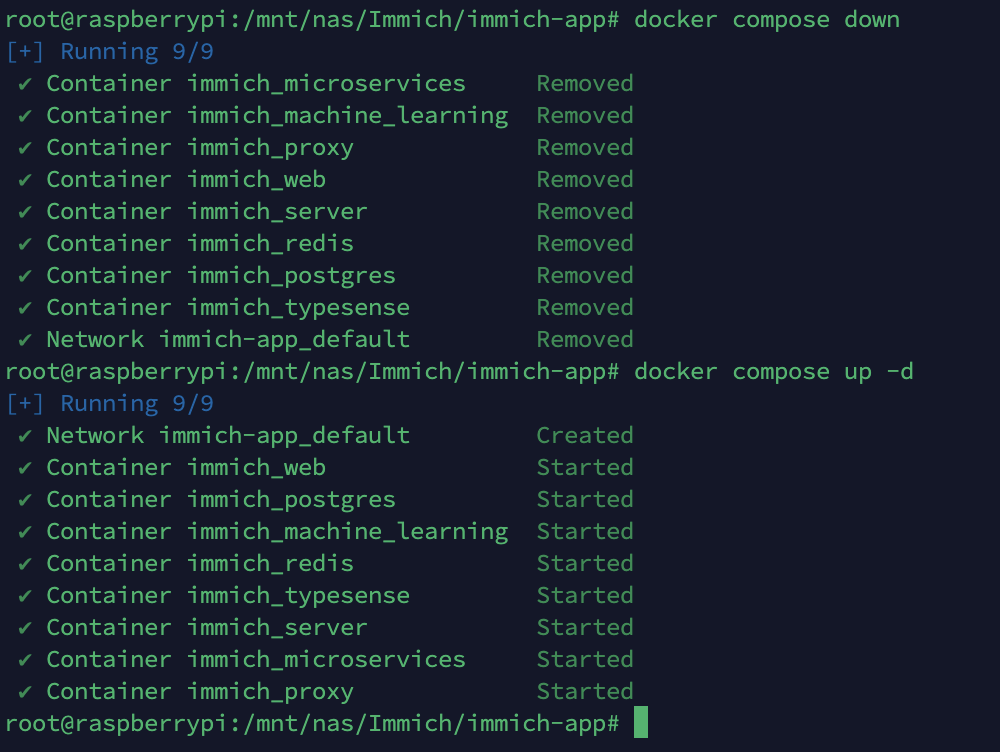
there seem to be no errors 👀

Looks great
Do you want to try to queue the object detection job for missing?
but pressing on the missing still doesn't analyze all

The 1 job is to queue all the rest, so that's expected.
Give it a few
after about 2 seconds I see this

Are there no images missing tags?
How would I check that?
You could do a database query
How big is your library?
3k images
Just checked if there were clips missing, and I think all were missing
do I have to run clips before tags?
They are separate
Tags populates some stuff in explore, clip is purely for better quality search results.
how?
Connect to the database and run a query 🙂
You can run it on the container itself or expose the port and use an independent db client
rpi crashed 😔
I ran the clips job completely. But when I click on missing, it starts all over
I feel like it's not saving the state of each image
I'm actually not really sure what happened.
When I search for things, it now shows the correct images. If I search for
sea I see sea photos. So it must have done something right
3003 is machine learning. Your cpu might be maxed out
I'm limiting it to 2/4 cpu cores. So cpu usage is about 50%
Otherwise it was crashing my pi too often
Honestly running ml on the pi is a challenge. We have an item in our backlog to improve the usability of ML on the pi and other lower end devices. Basically improve how many jobs run concurrently. I think it is too high for your hardware.
We also have an issue with high memory usage for ML, which is also a WIP
The ML models are pretty large and are never unloaded so memory is always high
You can definitely keep trying to run missing clip over and over, but it might be easier to either wait for a future release or run ML on another machine
yeah, I can imagine. I think that for now I'm just going to run Immich without ML. It is a really neat feature, but more powerful hardware is definitively needed
You can offload ML to another machine and just periodically run missing when it is turned on.
interesting... I might try it out
I have a desktop workstation that i used when running a job in all assets, especially the initial load.
So my more powerful pc would have the ML container, with ports available to my local network?
just the immich_machine_learning container?
You can set the immich machine url env to the ip and port of your other PC, that PC just needs the one port open, probably 3003
And then just docker run command for the ML container. The only caveat is you do need to mount upload location to the container still. Hopefully it's a Nas that's available on the other pc
yeah, it's a nas
So if I understood it correctly, change the ML url from the .env here:

the on my windows machine, start the ml container, with open ports
Oh but how do I tell the windows machine where the location is?
I'll use docker desktop, I'll have to set the env vars there, right?
@jrasm91 does this look right to you?
I also don't really know how I'd add the user and password to the nas
UPLOAD_LOCATION=//192.168.1.49/Max/Immich/immich-app/immich-data
and the docker compose like this:
I'm now opening port 3003 on my windows firewall. Is ML TCP or UDP?
Getting this error on the ML container
I'm stuck here. I'm actually surprised how far I made it hahahadoes this mean I didn't mount the nas correctly?

upload folder shows nothing

Looks like the mount is missing
It is TCP 3003
So it's able to receive a job and the file is just missing?
That's like 95% there.
What command did you use to mount it?
Oh the volume mount is backwards
You don't need the env file here
Left side is your Nas path then colon then the right side needs to be untouched (/usr/src/app/upload)
it's like that I believe
- ${UPLOAD_LOCATION}:/usr/src/app/upload:cifs,username=${NAS_USERNAME},password=${NAS_PASSWORD},sec=ntlm,vers=2.0,0,0What you sent was backwards
I've been writing extra things because I was testing
Left of the colon is Nas path accessible from the host
yeah,
UPLOAD_LOCATION=//192.168.1.49/Max/Immich/immich-app/immich-data
so technically it's on the left, correct?Oh ok, yes
maybe I'm not understanding what you mean 😅
Idk if you can use username in a volume mount
I think I had to add an fstab entry
ok, I'm more familiar with that :)
The right side needs to be /usr/src/app/upload exactly though
do I delete that line if I mount the nas inside the container?
Not sure what you mean
Left side is host right side of container
But if I'm mounting the nas inside the container. I shouldn't have to specify it in the docker compose
How are you mounting it?
You usually mount it in the compose via the line in compose
I was saying fstab on the host and use that on the left side in the compose file
inside docker
mount -t cifs //192.168.1.49/Max/Immich/immich-app/immich-data /usr/src/app/upload -o username=***,password=***,vers=2.0,0,0
With 0 luckNah I would just focus on volume mount in docker compose
pfff im loosing my mind.
shouldn't this be working?
Nooooooo lol
Add an fstab mount on the host at the location /media/nas
Then in compose put /media/nas/immich:/usr/src/app/upload
No cifs shares with ip
the gist is, having the mount operation separately, handle by the OS fstab, then after confirming that it is mounted correctly in term of a directory in which you can access from the Pi, then use that directory for Immich
aaaaah
I'm on windows, so I'm not sure if that's possible 💀
Then you use samba to mount first
I'm mounting it on drive N
UPLOAD_LOCATION=N:/Immich/immich-app/immich-data
Still no success
Am I writing the path correctly?go to the folder in explorer
copy the address from the address bar

I'm not sure what type of slashes I have to use in the .env
/ or \ or \\ or capital letter drive
Medium
How to bind to a Windows Share using CIFS in Docker
Docker is great for building stateless, ephemeral services but sometimes these services need to access data outside the container. This…
I think cifs on docker on windows is a bit tricky
Stack Overflow
SMB/CIFS volume in Docker-compose on Windows
I have a NAS with a shared CIFS/SMB share that I would like to mount as a volume using docker-compose on Windows.
I have read through multiple suggestions (for instance using plugins, mounting it in
It looks like it's possible
I'm just going to use my mac. I'm so done with windows...
maybe use wsl2?
bruh, mac was just plug and play. already working
which container is in charge of transcoding video? I also want to ofload that one
microservices
That one is a little more tricky. It subscribes to the redis queue, so you will need to run the microservices container with the Redis variables set to the IP and port of the service running on your Nas. The Redis port isn't exposed by default so you will need to expose it