❔ Unity Error that I can't find
In Unity I have received the following error:
''UnassignedReferenceException: The variable waypoints of WaypointFollower has not been assigned.
You probably need to assign the waypoints variable of the WaypointFollower script in the inspector.
WaypointFollower.Update () (at Assets/Scripts/WaypointFollower.cs:14)''
I am following a tutorial and I double checked to see if I had the same code thing coded (I did) but I am still getting this error.
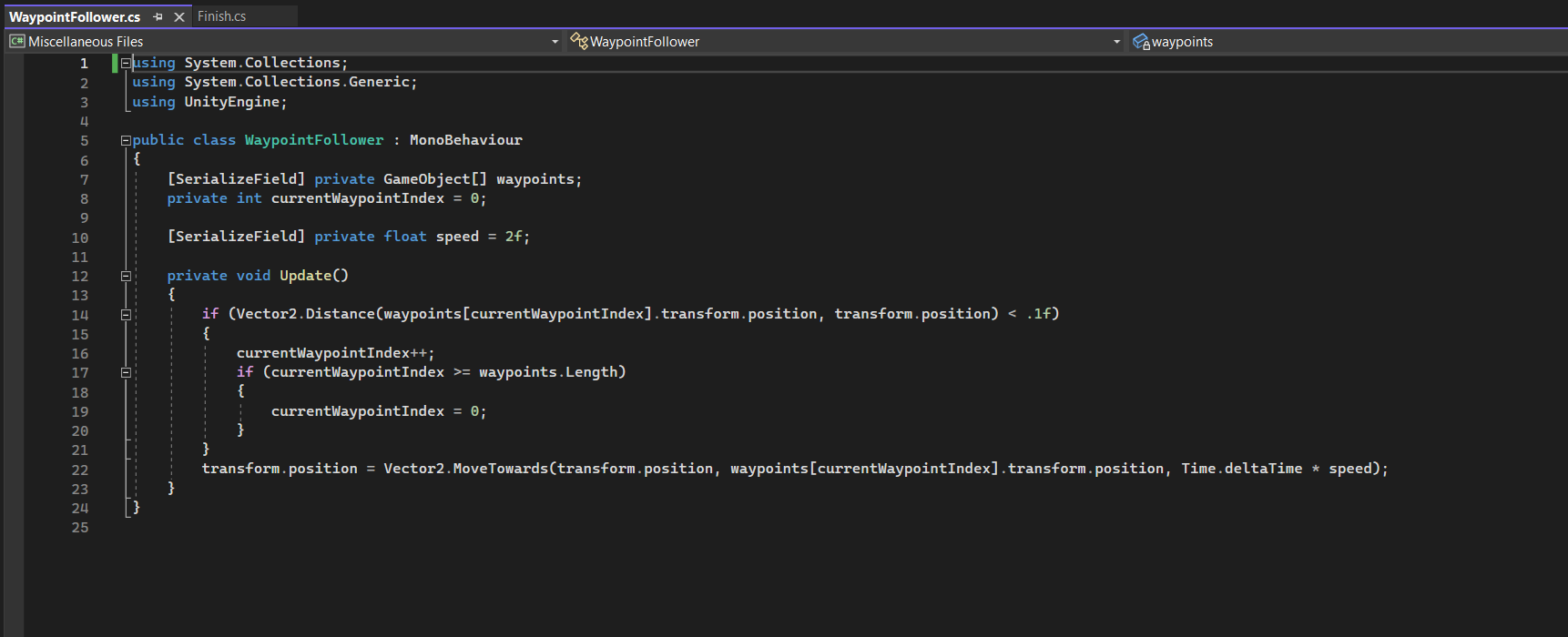
13 Replies
Please do this
$unitybug
If intellisense is not working for VSCode / Visual Studio, follow these steps.
Close the editor and re-open it again by double-clicking a script file.
$unitybug
If intellisense is not working for VSCode / Visual Studio, follow these steps.
Close the editor and re-open it again by double-clicking a script file.
Follow the instructions
this should also help $unitytools
Quickstart: Install & configure Visual Studio Tools for Unity
Quickstart: Learn how to connect Unity and Visual Studio for cross-platform development. Visual Studio Tools for Unity offers support for writing and debugging.
And do what the error says
I suggest you truly read the errors next time
You probably need to assign the waypoints variable of the WaypointFollower script in the inspector.
Still learning 🤷♂️
I still don't understand what to do with this
But yeah I'm troubleshooting atm
Show me the inspector in Unity Editor
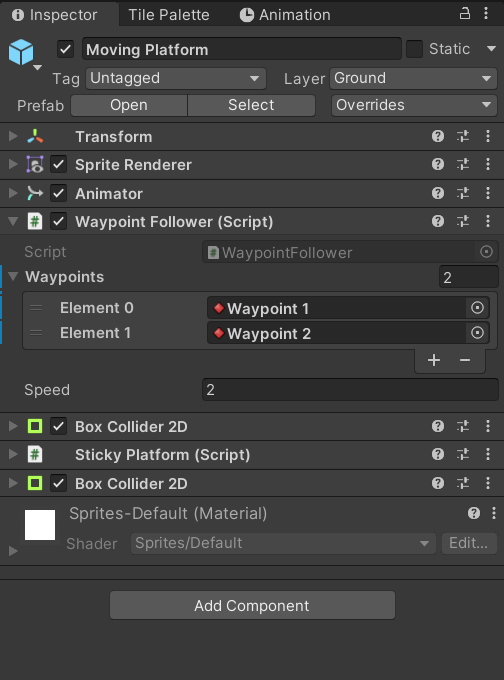
I figured it out
Was this issue resolved? If so, run
/close - otherwise I will mark this as stale and this post will be archived until there is new activity.