[Mumuplayer]How do I fix "Access blocked authorization error"
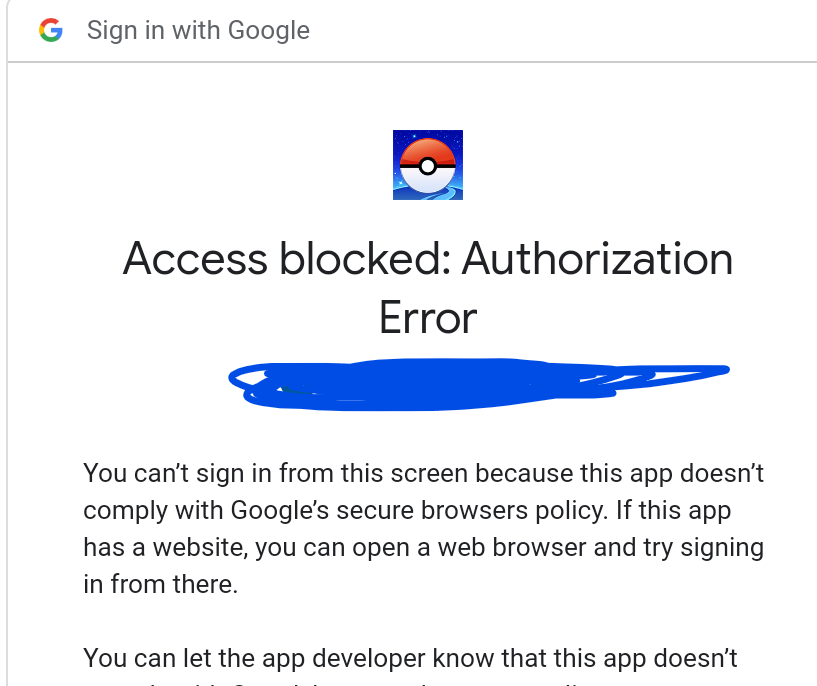
7 Replies
How to fix Access blocked: Authorization Error - Mumu Player
1. Uninstall Pgsharp
2. Go to system apps in mumu player then play store
3. Download and install chrome - external version
4. Open chrome and sign in to your google account
5. Go to pgsharp website and download ARM64 version (updated)
6. Install and log in
If you still can't log in, uninstall mumu player and go to mumuglobal.com and download mumu player 64 bit version. Install it and follow the steps from guide above
Credit to Baal he will see this 

i mightve messed up a step here
ill try it again @Tahmid Inan cheers
ill try this again when i get home
Let us know if it works  Have a nice day
Have a nice day
 Have a nice day
Have a nice day@Tahmid Inan worked 


you are a life saver
<:2676_Pepe_Okei_Sighn:868152421048791120> Top G