help what do I do
I have pg sharp on mumu and it's not letting me pass the loading screen and kicking me out without warning
4 Replies
Try reloading+ download the arm64 version
How to Spoof on PC / How to fix stuck on loading screen
1. Download Mumu Player 64bit from Mumuglobal.com
2. Install Mumu Player
3. Download Pgsharp from pgsharp.com - ARM64 version, from alternative download links (not the blue download button)
4. Right click the downloaded file, open with mumu player
If steps 3 & 4 failed for you do this:
3. Go to play store in mumu player and download google chrome. Open chrome in mumu player and Download Pgsharp from pgsharp.com - ARM64 version, from alternative download links (not the blue download button)
4. Install from the downloaded files in Mumu player
Credits- Baal
I thank you
Hi I am getting this issue now. How to fix?
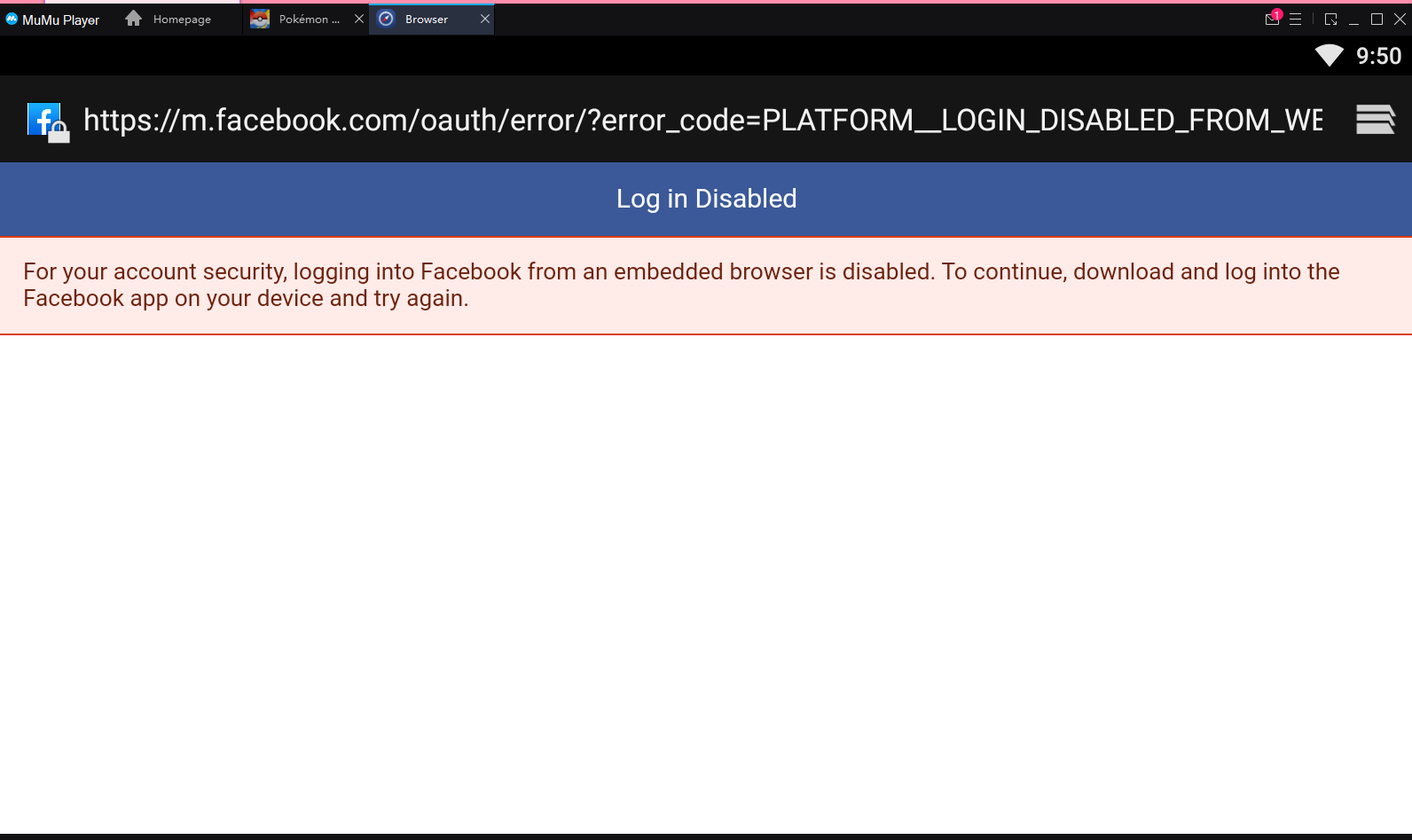
Try downloading chrome in mumu