❔ TextBox
How can I make a text box show some default text, but then disappear when I click on it, allowing me to enter my actual text? Additionally, how can I make the text box itself respond to the "Enter" key, for example, to log in? Finally, how can I display a message with custom text of my choosing when the entry is successful?
5 Replies
The answers to you questions depend on what graphical subsystem you are using for your UI. WinForms? WPF? UWP?
WinForms, sorry I'm a bit new to the C# world as I've also saw some videos tutorials for beginners online I still have some questions regarding some of it's mechanics 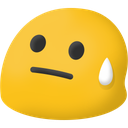
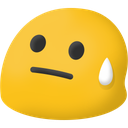
Was this issue resolved? If so, run
/close - otherwise I will mark this as stale and this post will be archived until there is new activity.GitHub
GitHub - PedroAvila/TextBox-ComboBox: TextBox y ComboBox personaliz...
TextBox y ComboBox personalizados para mejorar la productividad de desarrolladores de escritorio(Windows Forms) que trabajen con la plataforma Visual Studio. - GitHub - PedroAvila/TextBox-ComboBox:...
Was this issue resolved? If so, run
/close - otherwise I will mark this as stale and this post will be archived until there is new activity.