❔ Image classification AI / how to start learning AI in c#
Hey
so I have a good knowledge in c# and now wanted to start learning how to develop Artificial intelligence
As a first project I thought of an AI that can classify images. Where could I learn to develop such a thing from scratch?
I already saw that Microsoft hat a tutorial on developing an AI using an already pretrained TensorFlow model, however I would really like to learn doing such things from scratch (so that I can learn how to develop other AIs for other use cases)
15 Replies
first step is to use python
there is ml.NET maybe ?
yes but i heard its shit
and ive never seen anyone serious about machine learning use anything other than python
Well but I hate python
there is some java too
dont 

And there is TensorFlow in c# too
TensoFlow.NET its called I think. But I heard that this could be quite difficult to start with as a first project
would Java be better than c# for AI ?
idk
there may be a bigger community
as I see in the tensorflow.NET you can more or less follow python guide and translate it to c#
for basic things it's the same xD
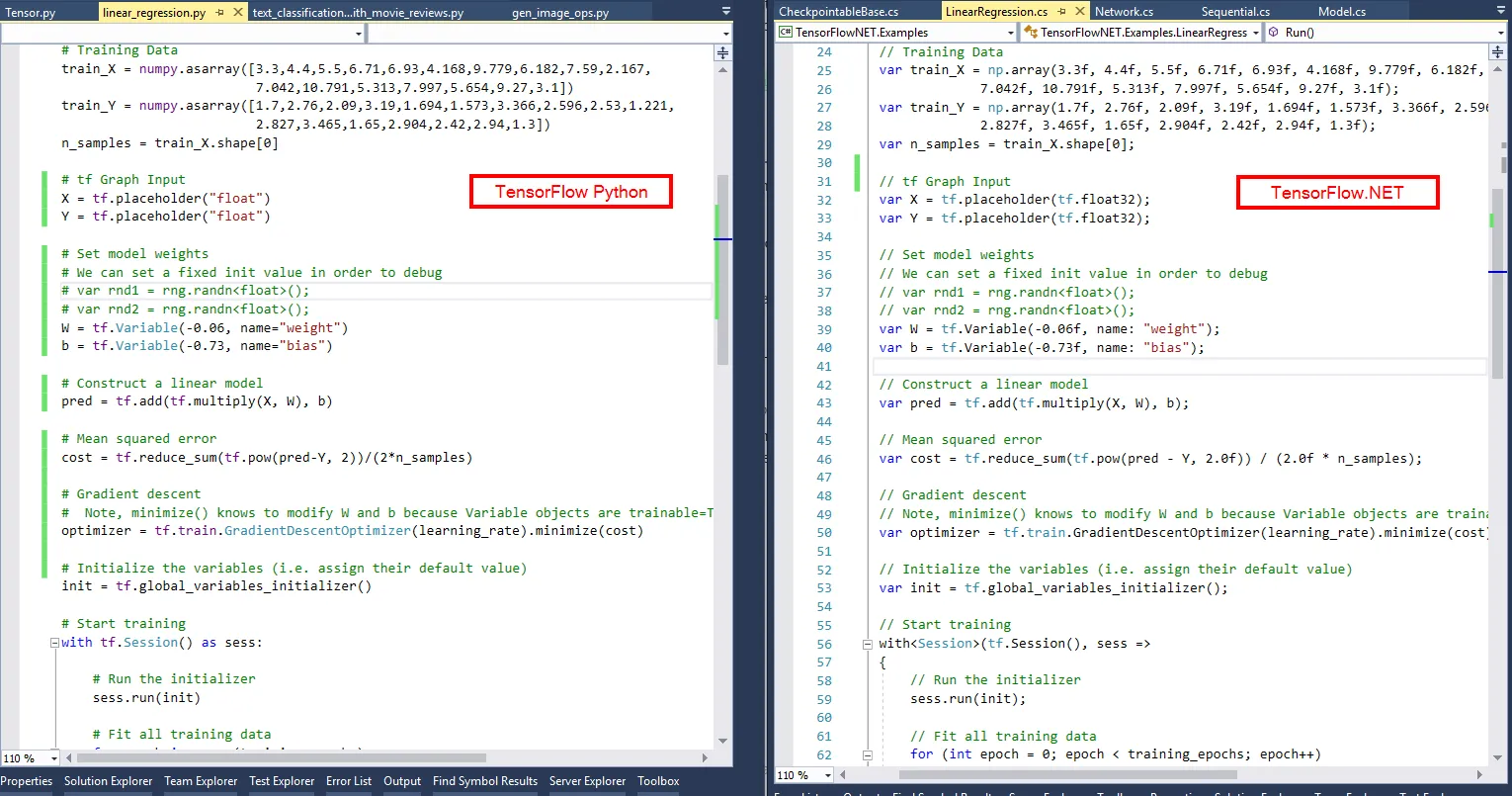
hmm sounds not thaaaat bad
damn chatGPT lied to me... It said it wouldn't matter if I use python or c# cause both is possible... however it's quite difficult to understand how all of this works with no explanation nowhere in the internet
it's from tensorflow.NET readme
chatGPT doesn't know the mean of 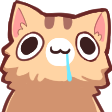 just reply with something "logic"
just reply with something "logic"
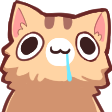 just reply with something "logic"
just reply with something "logic"yeah but maybe I could ask chatgpt to tell me how to implement such a model in c#
I'll try this. wait a minute
This doesn't even make sense?!
$chatgpt
ChatGPT is a text prediction algorithm. This means that it takes your input and responds with what it thinks sounds reasonable. However, it can't perform any judgement of the factuality of its responses. For this reason, it should not be relied upon for concrete advice or facts.
Was this issue resolved? If so, run
/close - otherwise I will mark this as stale and this post will be archived until there is new activity.