❔ ✅ Trying to understand HID device response data
I have a wireless mouse that I'm trying to make my own software for. So far, it has been quite straightforward, and I have made most of the functions work as in the original software, but I can't seem to understand the format of the battery percentage response, or how it's converted to the numbers that the original software then shows.
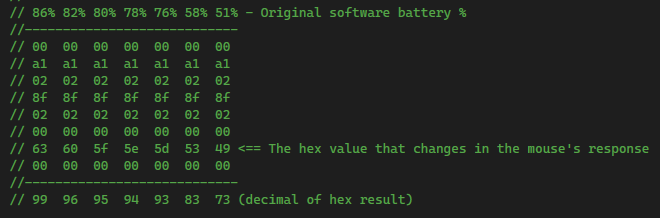
46 Replies
This is the data that I'm getting
Initially, I thought that the bytes that change were the battery percentage, but that doesn't seem accurate, as they are different from the displayed number in the original software
What kind of conversion could be done with this data to get the right values?
With only these values is hard to know for sure, looking at 76%, 78%, 80% and 82%, that go up by two while the hex only goes up by one, makes me think the mouse doesn't report every single battery status value. Maybe with more values, specially having what represents 100%, this could be easier to guess
I was thinking the same... I will wait until it discharges until ~20%, get the data, and then charge and get the data of 100%
my only thought is that maybe it's a 7-bit scale? 0 to 127?
even that doesn't quite line up with what you're seeing, but it's kinda close
I figured it out!
Not sure why they would do it like this, but I got many other questions about their software anyway...
Thanks for trying to help, I also haven't expected it to be this weird
im interested in how you are directly communicating with a mouse, how did you do that?
I'm really sorry for not answering earlier, I didn't get a notification of your message...
I sort of reverse engineered the original program, to be able to understand how it works and requests/sends data to and from the mouse.
I found that the original program was using a pretty common HID library for communication, https://github.com/libusb/hidapi, and that the command and response byte arrays always were 65 bytes long (requirement of the mouse, I think).
First I send the command with
hid_send_feature_report, then I wait 70ms for the mouse to process everything and prepare a response (it's possible to use a lower value, but I found that it works best with about 70ms), and then I get the answer with hid_get_feature_report
For testing, I'm using https://github.com/mikeobrien/HidLibrary (that's why the function names are different, I had some issues with my hidapi wrapper that I am too lazy to fix for now), but I will switch back to hidapi after I get everything working and port to Avalonia UI for cross platform compatibility
GitHub
GitHub - mikeobrien/HidLibrary: This library enables you to enumera...
This library enables you to enumerate and communicate with Hid compatible USB devices in .NET. - GitHub - mikeobrien/HidLibrary: This library enables you to enumerate and communicate with Hid compa...
nice, ill take a look
Was this issue resolved? If so, run
/close - otherwise I will mark this as stale and this post will be archived until there is new activity.@V3rzеT thank you so much to tell me about https://github.com/libusb/hidapi. now i can use my little drawing tablet without the bloated shitty drivers! it only sends 10 bytes at a time and it was pretty easy to figure out what each byte means 

You can also use this, https://freeusbanalyzer.com/
But very much uncertain how well it works.
It's made by the same people who made Hex Editor Neo
i can use my pen as a mouse now, not much but its something. nor does it work perfectly
it worked yesterday but it doesnt today 

Are you still getting the same data output from it?
I have had an issue with there being different paths available for opening the same device after enumerating it
And only one of those paths is the right one (at least in the case of my mouse)
it doesnt want to open the device anymore
Are you on Linux or Windows? Does running your program as admin/superuser change anything?
windows. idk id have to do some more experimenting
Maybe also try to close the device first before opening it again, I'm not quite sure if it can be "left open" somehow, but it might work
now it works again for some reason? 

Weird...
Was this issue resolved? If so, run
/close - otherwise I will mark this as stale and this post will be archived until there is new activity.@Vеrsette I'm interested in a simple script that communicates with my mouse and returns the battery level. Would you mind sharing this part of your code? I can't get mine to work
What mouse are you using?
There's no universal code for this, and my mouse is from a pretty small Chinese brand, so my code will for sure not work for yours
You will need to read data from the original software and compare the values to see what changes in the mouse's response to indicate battery level, like I did here
oh hi now this thread became back alive that reminded me i came back to my HID project to use my Wacom tablet as a mouse and its working great now. I didnt use the HID library this time but instead I open the device as a file with the win32 function CreateFile. then make a SafeFileHandle of the returned HANDLE and then a FileStream of that. now i have a loop where i ReadExact 10 bytes from the FileStream and it works great. Im planning on putting the project on github
i want to try this out in a next project
https://github.com/microsoft/ArduinoHidForWindows/tree/main/examples/LampArray
GitHub
ArduinoHidForWindows/examples/LampArray at main · microsoft/Arduino...
A public Arduino library with implementations for various Windows-compatible Human-Interface-Devices - microsoft/ArduinoHidForWindows
I'm using a chinese mouse as well: Delux M800
did you use a decompiler to get the original software code?
I guess that's one way to do it)
I'm just willing to get a Windows notification whether my mouse is low battery
I used a debugger and watched for calls to
hidapi.dll (the library that the original program used)its surprisingly hard to create a window notification for some reason. ive been strugling with it
oh my lord...
it should be simple in theory
I think I used
ToastManager from Windows.UI.Notifications previously with successwell, the first step is only to get the battery level at the terminal log, so I'll do further configurations
gonna take a look
yeah a very simple way to read from a device
I've seen some GitHub repositories where the code makes a task bar icon with the battery of the mouse, like a laptop battery indicator
thanks for that! definitely gonna try out this
I took a quick look, and if this is your mouse program, then it doesn't use
hidapi.dll
It uses hid.dll, which you can hook with something like Frida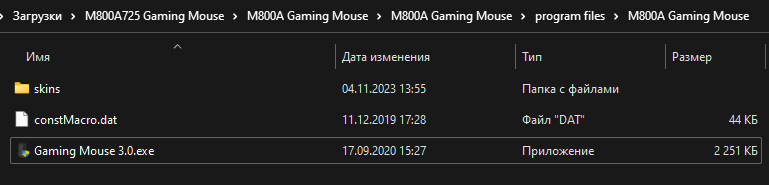
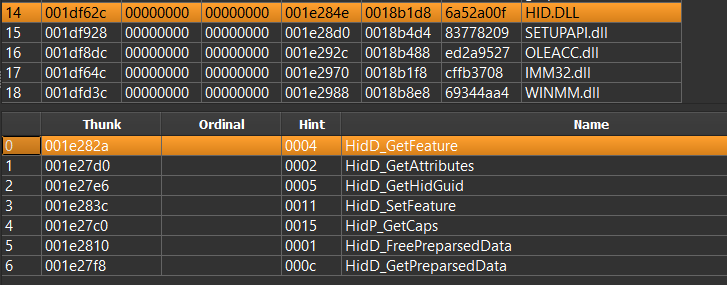
which program did you use for hooking the api calls?
oh, nice! so I was looking to the wrong way
Fridahttps://frida.re/
Frida • A world-class dynamic instrumentation toolkit
Frida • A world-class dynamic instrumentation toolkit
Observe and reprogram running programs on Windows, macOS, GNU/Linux, iOS, watchOS, tvOS, Android, FreeBSD, and QNX
Attaching
Interceptor to it with Module.findExportByName("hid.dll", 'HidD_GetFeature')Was this issue resolved? If so, run
/close - otherwise I will mark this as stale and this post will be archived until there is new activity.I ended up giving up on this project. I've been trying for a while but I just can't get it to work...
but I am very grateful for your help, @Vеrsette!
here is my HID project with a different approach
https://github.com/QubitTooLate/RawWacom
GitHub
GitHub - QubitTooLate/RawWacom: Small app to use a Wacom tablet as ...
Small app to use a Wacom tablet as a mouse. Contribute to QubitTooLate/RawWacom development by creating an account on GitHub.
Was this issue resolved? If so, run
/close - otherwise I will mark this as stale and this post will be archived until there is new activity.thanks for sharing this! I have a drawing tablet as well, so I'm gonna take a look
Was this issue resolved? If so, run
/close - otherwise I will mark this as stale and this post will be archived until there is new activity.