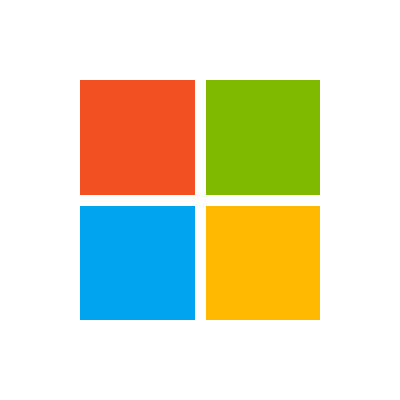❔ Update-Database causing error
Hi, When I try to use the "Update-Database" command in visual studio an error occures:
An error occurred while accessing the Microsoft.Extensions.Hosting services. Continuing without the application service provider. Error: Failed to load configuration from file 'C:\Users\Pc\source\repos\GamersRisingWeb\GamersRising\appsettings.json'.
Unable to create an object of type 'ApplicationDbContext'. For the different patterns supported at design time, see https://go.microsoft.com/fwlink/?linkid=851728
This started after changing a migration file but now I still get the error after changing it back. Is there a way to fix this without restarting?
An error occurred while accessing the Microsoft.Extensions.Hosting services. Continuing without the application service provider. Error: Failed to load configuration from file 'C:\Users\Pc\source\repos\GamersRisingWeb\GamersRising\appsettings.json'.
Unable to create an object of type 'ApplicationDbContext'. For the different patterns supported at design time, see https://go.microsoft.com/fwlink/?linkid=851728
This started after changing a migration file but now I still get the error after changing it back. Is there a way to fix this without restarting?
Strategies for creating a design-time DbContext with Entity Framework Core