❔ Problem populating Datagrid
I'm trying to populate a datagrid where certain columns are populated with information that is read only, with the other columns open for a user to input data and with one column with a checkbox binary option. I have been struggling to get this code to work and would appreciate some help. I'm very new to WPF and C# (done a lot of VB6 and PoSh, some C, some Python). Please let me know how I should post my code.
19 Replies
$details
When you ask a question, make sure you include as much detail as possible. Such as code, the issue you are facing, and what you expect the result to be. Upload code here https://paste.mod.gg/ (see $code for more information on how to paste your code)
BlazeBin - uirbfxijpapy
A tool for sharing your source code with the world!
To post C# code type the following:
```cs
// code here
```
Get an example by typing
$codegif in chat
If your code is too long, post it to: https://paste.mod.gg/These are the errors that are popping up
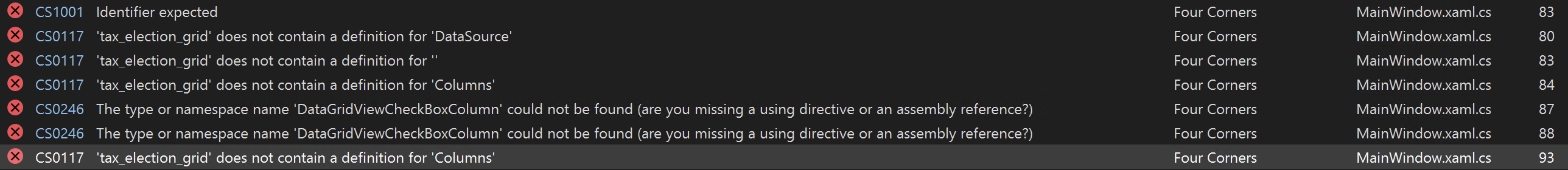
tax_election_grid.DataSource = data; I don't understand why you're using this array as if it's a DataGrid?
DataGridViewCheckBoxColumn chkBoxColmn = new DataGridViewCheckBoxColumn(); for this type not being found, you can ctrl+. in VS (or click the light bulb) when the cursor is on top of the red squigglies. VS should suggest to automatically add the using statement for the necessary namespace.Thanks Klarth, I pulled this from somewhere and modified it for my needs. So I'm not sure why it's done the way it is, I just started with C# so I'm trying to get to grips with it.
So for datagridviewcheckboxcolumn should I create a new private class?
No.
This error means that the correct namespace hasn't been referenced, so the compiler cannot resolve the type.
Is there a better example I can use to populate datagrid? I'm absolutely pulling my hair out trying to get this to work. I feel like it shouldn't be this difficult to populate a data grid with an array.
Now that I look at it, I think you're following an example from WinForm's
DataGridView and not WPF's DataGrid.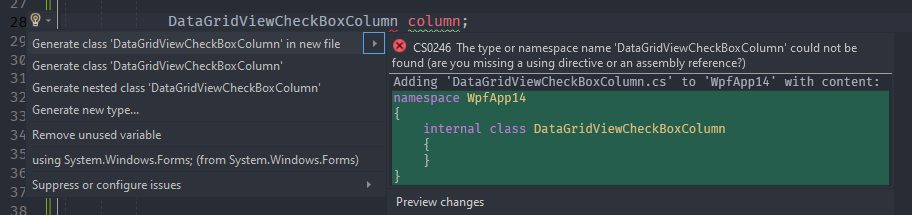
See how it suggests the WinForms namespace.
You should probably start by replicating https://wpf-tutorial.com/datagrid-control/introduction/
As far as having check-able state, you're going to hit a wall pretty fast because you likely don't understand data binding or
INotifyPropertyChanged yet.
Ah, autogeneration takes care of one half of that equation. You still want data binding / INotifyPropertyChanged for when you change state in code-behind though.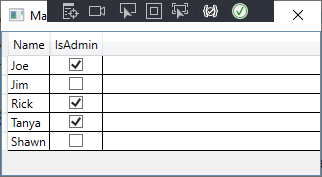
https://paste.mod.gg/jjbpmfuzqubn/0 and https://paste.mod.gg/yppjuapszhpr/0
Only code-behind. If you modify the
users in code-behind, it won't automatically reflect in the GUI because the correct abstractions (ObservableCollection<T> and INPC) weren't used.Thank you Klarth, that's a good explanation to work with. I have actually come across INotifyPropertyChanged but I haven't messed with it yet. i really just need to get these grids functioning properly and it should be fairly smooth sailing after that
While I'm at it, is there a simple way to take an integer and use it to give a datagrid that many rows?
That guide you gave me really helps
That's not really something you should do. You can create N empty objects (eg.
Users) and add them the source.
For INotifyPropertyChanged, I would either: 1. grab an implementation from https://stevemonaco.github.io/2020/08/wpf-2020-part2-mvvm-overview/ (disclaimer: I wrote the article) or 2. read the article for a basic understanding and instead use CommunityToolkit.Mvvm from NuGet which provides significantly better implementations of most MVVM things you'd ever need. The docs are also pretty good.I'll read through these and get back to you if I have any follow up questions
Was this issue resolved? If so, run
/close - otherwise I will mark this as stale and this post will be archived until there is new activity.