how do i get a description of CombinedPropertyErrors in vscode?
i'm debugging my bot with vscode and i have several times gotten the error "Uncaught CombinedPropertyError Error: Received one or more errors"
looking through questions about it here and on other forums i see the error followed by a breakdown of the specific issues that caused it, but in vscode all i see is the error followed by a stack trace
is there a way for me to get an output like the first image? do i catch the error and display it somehow?
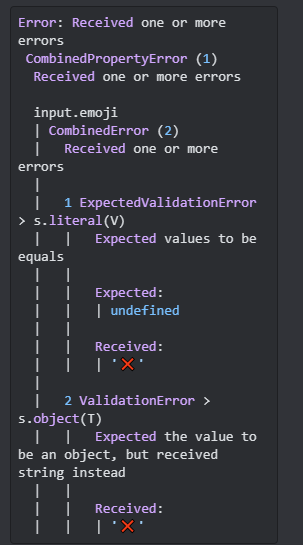
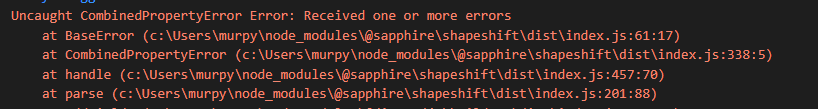
14 Replies
Unknown User•3y ago
Message Not Public
Sign In & Join Server To View
do i catch the error and display it somehow?yes
well how exactly
the guide just has a try catch block in index.js which replies
await interaction.followUp({ content: 'There was an error while executing this command!', ephemeral: true });
that's sort of why i'm not catching it here, i don't know the proper way to log it and it doesn't display in console at all if i keep it like that
(also apologies for posting this in multiple places)that's sort of why i'm not catching it hereI don't see why the guide catching the error would be a reason to not catch the error
i don't know the proper way to log itany logging method,
console.error and console.log both log it properlythe guide catches the error but doesn't do anything with it
like log it
hm, i get this with console.error
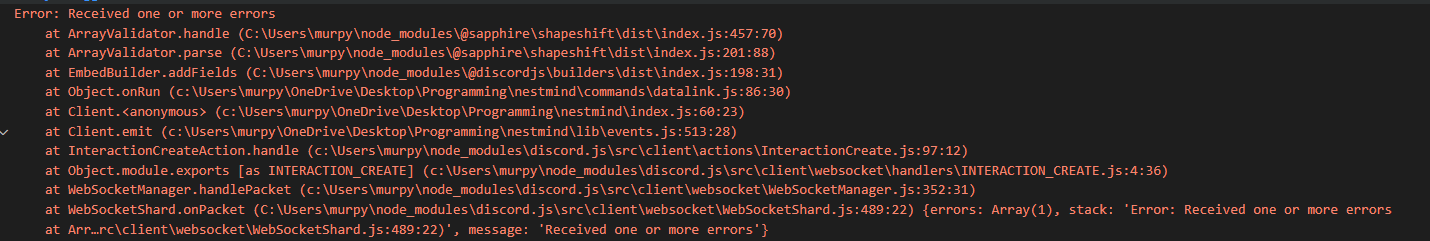
probably more an issue with the terminal/debugger then
i have a module system set up and that is calling it, but i'm looking to fix this issue of error output, i already sort of know what the issue causing this one is
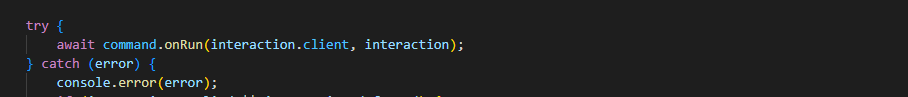
this is the output from catching it
log gives a similar output
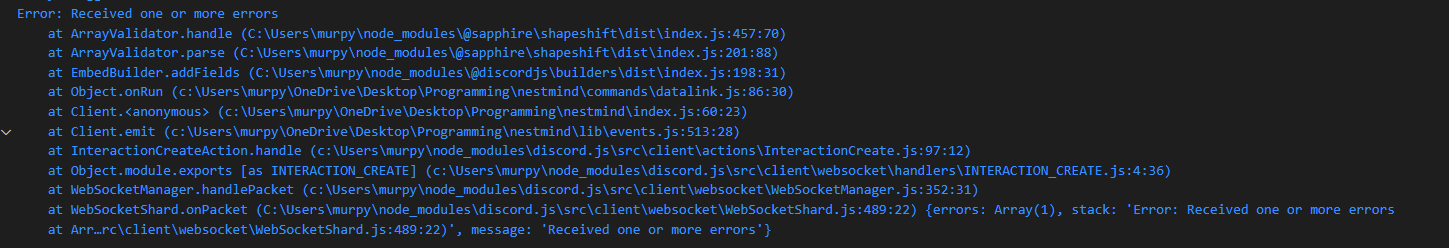
as does dir
above it? just some unrelated prints
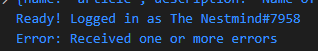
it's the vscode debug console, so presumably a terminal
ah
it's blank, i'll try running
node index.js from there
okay that's what i was looking for
thanks for the help