I can't update Valorant
I can't update Valorant. Everytime I try to update it, it'll show that the progress percentage is 0 I waited a lot while and I tried multiple videos on how to fix it but it's still unfixable
261 Replies
I don't know all these PC stuff and how to uninstall Vanguard
ok so follow me
okay
try if this works for you
go to search


services
okay
scroll down then double click vgc then start it if its stopped and if its manual set it to automatic

then run valorant as adminitrator from desktop
try if it works

doesn't work
I already tried this earlier too
I tried disabling AV, it just crashes the pc
wait a minute
Usually works like a charm
is your game
stuck updating?
yea
it has not gone up at all
it stays at 0
Same here BTW
did u try waiting?
game stuck at 0%
of course I did
hmm
restarting pc?
running as admin?
I already did
i have the same problem
both of them
so I have to disable AV?
and this is happening

..
yeah I have that too
can someone help me pls ?
i cant close that task
same problem
wtf
same
is it a bug or something?
idts
and it multiplies and suddenly I have 3 or 4
maybe the devs need to fix it
yeah I have like 4 or 6 I think
at least it doesn't only happen to 1 of us
yea
wtf
so like
yea i dont know what to do thats why i joined this sv
uninstall vanguard maybe?
try that?
i have the same issue
nothing i do is working


i reinstalled val and still
also if you dont want that vanguard tray running
go to tasak manager
startup
i got the first pic and pressed yes
then disable it
but nothing
pls
i got that problem too
ok so if you want it disabled
task manager > startup > disable it at start up then restart pc
it wont start at startup
Basically, stopping the antivirus crashes the pc during update
then just disable it before
That's what I did, disable AV before update, it usually works, but this time it crashes the pc
did you try deleting vanguard and reinstalling it?
i will restart the pc wait
as stated
here
What for?
make vangaurd automatic as a service
it sometimes fixes the issue
now m gonna send a bunch of links
try them
go to task manager services and find vgc and make it automatic
https://discord.com/channels/679875946597056683/1085812781854498816
follow what i did right here
https://discord.com/channels/679875946597056683/1085726329779011674
and follow whats here
s

or follow this
try all of that
if it doesnt work
idk what to do tbh
im back
welcome to my world
broooooooooooooooooooooooooo
.

i got this too
ok let me read the other thing

make sure you disable ur antivirus especially if its avast
just do all of this and see if it works people
yes this too
well i did that and 10 secons after i got a bluescreen
same same
i got a blue screen
but it worked
you can play now?
.............. guys
cant u see i sent you 2 links and a picture
just try all of that
ONCE
in a few words it says delete vanguard and reinstall
then try that?
have you tried it?
i didnt have too
i ran as adminitrator and it worked
but doing that has worked in the past
and trying doesnt hurt
so you can play valorant right now?
yes.
sigh
everyones game is at 0%
BRO JUST TRY ONCE
TRYING WONT HURT
bro
chill
listen to him
try it
he helped me fix mine
bro
proof?
i dont know hoy to
how to
disable
disable what
the
avast
delete it
type control panel and delete
why delete it
im not talking to you
avast ?
i think you can disable it actualy
if disabling doesnt fix it deleting it would just make you waste your time
you always could
right click the small avast thing and click avast shield control and then disable
you might get bluescreen
oh my god dude 😭 just follow the things once and see if it works
ye you will
dont worry though
dont say
but why
just try it
and see if it works
it prolly would
its probably a riot bug
tbh
It's helpless, people don't try, we spend hours giving solutions but instead of looking for 2 min. people make the same post 50 times 😄
but i have that problem
most accurate thing i saw today
i dont know how to disable
i arleady wrote how
.
I'm out, good luck Mr.Combat ash egirl and all 😊👍 Let's hope riot fixes this soon or sends us free VP for doing their support for free.
the free vp would be unlikely
😭 Gl on that lol
doesnt riot have like a server status page
I'm kidding, but the dozens of people who don't make a ticket saves them a lot of time/$ 😊
ye
where
for real bro
me too
bro some people are blind
not really
they are just some lazy people instead of wasting 5 minutes trying to fix it they will just wait riot
at least the second method would actually fix it
really
do you think so
what if its a problem at their end
riot wont do shit
if its not a real problem
fr
i js helped someone rn
i mean riots ''team''
riot would lose money if people cant even login
why would they not mind it
bruh
m out
🫡
bye
gl on loosing brain cells
arleady did
people just spam the same issue on #community-help 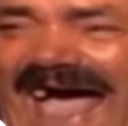
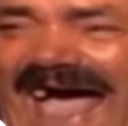
tysm <3
thanks!
fixed for you?
and thanks to you too
yessss
thanks
No problemo
happened to me too, since nothing was working i just reinstalled it. its still goin on rn
@mr.combat worked tysm lmao
;-;
i have been telling you do all of that from so much time
ye ik
didnt delete antivirus
tho
wait
guys
yeah
i had uninstalled vgc so that valo cud run but it didnt
now am reinstalling it so
reinstalling valo
so
uninstalling was not neccecary
will it install itself?
but k
i tried everything
it didnt work so i uninstalled
have you tried the photo
which?
@vortexbh this is for you
the one that support send a bunch of tips

hell na
i was waiting like
3 hours
im gonna play val
you have fun
;-;
.
follow all of this
also if i reinstall can the issue still occur?
thank you
and those links too
will try this if issue still occurs
rn im installing it again so
tyvm tho
np
just tell riot to give me @Rito ash egirl free valorant points
for helping 200000 posts about the same issue for free
how
just do everyone the photo says
this
Glad it worked for ya
didn't work for me xd
just wait for riot ig
bro i tried those but


what should i do?
run as administrator
or do stuff in the links i sent one of those is about that issue only
https://discord.com/channels/679875946597056683/1085726329779011674/1085726329779011674
also disble antivirus
ahmed
did ya fix it
nah bro im stuck on this


i did everything
I submitted ticket @whoisahmody
Let me know
if you can fix it plz
ill let ya know too
already disabled and i did run it as administrator
nothings helping
idk then man :(
alr
I am having the same issue too
same
mine stuck at 0.1KB/PS
and some other erros too
I just submitted ticket
hope they'll reply
with a fix
@its_haider bro what windows r u using?
8.1
for now
same !!
Whenever I use windows 10
i think its the windows bro
i got bsod
are ya sure, ahmed?
idk if that's true or not but i think its the windows
Thats kinda true I guess
nah im not
but

i didn't had this issue when i was win 10
Mine is stuck at 0% but in the menu bar it's 45%
when was last time you usued 10
this week
today
try it today?
mine's 55
in menu bar
nah 2 days ago
not today
M kinda having feeling like
look i have one last thing to do if that's didn't help imma change to win10
its widnows issue
yup same as me
is what?
but look
i think
there's an tool riot uploaded it for helping us in issues like this
download riot repair tool
yeahh
yeah
if that doesn't help we're going to change to win 10
look bro
some guy got

windows 11
imma try
he having same issue
GL mate
wtf
that guy fixed his game
but no one has the same issue on win 10 right?
Idk mate
honestly
you should jump into windows 10
wanna try this?
yeah plz
alright see ya after i change it
time? any
i mean
how many hours
it just takes a half hour i guess
LES GOOO
can ya dm me?
After you done changing to windows 10
ofc
im on windows 10 and im unable to play val rn. is it mostly people on windows 11 experiencing this?
what issue do u got?
because they solve the most common issue
pc blue screening when i try to force stop vanguard
i saw those, im not too keen on fixing it up rn. have other things to do. was just curious if its mainly a windows 11 issue
u should do this

i know. im busy with work rn tho i just checked in cause i saw y'all talking about windows 11
and i was wondering if it's mainly windows 11 or if lots of ppl with windows 10 are getting the error too
windows 11 is full of issues bro
oh ok
i am tellig you bro
idk why you should use it except its so cool
i fixed 20 person's games
@mr.combat
did ya fixed an windows 8.1 game issue?
i bet that they're all using windows 10 and 11
Why it has to be always so bugged with updates😂
idk bro
i have the same problem someone can help me ?
i was playing a normal game yesterday
try those

me too
New update comes around and then when updating it just gets stuck in 45% and won't move what ever i do
but totay i can't play but i did the update yesterday
I enjoy the game but these updates want me to uninstall whole game😂
but its actually good thing that vanguard has upgraded u know
the hacks will disappear for good i guess
We should submit ticket
Does anyone here know what i could continue that update or force it to continue
you do that while im upgrading the windows
yeah ngl 😂
Did by 5 alt accounts LMFAO
WT
I guess no one knows
I wonder why it is this way.
same
hope we can fix this
it does not work
submit a ticket then
@whoisahmody@whoisahmody@shizuuee@sutiloko
Dw mates
We got this big guys
bro im so confused rn
idk what to do
what the f.....
this post has become so big
https://discord.com/channels/679875946597056683/1085812781854498816
https://discord.com/channels/679875946597056683/1085726329779011674

do all of this and see if it fixes
e
riot is aware of this issue
there's smoll message in client
i fixed mine 💀
bro try all of that it fixed alot of people's games
guys anyone on windows 7 or 8 or 8.1 won't be able to update and play
if yall upgraded to windows 10 or higher you'll be fine.
so if your pc running slowly with windows 10 you can download and setup windows 10 superlight
good luck.
