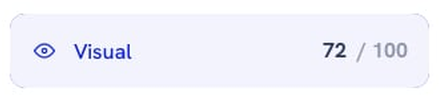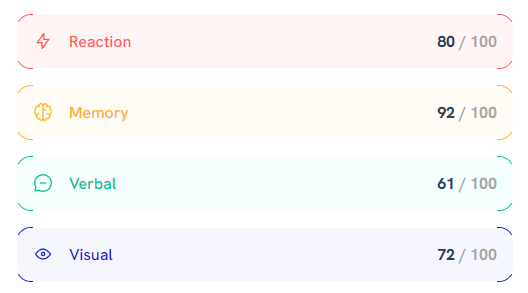.category-wrapper {
position: relative;
width: calc(100% + 1px);
height: calc(100% + 1px);
z-index: -2;
border-radius: 15px;
border: 1px solid var(--red-300);
}
.category {
border-radius: 15px;
padding: 1rem;
display: flex;
justify-content: space-between;
align-items: center;
position: relative;
}
.category::before {
content: '';
position: absolute;
top: -8px;
left: 16px;
width: calc(100% - 32px);
height: calc(100% + 12px);
z-index: -1;
background-color: #fff;
}
.category::after {
content: '';
position: absolute;
top: 7px;
left: -1px;
width: calc(100% + 5px);
height: calc(100% - 14px);
z-index: -1;
background-color: #fff;
}
.category-wrapper {
position: relative;
width: calc(100% + 1px);
height: calc(100% + 1px);
z-index: -2;
border-radius: 15px;
border: 1px solid var(--red-300);
}
.category {
border-radius: 15px;
padding: 1rem;
display: flex;
justify-content: space-between;
align-items: center;
position: relative;
}
.category::before {
content: '';
position: absolute;
top: -8px;
left: 16px;
width: calc(100% - 32px);
height: calc(100% + 12px);
z-index: -1;
background-color: #fff;
}
.category::after {
content: '';
position: absolute;
top: 7px;
left: -1px;
width: calc(100% + 5px);
height: calc(100% - 14px);
z-index: -1;
background-color: #fff;
}