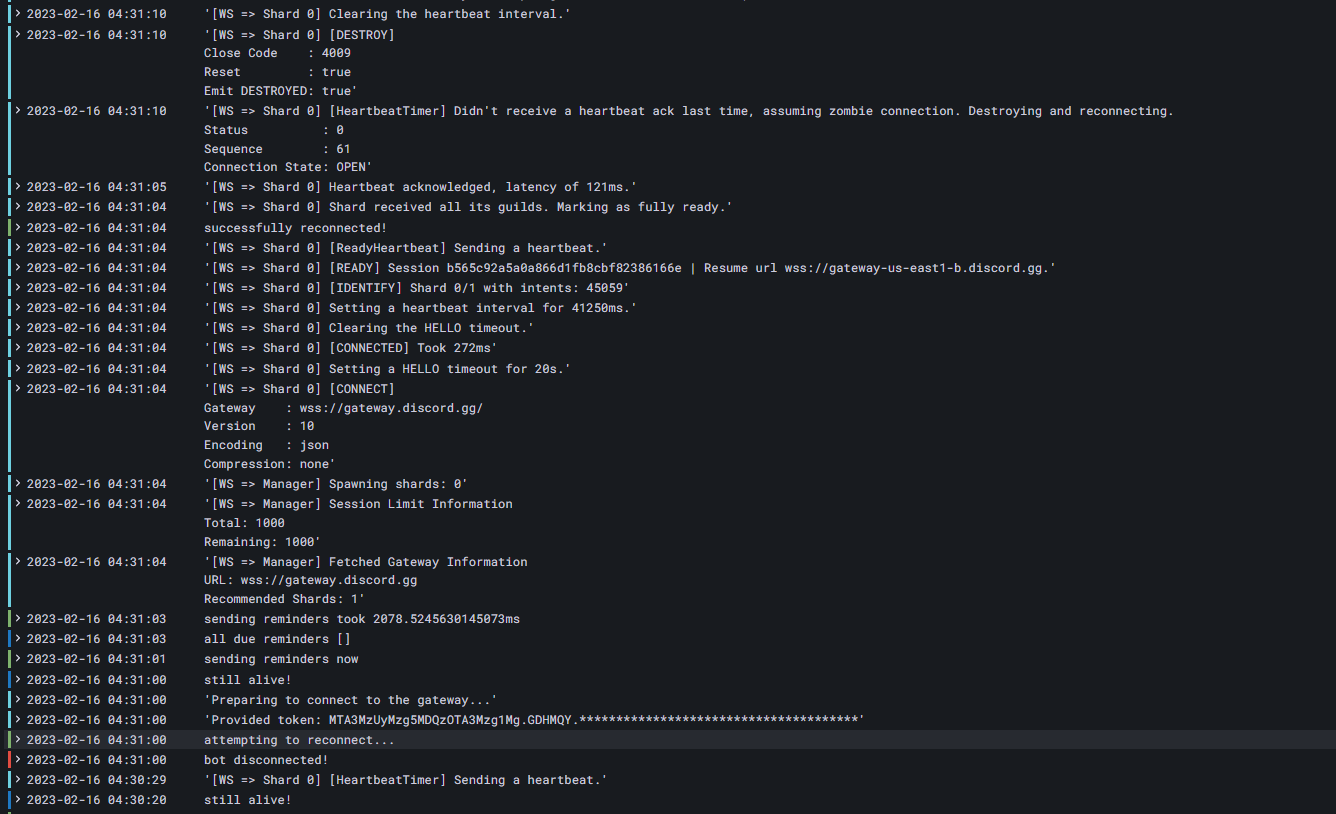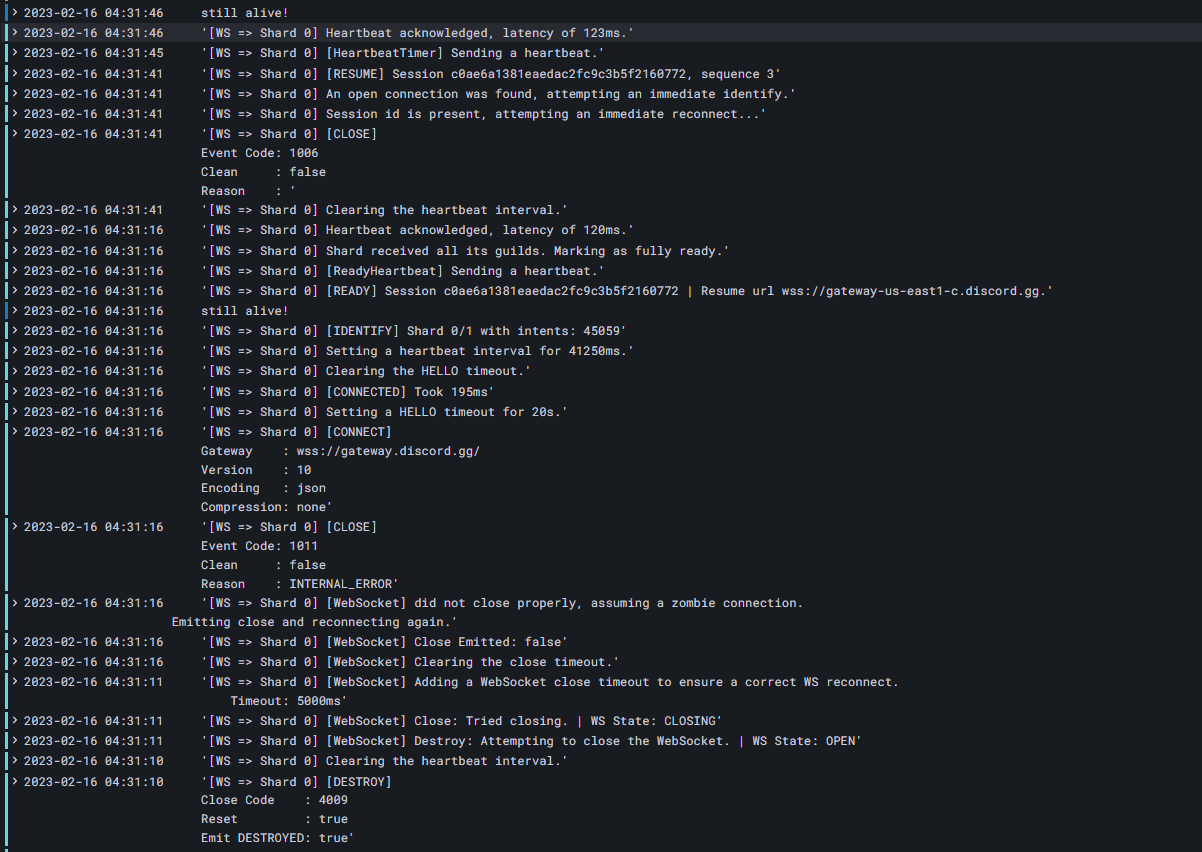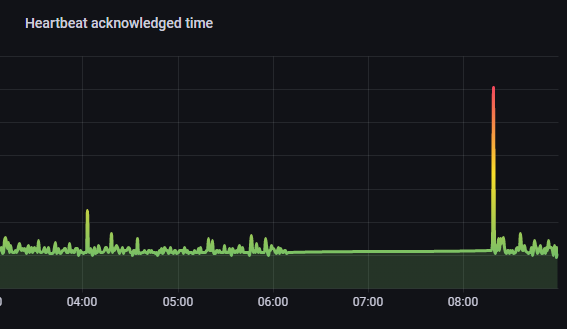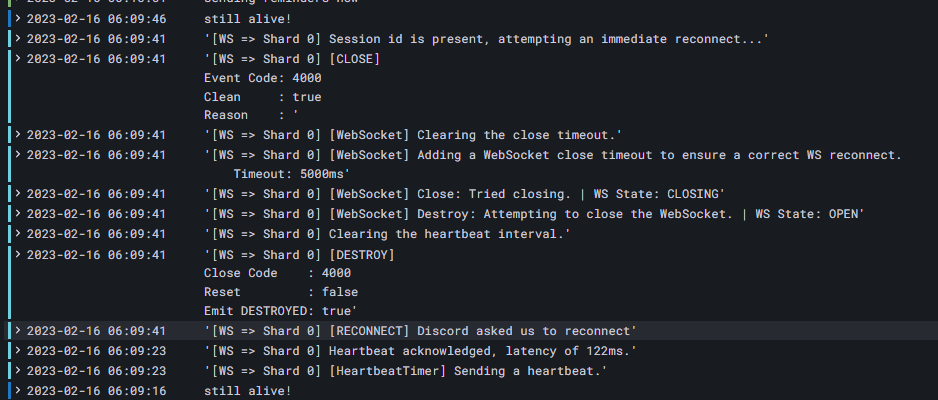Bot stays offline/unresponsive after reconnect
I have my bot deployed on a server, which restarts its internet router every day at
This "works" and logs the client in again and the bot is sending heartbeats again afterwards. As this occurs in the middle of the night when im still asleep, i dont have a way to verify if the bot is responsive after this restart at
(fyi no one interacted with the bot from 1am to 8:18am, so user interaction couldn't have crashed the bot,
(actual problem described part 2/3 due to character limit)
node v18.10.0, discord.js@14.7.1
part 1
4:32amsetIntervalcheckAliveAndRestart()This "works" and logs the client in again and the bot is sending heartbeats again afterwards. As this occurs in the middle of the night when im still asleep, i dont have a way to verify if the bot is responsive after this restart at
4:32amcheckAliveAndRestart()(fyi no one interacted with the bot from 1am to 8:18am, so user interaction couldn't have crashed the bot,
client.on('debug', ...)4:32(actual problem described part 2/3 due to character limit)
node v18.10.0, discord.js@14.7.1
part 1