Has there been any R2 releases within
Has there been any R2 releases within the past week that change the SigV4 side? I don't actually think
aws4fetch's presigned URLs work anymore.35 Replies
Unknown User•3y ago
Message Not Public
Sign In & Join Server To View
Just tested it - so the issue is when
aws4fetch is specifying a custom expiry.
Which, is what the docs example does.
Doing the equivalent with aws-sdk-js-v3 is just fine - so I suspect there's a discrepancy in what aws4fetch is doing which used to work and no-longer does.
It seems like R2 is wanting me to send the header, X-Amz-Expires, in my request to the presigned URL - which of course shouldn't be the case as presigned URLs do everything in the URL with query parameters.
But, aws4fetch adds x-amz-expires into the x-amz-signedheaders
I'd have to test if aws-sdk-js-v3 does that
Okay, yeah - it doesn't.
so the tl;dr is...
aws4fetch, when providing an expiry, adds it into x-amz-signedheaders
aws-sdk-js-v3, when providing an expiry, does not add it into x-amz-signedheaders
The question is that if this is an issue with aws4fetch (do not add it into x-amz-signedheaders if signquery is true) or an issue with R2 (should x-amz-signedheaders values be plucked from query params if not in the request headers?)
That's something only the R2 team can answer - but I can test it against S3 if you'd prefer to just maintain compatibility with them
That's the reproI was having the same problem and switched to the S3 sdk.
https://discord.com/channels/595317990191398933/940663374377783388/1066149813919416383
Your report is what made me test it haha
That code used to work perfectly fine little more than a week ago, and is the documented code, so regardless of if it should(n't) have worked it does seem like there was something in R2 that caused it to no-longer be happy
If the fix is in R2 or in aws4fetch though - 

I thought I tried commenting out the
X-Amz-Expires and it still failed. However, maybe I'm mistaken.
Any pros/cons to using awsfetch vs the S3 SDK?Probably bundle size?
aws4fetch is extraordinarily small & lightweight
dev/publish should give you a Total Upload: output that'll tell you what the uploaded bundle size is
My repro minifies down to 2.97 KiB gzip'd
I suspect the aws-sdk-js-v3 is... bigger
but it's likely more ergonomic since everything is a function made for a specific command - whereas aws4fetch is more or less just SigV4 for FetchDang, that is tiny.
My build:
• Without S3 SDK:
public/_worker.js 403.9kb
• With S3: public/_worker.js 1.2mb ⚠️
😧 I haven't tried publishing this so I might be in trouble.Is that the actual output from Wrangler or just using something like
stat/lsThat's my build process with Hono:
However, the
public/_worker.js is not minified locally so maybe won't be a problemminify should help since it isn't on by default w/ Wrangler and whatnot
but also, naturally, don't forget it's gzip that mattersWhen gzipped my worker.js goes down to 218K.
Thanks for bringing this up. I dropped the ball on it as I needed to get something working and then I was in bed sick for a few days.
Unknown User•3y ago
Message Not Public
Sign In & Join Server To View
Unknown User•3y ago
Message Not Public
Sign In & Join Server To View
Expires sounds like object lifecycle TTLs
expiresIn is X-Amz-ExpiresUnknown User•3y ago
Message Not Public
Sign In & Join Server To View
It populates the param and adds it into
SignedHeaders
Then it's rejected since, well, presigned URLs don't send any custom request headers
The question is just do we need to try it against S3 & see if S3 are plucking the values for SignedHeaders from query params - in which case, R2 should do the same, or if it's a bug in aws4fetch that needs fixingUnknown User•3y ago
Message Not Public
Sign In & Join Server To View

So S3 also rejects 

Unknown User•3y ago
Message Not Public
Sign In & Join Server To View
I'd guess it's a simple
if (this.signQuery) { // only add 'host' to signableHeaders } but it's AWS so maybe there's another pitfallUnknown User•3y ago
Message Not Public
Sign In & Join Server To View
GitHub
Providing custom headers when using signQuery results in incorrect ...
Issue When using signQuery: true to create presigned URLs, and also providing the X-Amz-Expires header to control expiry, aws4fetch is adding x-amz-expires into the x-amz-signedheaders parameter. S...
made a GH issue to track it in any case
It might just be a failing of the docs - Michael replied on the GitHub issue and, with a second look, adding the header doesn't actually populate
x-amz-expires anywaysIt's done in https://developers.cloudflare.com/r2/data-access/s3-api/presigned-urls/#presigned-url-alternative-with-workers - but that doesn't seem to do anything more than add it into SignedHeaders

Yeah - this just seems to be the docs throwing me off. A few people have used the code as-is & not reported any issues and I only recently saw Justin said that it wasn't working, so assumed it was a recent change with R2 that upset it.
Turns out that code doesn't appear like it ever should have worked
Unknown User•3y ago
Message Not Public
Sign In & Join Server To View
Made a draft at https://github.com/cloudflare/cloudflare-docs/pull/7417
Need to write the PR description & test it a bit
Unknown User•3y ago
Message Not Public
Sign In & Join Server To View
Not first time I’ve focused on why something isn’t working rather than stepping back & wondering if it should work that way in the first place - coincidentally the two instances were both R2 related 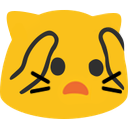 shocked no-one reported it, but it’s also possible that they were just at the building stage of their apps & never had to test the URL it spits out
https://discord.com/channels/595317990191398933/940663374377783388/1067770224507637790 & https://discord.com/channels/595317990191398933/1064338146898214952/1064338146898214952 both used the headers - so it sounded like it was supposed to work
Guess not
cc @justinnoel - take a look at this PR for the amended example
shocked no-one reported it, but it’s also possible that they were just at the building stage of their apps & never had to test the URL it spits out
https://discord.com/channels/595317990191398933/940663374377783388/1067770224507637790 & https://discord.com/channels/595317990191398933/1064338146898214952/1064338146898214952 both used the headers - so it sounded like it was supposed to work
Guess not
cc @justinnoel - take a look at this PR for the amended example
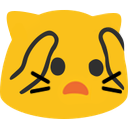 shocked no-one reported it, but it’s also possible that they were just at the building stage of their apps & never had to test the URL it spits out
https://discord.com/channels/595317990191398933/940663374377783388/1067770224507637790 & https://discord.com/channels/595317990191398933/1064338146898214952/1064338146898214952 both used the headers - so it sounded like it was supposed to work
Guess not
cc @justinnoel - take a look at this PR for the amended example
shocked no-one reported it, but it’s also possible that they were just at the building stage of their apps & never had to test the URL it spits out
https://discord.com/channels/595317990191398933/940663374377783388/1067770224507637790 & https://discord.com/channels/595317990191398933/1064338146898214952/1064338146898214952 both used the headers - so it sounded like it was supposed to work
Guess not
cc @justinnoel - take a look at this PR for the amended exampleUnknown User•3y ago
Message Not Public
Sign In & Join Server To View
Thanks so much for pursuing this Kian and @sdnts .
This works perfectly now 💥!