✅ [.NET 7.02] Nuget Dependency version conflict
I got this trying to build my project, I'm trying to understand it but cant figure out which two dependencies which collide :c
I'm also on .NET 7, but it sais .NET 6 in here?

130 Replies
Unknown User•3y ago
Message Not Public
Sign In & Join Server To View
both?
Should be able to just add an explicit PackageReference to the newer version in your project.
To resolve the conflict.
Unknown User•3y ago
Message Not Public
Sign In & Join Server To View
Unknown User•3y ago
Message Not Public
Sign In & Join Server To View
could that be the issue?
Unknown User•3y ago
Message Not Public
Sign In & Join Server To View
doesnt help if i downgrade all the packages to 7.0.1
Unknown User•3y ago
Message Not Public
Sign In & Join Server To View
how to do this?
Unknown User•3y ago
Message Not Public
Sign In & Join Server To View
eh?
just make it 7.0.2? that hasnt released yet for that package
Unknown User•3y ago
Message Not Public
Sign In & Join Server To View
ok that fixed it for local
lets see if it fixes it for github actions
Unknown User•3y ago
Message Not Public
Sign In & Join Server To View
Unknown User•3y ago
Message Not Public
Sign In & Join Server To View
in the first place, no
but now i did yeah
Unknown User•3y ago
Message Not Public
Sign In & Join Server To View
OptoCloud#0001
I got this trying to build my project, I'm trying to understand it but cant figure out which two dependencies which collide :c
I'm also on .NET 7, but it sais .NET 6 in here?
Quoted by
<@!689473681302224947> from #[.NET 7.02] Nuget Dependency version conflict (click here)

React with ❌ to remove this embed.
tbh it happened in github workflows first
Unknown User•3y ago
Message Not Public
Sign In & Join Server To View
then i somehow replicated it on my local computer
but idk how
Unknown User•3y ago
Message Not Public
Sign In & Join Server To View
Oh
Keep in mind
I also have this:
global.json
Unknown User•3y ago
Message Not Public
Sign In & Join Server To View
uhhH?
Unknown User•3y ago
Message Not Public
Sign In & Join Server To View
right
uhm
🤔
Unknown User•3y ago
Message Not Public
Sign In & Join Server To View
yup
Unknown User•3y ago
Message Not Public
Sign In & Join Server To View
yeah forgot to remove that from the template i copied
Unknown User•3y ago
Message Not Public
Sign In & Join Server To View
i can build it locally rn
but github cant
Unknown User•3y ago
Message Not Public
Sign In & Join Server To View
Unknown User•3y ago
Message Not Public
Sign In & Join Server To View
oh nvm now i have a weirder error
Unknown User•3y ago
Message Not Public
Sign In & Join Server To View
Unknown User•3y ago
Message Not Public
Sign In & Join Server To View
i dont know
github copilot spit it out
Unknown User•3y ago
Message Not Public
Sign In & Join Server To View
new vs thingy
Unknown User•3y ago
Message Not Public
Sign In & Join Server To View
i cant remember messing with any xml encryption or any encyption at all
Unknown User•3y ago
Message Not Public
Sign In & Join Server To View
i specifically want identity long gone
Unknown User•3y ago
Message Not Public
Sign In & Join Server To View
>/usr/share/dotnet/sdk/7.0.102/Microsoft.Common.CurrentVersion.targets(1229,5): error MSB3644: The reference assemblies for .NETFramework,Version=v4.7.2 were not found. To resolve this, install the Developer Pack (SDK/Targeting Pack) for this framework version or retarget your application. You can download .NET Framework Developer Packs at https://aka.ms/msbuild/developerpacks [/home/runner/work/Opto/Opto/frontend/Frontend.esproj]
Microsoft
.NET SDKs downloads for Visual Studio
Download .NET SDKs for Visual Studio. Visit our main Downloads page for all .NET downloads, including Linux and macOS.
oh
Unknown User•3y ago
Message Not Public
Sign In & Join Server To View
github doesnt support 7.0.2?
Unknown User•3y ago
Message Not Public
Sign In & Join Server To View
that should work fine
ive think ive compiled this on ubuntu before
Unknown User•3y ago
Message Not Public
Sign In & Join Server To View
oof
sure thats it tho?
Unknown User•3y ago
Message Not Public
Sign In & Join Server To View
can i make it only target windows?
Unknown User•3y ago
Message Not Public
Sign In & Join Server To View
dotnet
oops wrong window
Unknown User•3y ago
Message Not Public
Sign In & Join Server To View
ok
progress
Unknown User•3y ago
Message Not Public
Sign In & Join Server To View
i can replicate on Ubuntu 22 WSL
Unknown User•3y ago
Message Not Public
Sign In & Join Server To View
builds without esproj  window
window
 window
windowUnknown User•3y ago
Message Not Public
Sign In & Join Server To View
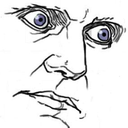
Unknown User•3y ago
Message Not Public
Sign In & Join Server To View
hmm

ouch
i dont know enough about frontend
Unknown User•3y ago
Message Not Public
Sign In & Join Server To View
that seems bad
Unknown User•3y ago
Message Not Public
Sign In & Join Server To View
Unknown User•3y ago
Message Not Public
Sign In & Join Server To View
OH
Unknown User•3y ago
Message Not Public
Sign In & Join Server To View

Unknown User•3y ago
Message Not Public
Sign In & Join Server To View
im at 19.4 now
im in console
Unknown User•3y ago
Message Not Public
Sign In & Join Server To View
its wsl
Unknown User•3y ago
Message Not Public
Sign In & Join Server To View
18.13 now
Unknown User•3y ago
Message Not Public
Sign In & Join Server To View
yeahhhh
nightmares
Unknown User•3y ago
Message Not Public
Sign In & Join Server To View
mhm
Unknown User•3y ago
Message Not Public
Sign In & Join Server To View
yeah
it all builds btw, for some reason i needed to install java as well  have no idea
have no idea
 have no idea
have no ideaHeh I have my frontend files mixed in with the backend stuff, grouped by features
oh god
Unknown User•3y ago
Message Not Public
Sign In & Join Server To View

😆

Features/Users/FrontEnd
Even more ban!Unknown User•3y ago
Message Not Public
Sign In & Join Server To View
I'm committed to my feature folders!
Unknown User•3y ago
Message Not Public
Sign In & Join Server To View

Unknown User•3y ago
Message Not Public
Sign In & Join Server To View
I have no system
quite new to asp.net

Unknown User•3y ago
Message Not Public
Sign In & Join Server To View
i havent had any education in architecture
Unknown User•3y ago
Message Not Public
Sign In & Join Server To View
Incognito Mode
YouTube
architecture.
Go to https://NordVPN.com/incognito or use code INCOGNITO to get 70% off a 3 year plan plus 1 additional month free.
(give chance so I can continue making terrible ads)
---------------
U LOOKIN CUTE U SINGL?
-------------
Twitter: twitter.com/nethistorian
Patreon: patreon.com/internethistorian
Twitch: twitch.tv/internethistorian
Sumito: ht...
<:AA_Think:584639261194715156>
I'll figure it out
Unknown User•3y ago
Message Not Public
Sign In & Join Server To View
yeah i have research to do
Unknown User•3y ago
Message Not Public
Sign In & Join Server To View
👋
Unknown User•3y ago
Message Not Public
Sign In & Join Server To View
uhm
gimme a sec
yml pipeline ended up like this
else than this everythings fine

Unknown User•3y ago
Message Not Public
Sign In & Join Server To View
nono, its just a issue with something else...
i hope
:c
Unknown User•3y ago
Message Not Public
Sign In & Join Server To View
rust
Unknown User•3y ago
Message Not Public
Sign In & Join Server To View
its its own build script
nope
Unknown User•3y ago
Message Not Public
Sign In & Join Server To View
uhhhh
its all building fine now
Unknown User•3y ago
Message Not Public
Sign In & Join Server To View