✅ How to Access data of my SQLdatabase in visual studio?
So basically I'm making a banking app that mimics a real one to the best of my abilities. You login as an administrator, and can add people as customers. Their information is in the sql table that I connected to Microsoft visual studio, I also added a way for the admin to add more people to that database. Now the problem is I follow a pretty shitty tutorial tbh (https://youtu.be/WoN8-rCY5o8) that just jumpcuts sometimes and i can't see what he did. I can only see the dbo.table [design] and not dbo.table [data]. How do i acces that data that i added, the code that i wrote should add information into the database, maybe i did something wrong? Also does anybody know of a better tutorial for these types of database apps?
Mdemy
YouTube
Inventory Management System(C# Full Project using SQL server with s...
Designing and Using Custom UI Controls in Visual C
Inventory Management System Project in C#
Lets, start to develop c# project for Inventory Management System using visual studio 2019.
All students can easily learn about visual studio and SQL server and they may be expertise with it. Most of the students don’t have an idea about how to start a ...
6 Replies
Well, do you have an error message? Hard to tell, what is wrong, when your code looks good so far (although you needn't assign a new SqlCommand to cm above the constructor, if you do that in your event anyway).
What about authentication to your database?
For your second question, I'd suggest using EntityFramework. Easy to use once you know how and you (mostly) don't need to manually write sql yourself
Ok so i managed to open the table data tab, but i'm still not able to insert data into it idk why
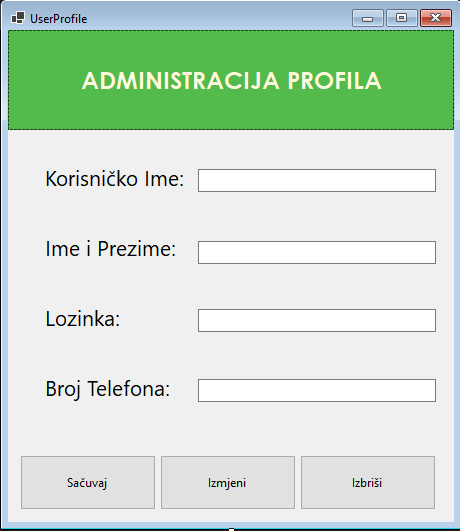
This is the window which should insert stuff into it
the text boxes are connected
how do i authenticate my database?
No errors
in terms of code
And yeah this tutorial is making me pull my hair out lol i might just abandon this project and switch to entityframework
I mean, right now you need to pass the connection string everywhere you go, which is quite a problem. IDK how winforms work with DI but I would really suggest you start using it
EF has the ability to create your tables so you don't have to, using migrations
Was this issue resolved? If so, run
/close - otherwise I will mark this as stale and this post will be archived until there is new activity.