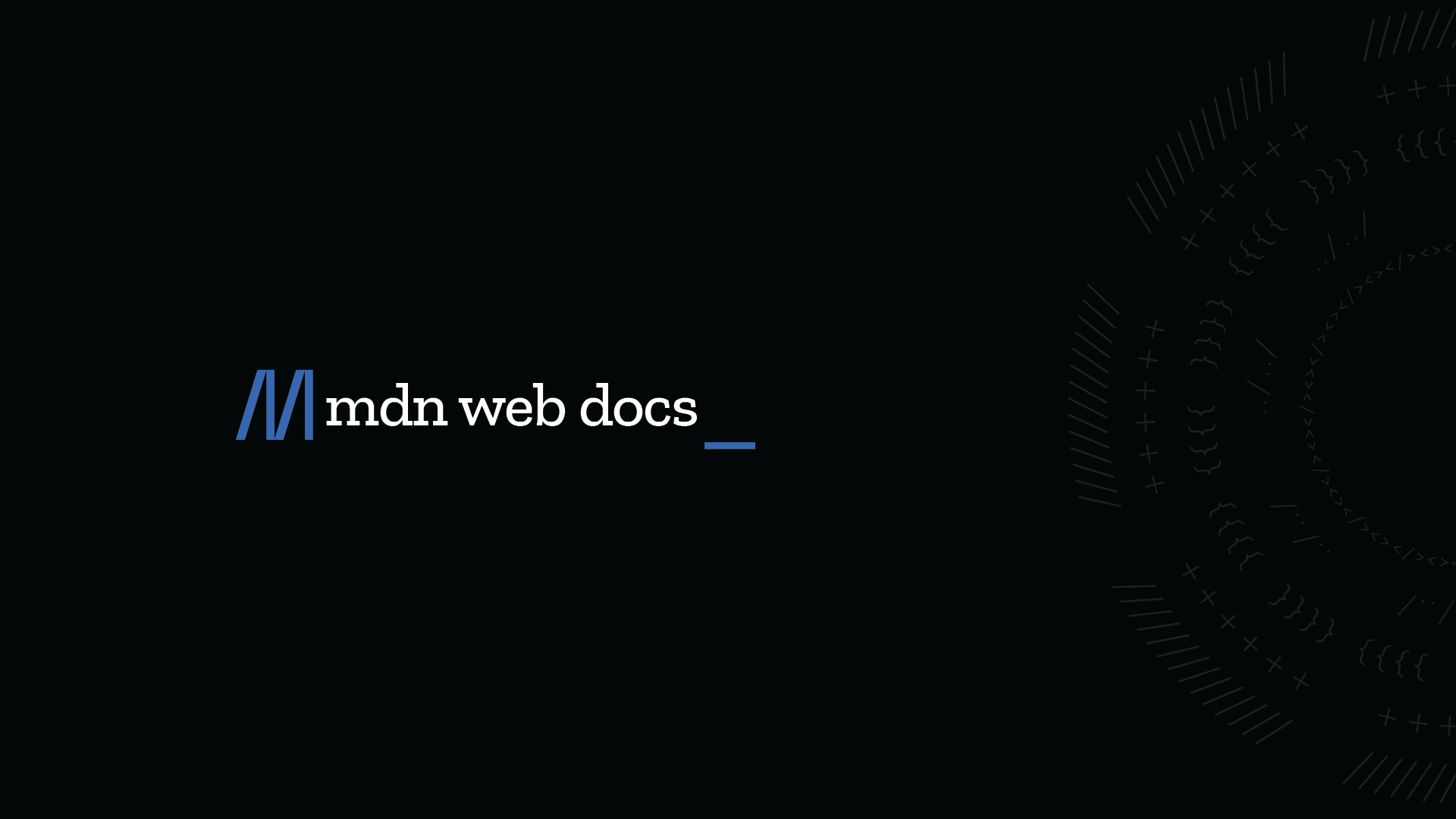My SVG hamburger menu is not showing up.
Hello,
I am pretty new to html and css and I am currently working on a navigation bar similar to Kevin's from the video called "Responsive navbar tutorial using HTML CSS & JS".
My code looks like this
but nothing is showing up.
I tried using different svg menus that I found across the internet and it seems like the aspect ratio didn't work on 1 of them and it didn't resize the svg to the width that I set it to.
What am I doing wrong?
I am pretty new to html and css and I am currently working on a navigation bar similar to Kevin's from the video called "Responsive navbar tutorial using HTML CSS & JS".
My code looks like this
but nothing is showing up.
I tried using different svg menus that I found across the internet and it seems like the aspect ratio didn't work on 1 of them and it didn't resize the svg to the width that I set it to.
What am I doing wrong?