❔ Repository not found - Git
When I go to push, I get the error
Yet when I click the click it goes to the repository. As with the links with
git remote -v
git config --local --list shows the same email that is associated with the repository, and I am pushing with that GitHub account on Visual Studio Code.
Although when I do git log --pretty=full I get a different email for the (HEAD -> master), though for (origin/master) it's the correct email
Also, when I change the repository to public on GitHub and then try to push it says "You don't have permissions to push to "James7851/fem-manage-landing-page" on GitHub. Would you like to create a fork and push to it instead?"6 Replies
Make sure your origin is actually correct
Yes, I'm actually clicking on the link and it takes me to the GitHub repository.
I just set it to public from private and now get "You don't have permissions to push to "James7851/fem-manage-landing-page" on GitHub. Would you like to create a fork and push to it instead?"
when I am the owner...
Well, I dunno, I restarted PC logged and logged out of everything, VS code, VS, Github (then logged back in) and now it seems to work fine.
Auth is off then
Check the logged in GitHub account in VSCode
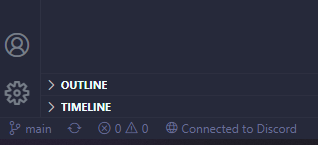
user icon
Was this issue resolved? If so, run
/close - otherwise I will mark this as stale and this post will be archived until there is new activity.