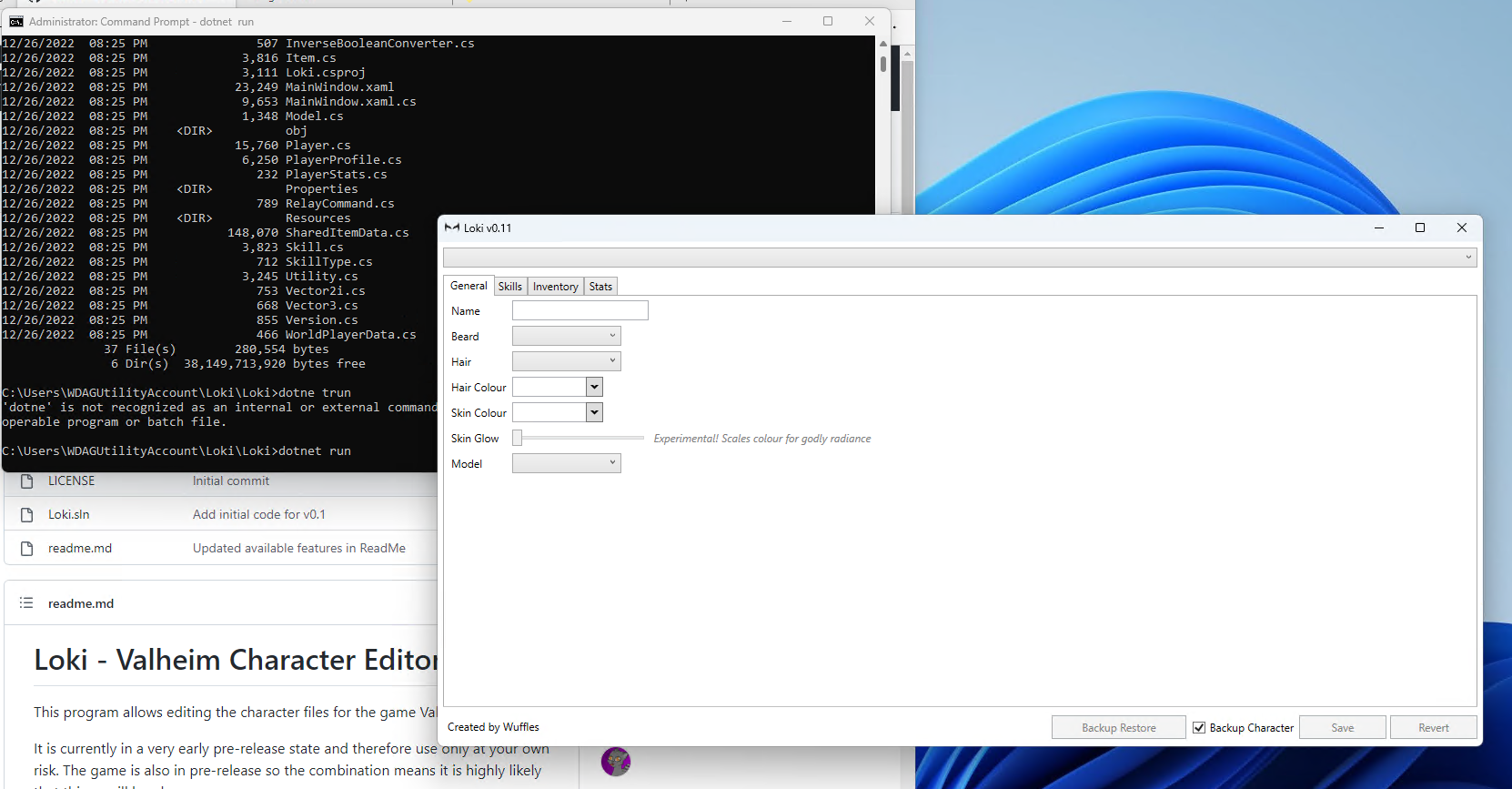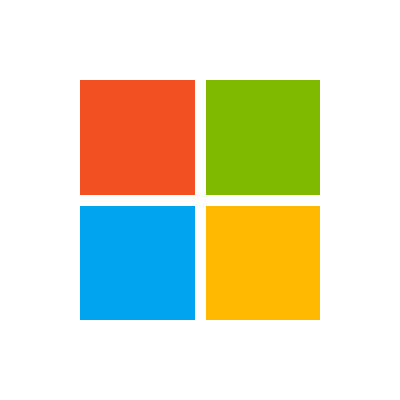✅ Need assistance compiling an older dotnet app
I'm attempting to compile the latest version of the "Loki" character editor Valheim for my kids and am stuck.
SOURCE:
https://github.com/Wufflez/Loki
Any help would be greatly appreciated.
SOURCE:
https://github.com/Wufflez/Loki
Any help would be greatly appreciated.
GitHub
A character editor for Valheim. Contribute to Wufflez/Loki development by creating an account on GitHub.