18 Replies
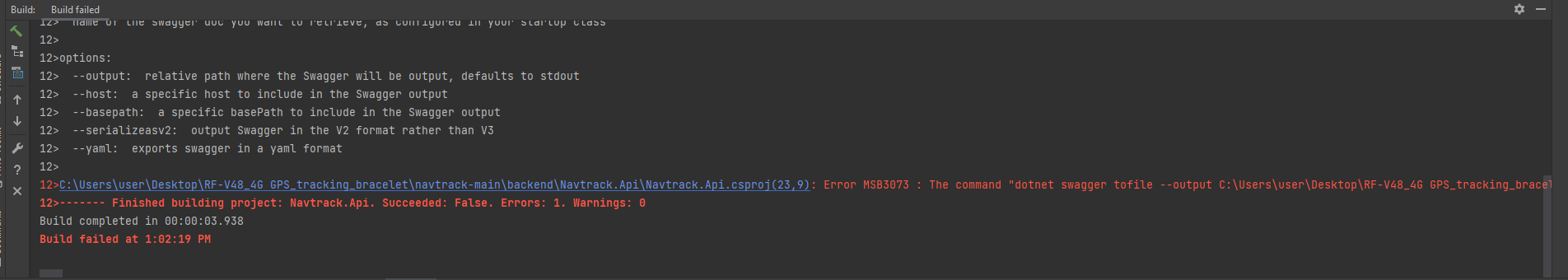
You have a space in one of your paths?
dotnet swagger tofile --output C:\Users\user\Desktop\RF-V48_4G GPS_tracking_bracelet\navtrack-main\api.json bin\Debug\net6.0\Navtrack.Api.dll v1
ugh
I replaced these spaces with underscores but I accidentally left one
thanks!
@phaseshift is there a way to escape the spaces tho? Perhaps single quotes?Depends what shell the command is running in.
Wrap in double quotes is normally ok
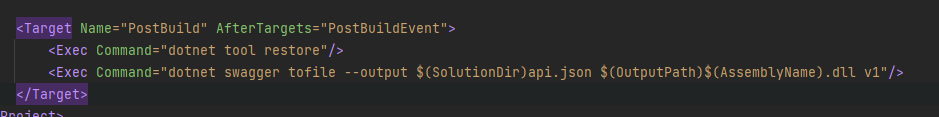
@phaseshift single quotes don't work, just confirmed
so does double quotes cuz of the enclosing quotes
Yeah, so escape them
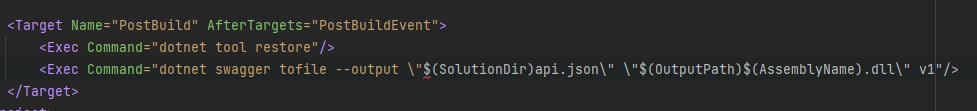
Nope. Google it
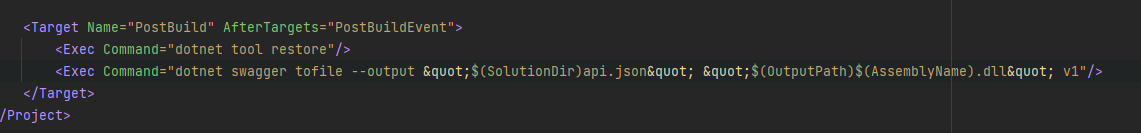
that works but kinda looks ugly
Don't use spaces 🤷♂️
I feel DevOps when they have to deal with such issues daily
Nobody in dev ops puts spaces in paths 😅
How to: Escape Special Characters in MSBuild - MSBuild
Learn how to escape special characters so you can use these characters as literals in MSBuild project files.
I will keep it that way since Microsoft recommends it
thanks and merry xmas! 😛
don't use msbuild for targets, use Nuke
just don't, you're wasting your time
@AntonC agreed, I actually use Nuke myself but that's a project I wanted to run
