❔ Deleting something from a canvas.
How do I remove an entity from a canvas? I've figured out, that there is a "canvas.Children.Remove()" method, but the input it wants is confusing me. Anyone have an idea of how to proceed from here?
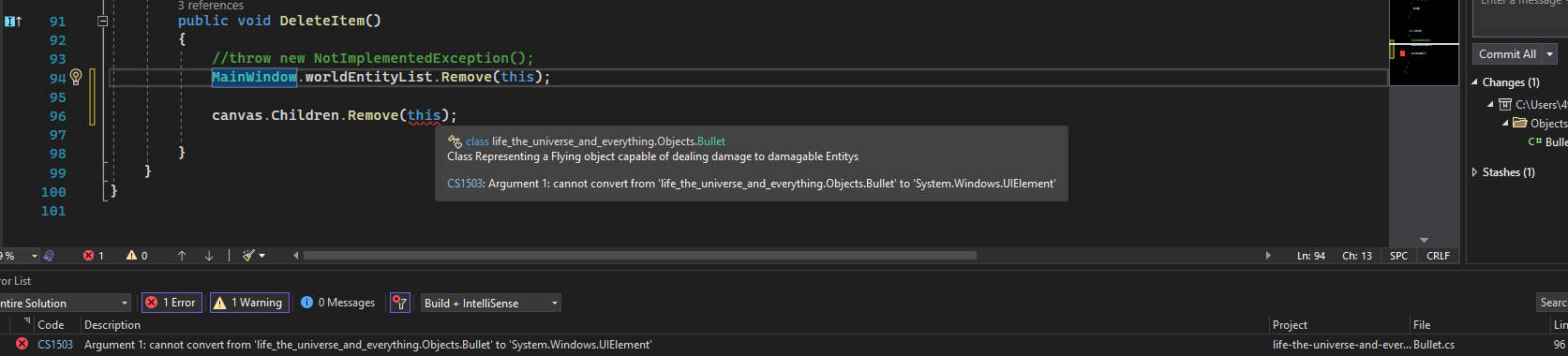
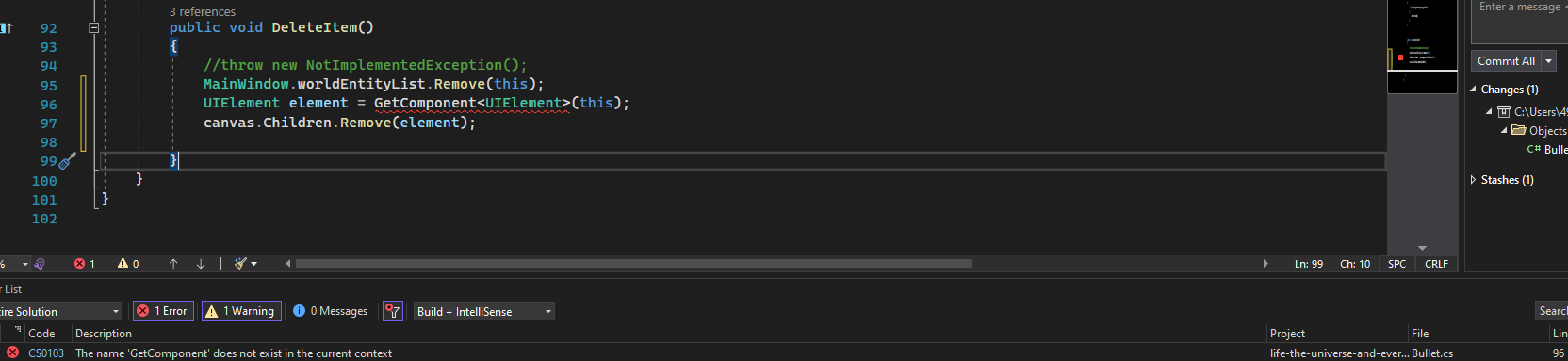
this
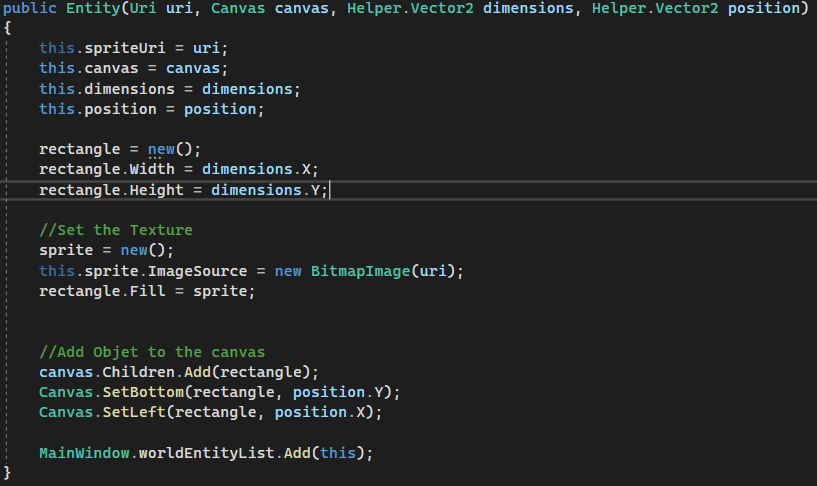

/closeGetComponent<UIElement>().Remove((UIElement) this)