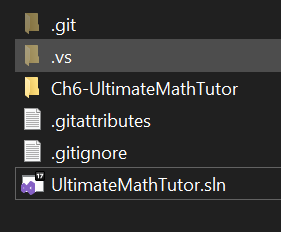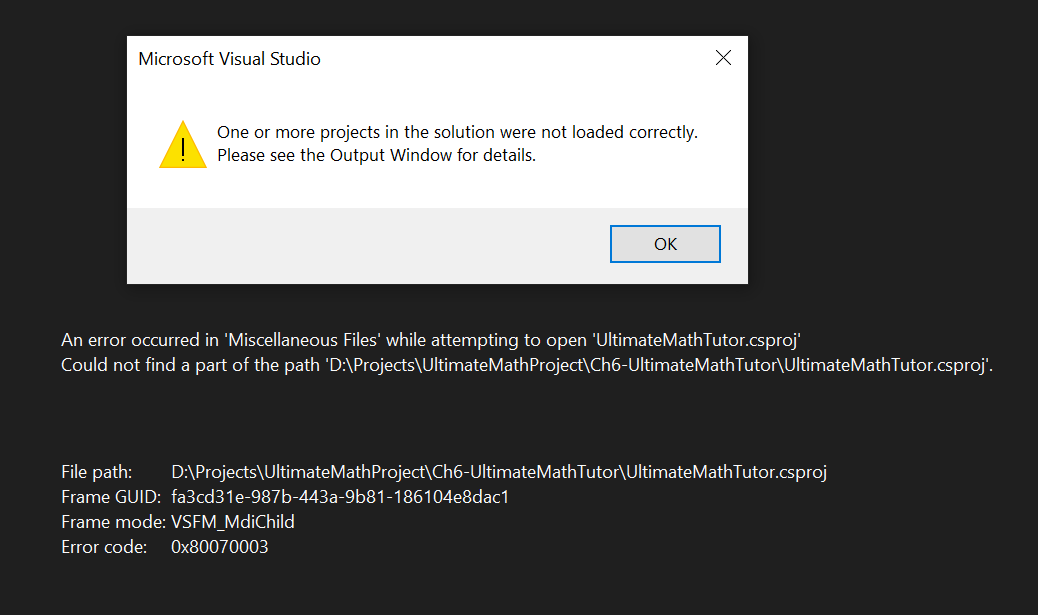✅ How can I change the directory of a file for Visual Studio?
I want to get rid of the ch6_ part of my folders name, but when I do that I get a error. I think its because the directory is broken? How can I fix the directory without restoring the name?