file.json.gz - SyntaxError unexpected end of data at line 1 column 1 of the JSON data
Hi guys, first I want to apologize if this question is extremely stupid but I have no clue how would I even begin to solve this issue.
Anyway, I am fetching a file export from The Movie DB. http://files.tmdb.org/p/exports/movie_ids_11_22_2022.json.gz
If you open this file you will see that its a json with objects that are not seperated with commas, therefor I can not "extract" stuff out of them.
I am doing all of this in React with package called Pako which essentially handles the zip, right.
code:
Do you have any idea how to seperate all of those objects with commas so I can read stuff out of them?
Its my first question here so if there is a code formatter sorry for not figuring out where it is 😄
And thanks!!
20 Replies
oh and yes, this is a urls const:
const urls = [
'http://files.tmdb.org/p/exports/movie_ids_11_22_2022.json.gz',
]
please use markdown code block for code
```ts
code here
```
It's hard to read code without proper highlighting and monospace font
I think you're using wrong decompression algorithm, try
pako.ungzipI edited it @Ronan thank you, since I didnt know how to markdown the code 😄
Ok Imma try this
I tried pako.ugnzip but still the same syntaxerror
i think I am accessing the file, and its decompressed but it cant read the json properly because no commas
i unzipped it manually
it does not seem to be valid json on its own but i am going to double check
yea i dont think its a valoid json export
yes, looks like you need
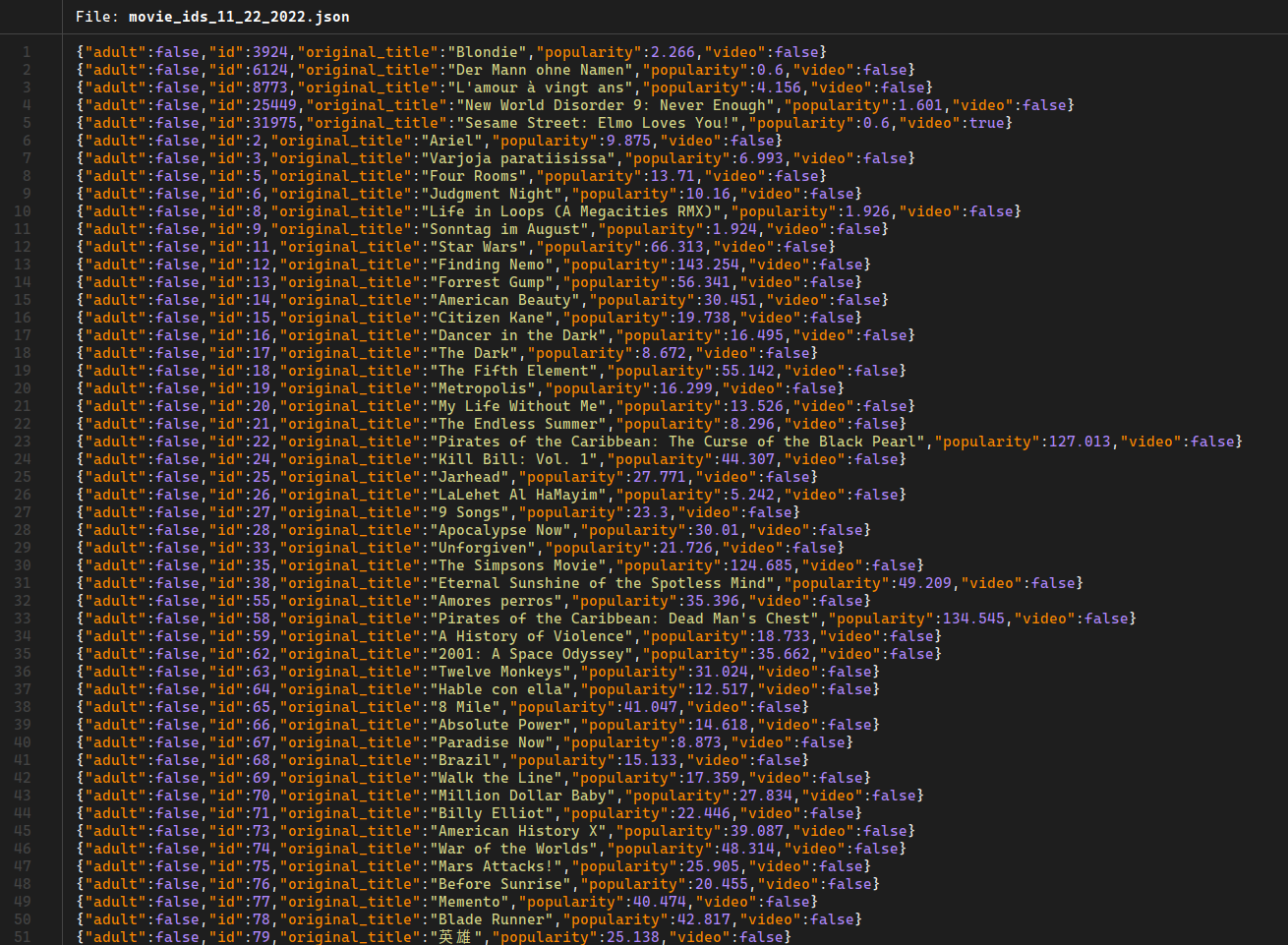
its also like a 75MB json so u may need to test whats optimal
if you can get it in a different format like CSV it might help out
or just use their json api if thats applicable to your usecase
Guys, thank you so much. I am not home currently but I will try this once I get my hands on code.
I really apperciate your time investment!!
And no.. i need these files because there is a popularity value on each movie that changes every day
And i need to have files from 5 days in the past so o can have 5 dofferent popularity values to use in chart
nice
Sorry I am fat fingering my phone keyboard
thats a nice idea for a project
ill add it to my never ending list of things i havent done
Hahahaha
Yeah thanks, Its rly nice.. you can check https://marko-movie-app.netlify.app
Movie App
Web site created using create-react-app
Its cool haha
ah yes i've seen these demos
https://movies.nuxt.space/
and the solid one is pretty insane
https://solid-movies.app/ i need to dig into this one on why it feels so good
Nuxt Movies
A TMDB client built with Nuxt Image to show the potential of it ✨
Mm these look cool yeah
Yeah this project is for my personal education
Its fun to run into problems like this one for instance
Yea for sure the ones listed are showcases for frameworks to sort of be like "look what I can do"
Seems like you know your stuff and its why im telling that this gices the same result (syntaxerror) 😦
Ehhhhh this is a tough one
Hey Cro, I've got a weird solution for you
tested working in chrome
As of right now, I've got it to get parsed and show as such
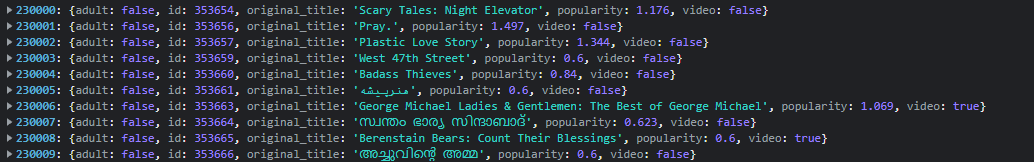
Woah, yeah man!!! It works!! I managed to do it too yesterday but not 100%, i got.output but weird, thisnis much better thank you duuud