I want to add an outside stroke to my text
Hi, I want to add an outside stroke to my text but with
-webkit-text-stroke I am only able to apply inside stroke and with the text-shadow trick, it looks broken11 Replies
this is what it looks like with the
text-shadow trick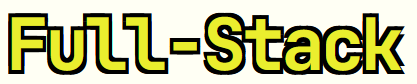
I want it to look like this
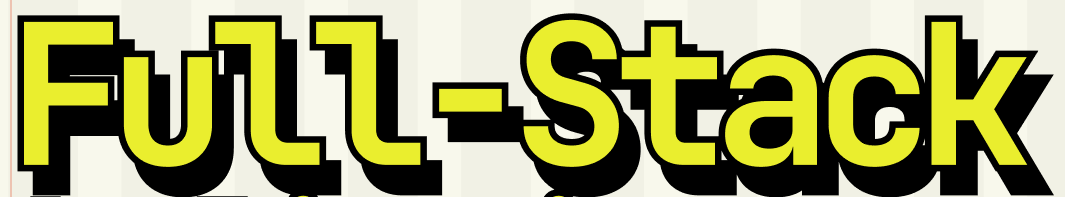
You can use drop-shadow
Use it for the shadow.
And use the
-webkit-text-stroke for the outline around the letters.But you gonna need to control the shadow position specially if your font size is responsive
Would have thought a text shadow will do but nice solution marsman
True text shadow is even more compatible than filter 🙌
which one shall I use?
and the
-webkit-text-stroke gives an inside text stroke, what should I do to get an outside text stroke?Both gives same result, but go with text shadow
Hmm I'm not really sure.. I just woke up so brain still out of service lol
no worries dude, if some idea comes up, then I'm here :D