My valorant not opening
I try to open it but it doesn't open i try to open it in the riot client and it looks like this

311 Replies
Same here, if I find any solution I'll post here
I have the same problem I been waiting 6 days now for it to fix itself or something but nothing has happend. Please if you find a solution tell me
same problem :/ if someone finds something post it here please
you have to uninstall malwarebytes, avast, or avg antiviruses and once you get rid of the ones you have your val will work
Yep someone named Cave in the server found the solution
What was the 

got the same problem here, if someone got the solution please let me know. Thank you🙏
Solution: Uninstall the antivirus you installed and only use the antivirus provided by the operating system (Microsoft Defender)
If there is a feature on the antivirus to let you bypass an application then you should try that, I use Avast and I unfortunately couldn't find a feature like that.
@_huntex. @sanitylawliet ^
yeah it worked thanks
just had to turn off antivirus
@tes0v Did it work for you?
Yeah thank you so 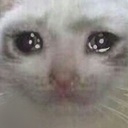

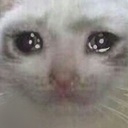

so the antivirus is blocking the game to start?
cuz i have avast too
Yes
👍
there is a feature like that
What is it?
if i could kiss you i would
i love you so much
tysm
lol love you too fam, have fun
Worked, thank you, been fixing for 6 hours and this only helped
this worked but now it says windows cannot access the specified device, path or file. you may not have the appropriate permissions to acces the item
and now error the following components are required to run this program directx runtime
But once it's uninstall can we install it back?
Or is it gonna lock again
I re-installed the game yeah, since there are more people checking this channel I'd recommend restarting your computer after you uninstall your antivirus or disable protection over valorant since there's an application running without you knowing called "bootstrappackedgame" which is the game running but the antivirus prevented it from launching up, so it is just stuck there lol
Do you have a screenshot?

u fully resetted my pc
but everything is fucked now
Did you try updating your drivers?
my edit program i payed for is gone 😢
how
Yea i did and it's now work without the antivirus
What GPU do you use?
👍
radeon ig
But i still wanna use avast cuz it's nice
But idk if it'll bug again if I install it back
I'll try something soon via avast, was tired yesterday so I didn't look too much for the feature to let valorant go over the protection of avast
Oh, ok thank u
Open device manager and then open the display adapters category, double click on your device and it'll open properties


Go over the drivers tab and click update drivers
Can't post links here but you can search up amd drivers, there you can choose your gpu and download the specific drivers if that doesn't work
@natan.1105 Let me know if this works or not
ty so much this helped alot
@Rev ur a life saver
Aye no probs
Happy to help
idk go to settings and set an exception with the file or folder you want to work. co somewhere in C:\RiotGames or sth like that
Alright
It happened with me some time ago , restart your system and then try , check if another application or firewall is interrupting the process , mine was somehow automatically fixed after some hours or days.
I've basically had the same issue, but this problem has been ongoing for me for like 2 weeks
https://discord.com/channels/679875946597056683/1044688735398273166/1044702612223709295 This was the solution for me and some people here
the windows antivirus is the only one i use
The windows defender?
mhm
Okay then try this, restart your computer, temporarily turn off antivirus protection for a few minutes and then try launching valorant, if it launches it was your antivirus
I'll give that a try, thanks
Let me know if that works
my val isnt working either
I tried restarting my pc and running from riot client
either way it doesnt work
I think it runs on thebackground even tho I dont see it
because I tried signing out and it said I cant sign out while the game is running
idk what to do rn
Have you tried what I suggested above?
not yet
i read tho
il try it now
Good luck
Y'all still need help?
or is it fixed?
im uninstalling avast
rn
so yea
hopefully it works
i keep getting this

That's weird, maybe try updating your GPU drivers?
yeah most of anitvirus are sus
you don't really need one windows defender does the job
i did
did not work
tried everything under the sun
Can you maybe screenshare on how this happens? Or is it whenever you open Valo?
ye
dm call or vc?
Thanks guys
It works now
👍

cool
so basically guys
check for 2 things
make valo admin
and then update windows
if that doesnt work
do the 3rd thing
my valo works now

(dont mind my name lmao
how do i make it admin lol
any bronze want play
right click the valo icon
then go propertiys
(sorry for the spelling)
then go to compatibility
then choose disable fulllscrean smth
and run as admin
Or you can right-click valorant and run it as administrator
both isnt working'
:(
it could be my anti virus
ye prob

try this
Same here. 

Go in settings and go click repair it should fix it 😊
No need. Just add the riot games folder as an exception in the settings
Instead of unistalling your anti-virus (avast, avg) just add valorant as an exception. Will work afterwards
thankyou so much
this helped
ermm sorry but mine is not working 🥹

What's the issue? @swanghing
get rid of avast, avast stopped two of my computers from working
how do i make valorant a admin?
right click
run as administrator
off antivirus
ive got a new problem now
Sorry?
I am not sure I understand
Do you mean uninstalling Avast has decreased performance or?
i have the same problem too
on my first computer i downloaded avast cause i needed a anti virus after a year my computer just stopped, wouldnt charge at all, it had to be constantly on charge just for it to work and even then it was slower then a grandma riding a snail to get to the other side of a free way, so i got a second computer, downloaded avast cause that was what i was using before and a week later THE SAME ISSUE OCCURS, i wouldnt use avast at all if i where u
the turn the boot back on, i need to wipe everything basically from my computer
are there any other solutions?
i dont have avast
can somebody help me?

Hey I'll look through this a bit later
Maybe in about 20 to 30 minutes
You just use Microsoft Defender?
I have a feeling it's mostly due to antiviruses picking up Valorant as a threat somehow and blocking it
i had avg
But there are other solutions yes
its now working
Alright thats good
okay thanks
i did the anti virus thing but it didnt work
HELPLP i tried everything it doesn work
i turn of my avast
doesn work
i cant endtask it
like valorant bootraps
@macca @Jennie Can both of you get in a call and screenshare?
okay
which call
I'll call you Jen
Sorry cot and I already were in a call I didn't notice the message
my valorant is not opening someone pls help
i have the same issue
same brodie
what i do
halp
i want to play my iron 2 comp 💀
Yeah my valorant isn't launching either.
I tried closing both the Game and my antivirus through task manager and none of them closed
how do you close the anitvirus?
Idk I opened Task Manager and tried to end tast
Didn't work
wth is task manager
@legenderror_77
send me bro i will help u
my valorant keeps freezing on the loading screen
solutions?
i have malware + avg, but i need computer protectionnn is there any other way?
how do yk if u have window defender do u have to like eable it ??
you got windows?
ok
open settings
then go on security
then click on windows security
then click open windows security
(I think they changed the name to windows security since there's windows 11)
i did that
there it is
got it?
oh yes
tyty
bruuuuh
np
he's right
antiviruses are sus
should i delete antivriuses
i need help with my valorant not opening
can you not reinstall it?
You can, sure but remember to make an exception for Valorant
i did but its not launching now again
imma try restartign pc
I use Microsoft Defender now since Avast was just not working out for me

Yes restart your PC
ok
how?? and wut does that do
Every antivirus has a feature that lets apps go under the radar as long as you choose the file or folder of course
nope not that i've found
nice cat
lets go it worked
i have my avg antivirus back and its running
ty rev
Aye np
same
so if i uninstall will it work?
yes
it works! thank u so much
yw
i cant even uninstall it
i have a weird workaround for this
so first
click the little arrow at the bottom right
the hidden icons or whatever
then right click the riot icon
click sign out
then sign back in
and it works again for me at least
hows everyone valo here so far?
good
not launching
same
my last option is to reformat my pc 💀
@darkislost What's wrong? I can maybe help
Don't format your pc just because valorant isn't working lol
thats my last option
valo still not opening done almost everyones suggestion here
Any error msg?
avast is turned off i might reinstall it
You tried disabling your antivirus and it didn't work?
nope
^
?
Okay there are a few more methods I can think of
none and if i open riot client it wont press play
Okay just a question before I say something else
You turned off Avast or uninstalled it?
yes
unistalled am doing that rn
?
Just never use any antivirus
I even turned off windows defender since it hogs sum resources
@kxrenai No error message, just maybe a "bootstrapperpackagedgame" running on tak manager maybe
it wont end task when i tried to
Okay once you uninstall avast, restart your PC, this will maybe turn on windows defender which is not a problem
Reinstall comp after uninstalling avast
alright
Restart comp
I mean
Search up windows security and open it.
Click on Virus & Threat protection. This will give you a lot more options Click on "Manage Settings" that is under Virus & Threat protection settingsScroll down until you find "Exclusions" and add the riot games folder where ever it is located for you.

After you do this run Valorant as administrator
If that doesn't work try running riot client as administrator
@darkislost ^ Try this and let me know if it works for you, if it doesn't I have a few more things in mind you can maybe try
oh! alright alright
holy valo opened
but its black screen
IT FROZE LMAO
OMG
DUDE
@Rev @kxrenai THANK YOU SO MUCH MY VALO IS FINALLY WORKING 🫶🫶🫶
So happy to help!! Have fun :)
THANK YOU SO MUCH 🫶🫶🫶
Typing something out so a moderator here creates a channel for this issue, many people are having this specific problem
You're welcome 



Uninstall any antivirus you have (Avast, AVG) then restart comp. If it doesn’t work make an exception in windows defender like Rev said.
If you don’t want to uninstall avast make an exception:
1. open avast
2. go to menu > settings > Exceptions > add exception
3. add "C:\Riot Games" and C:\Program Files\Riot Vanguard\
4. Once both folders are in, restart pc
A.Riot Client's play button greyed out after pressing it
B.System Error pop-up "A critical error has occured and the process must be terminated"
C.Error after launching Valorant Huge wall of text that starts with "Couldn't start:(location)"
D.Error after launching Valorant "The following component(s) are required to run this program" "DirectX Runtime"
If you're getting any of these errors here's a few solutions the community has come up with:




First Solution: (If you end up uninstalling your antivirus, read the previous message, it explains how to set up Valorant for Microsoft Defender)
Open task manager to see if "riotclient" is running. If it is running please close it via task manager.
If you have a custom anti-virus installed, disable protection or uninstall them. (Better to uninstall till we get a fixed patch) Restart your PC after you uninstall or disable protection.
(Optional) Once you boot up your PC again, right click on Valorant and open Properties. Go over to the Compatibility tab and check "Run this program as an administrator"
Try to launch Valorant to see if it works. If it doesn't work you can try Running Riot Client as an admin.
If you don’t want to uninstall Avast make an exception:
Open Avast
Go to menu > settings > exceptions > add exception
Add "C:\Riot Games" and C:\Program Files\Riot Games\
Once both folders are added, restart your PC.
(Thanks to Kurenai#5484)

Second Solution:
Press (Windows + R) simultaneously. Type in "msconfig" and if you're following correctly this will open a window called system configuration.
Go over to the Services tab and in the bottom left of the window check "Hide all microsoft services" now try to find a service called "vgc" if it's disabled. Enable it.
Try launching Valorant.
Third Solution:
Press (Windows + R) simultaneously. Type in "devmgmt.msc." This will open a window called Device Manager.
Open the category with the arrow called "Display Adapters" and double click your GPU.
You now have opened properties for your GPU, go over to the second tab called "Driver" and click on Update Driver.
Opens another window for updating drivers, click on "Search automatically for drivers" and if it stays the best drivers are already installed. You need to download drivers from the specific websites.
Last Solution: Update your windows!
If none of these work for you please DM me, I'll try my best to help you.


Guess im not the only one 😭
gotcha
help me bootstrappackagegame error ;-;

Did you try the solutions above?
yes
still not work ;-;
Can you screenshare?
sure
Can I just deactivate Avast instead of uninstalling?
bruuh
aight go to
youtube
and search BoostrapPackagedGame error and you should fine a lady with a robotlike voice do the steps she sais and your game will 100% work do not unistall anything
find*
this worked for me i tried it just 5 mins ago
You could reinstall avast, when you do install it again make an exception for riot games
Avast won't pick on Valo again
Oh I read that wrong but yeah you can deactivate your antivirus I also said above in the first solution you can disable protection, it can be temporary and you can turn it back on whenever you feel like it
Tysm it worked
Nice enjoy! :)
Also I still can't uninstall it because it says I need permission from Administration
Ty
If you can run Valorant with the antivirus installed I think you're fine, just turn on the protection whenever you're not playing
I guess that'd work
ty
i love u so much

u do helped omgg
but is it fine if i dont installed avast again?
I haven't tried that yet but I remember helping two people who ended up installing avast again but made an exception for valorant
If you do install it again just make an exception and you'll be fine.
@Rev do i just turn off antivirus like avast
Yes whenever you're about to play Valorant, you can turn it back on I suppose
same
I tried, still not working
wait nvm
thx so much
#rev op
thoes AVG antivirus can block it too???
same problem 😦
Yep
pins
ty
I have the same problem
this

so does anyone know how to fix this_
@Riot Schmick
@Rev ddo you know what happens when i reset my pc? like recover it
"Windows cannot access the specified device, path, or file" error w...
Troubleshooting error message: Windows cannot access the specified device, path, or file. You may not have the appropriate permission to access the item.
sorry no, i do not. i pinned the current known solutions that the community has found
@Rev have you seen this error? i dont see it in your pinned messages.
i cant pen valorant
open*
i have this problem too
check the pinned messages
I unfortunately don't have it in the messages since I only took notice of it after you pinned the messages I'll update them when I get back on my pc
so @bo_o_o_wa_er you can try the things in the pinned messages and if they don't work, you can check back later when @Rev adds updated info
Ok so it worked but I've been stuck on the loading screen for 20 minutes now
Thank you very much and I apologise for the incovenience
hi, so I fixed windows defender so that it will work but it still won't work but i do not have avast. I only have AVG antivirus and malwarebytes
i have been trying to fix this for about 10+ hours
and yet still dont see the issue
alr tried at least 8 vids
kinda tough ngl
I have AVG and malwarebytes
so...
idk
@bo_o_o_wa_er
i have avast
oh
?
alr tried that
didnt work
dms
oh
the vid?
ye
just uninstall it i guess
alr done it like 6 times
btw
what cpu percentage does the bootstrap for val has for you?
i have two there for some reason
and both 12.7%
which is 35.4%
25.4*
Okay I'm here
sorry it took a long time but @bo_o_o_wa_er, @Deleted User and @legenderror_77 is valorant working for you guys?
nope
the blue loading circle apperas for 2 seconds and disappears
Can you dm and screenshare?
alr checked some files and all were there
nope
same
Have you followed all the solutions listed above?
i do not have avast
@Rev
i have to restart my computer for riot client to come up again
then when i press play
what ever airzan says
^^
Okay well you mind if I make a group call with you and airzan? It's time-consuming to one by one
ok
Yeah now it is tysm
Alright nice
One more time big thank you to Rev
my issue was with avast
👍
Happy to help
Yes big thank you
I uninstalled the antivirus and valorant , it worked then for me
VALORANT BOOTSTRAP PACKAGED GAME FIX | How to Fix Valorant Not Opening/Not Launching
search this
np
sorry i dont know anything about how to fix it. i have just shared the messages that the community put together on how to fix it. if you don't get the help you need here, please contact player support
No ur good Rev helped me fix it
@Rev are there any updated messages you want me to pin?
Yeah just a minute
I can't post links @Riot Schmick
what do you need to link to?
"Windows cannot access the specified device, path, or file" error w...
Troubleshooting error message: Windows cannot access the specified device, path, or file. You may not have the appropriate permission to access the item.
Oh wow, sorry it works surprisingly
i think the rules are diff in help threads vs #general
Try this if you get this error message:
https://support.microsoft.com/en-us/topic/-windows-cannot-access-the-specified-device-path-or-file-error-when-you-try-to-install-update-or-start-a-program-or-file-46361133-47ed-6967-c13e-e75d3cc29657#
(Thanks to Rodrigo_GD#0698)
"Windows cannot access the specified device, path, or file" error w...
Troubleshooting error message: Windows cannot access the specified device, path, or file. You may not have the appropriate permission to access the item.

Pin this one ^
bro
my val open
but when it running
it just close by it self
when i click it
it close again
help mee
can you help me 😭
Check the pinned messages
Disabled MSI Afterburner & RivaTuner, it worked flawlessly
hey @Rev - since you've been following this issue closer than i have - have you noticed any similarities or root causes for these issues? like is it happening after folks run a windows update? or install some software? anything like that?
It's just some programs like an antivirus mostly causing an issue, I had one person who tried all the solutions and maybe some other ones that we thought of together. He ended up filling in a ticket since I couldn't help any further
There's a few people who just have different issues but most of the people just need to turn off an antivirus and boom, everything works for em
oh, you had 5 diff solutions
and only one was anti-virus related
so i assumed there were a few diff things
Turn off antivirus or delete
i m stuck in secure boot issue loop, been over a week riot and microsoft both are shits win 11 complete shit.
Downgrade
@Rev another question for you
what is the user experience with these errors?
1) they click 'play' on the riot client and the val client is brought up at the splash and just freezes
2) the val client doesn't even start up
The val client doesn't even start up, the play button is as if it is still pressed.
I had the same issue with the client few days ago... i think this error (or bug) is triggered when you switch your network while your in a game (not sure ) later that game i got dc'd saying that the client lost connection, when i restarted the client it didn't let me play even if i press the play button.
what i did was restart my pc (it didnt work) then i tried to clear temp files on windows and even after that i got the error. At the time i was using a custom windows 10 version (Ghost specter compact) so i thought maybe its cuz of that so i reinstalled windows and reinstalled valorant (worked perfect after the reinstalling windows) but i got the error again a day after and one of my friends told me to launch valorant from a different network some how it worked and launched valorant
and that's true for all 4 of the different error messages you posted about?
No, the other 4 close the riot client as you launch up valorant as it normally would I think
But one of them just leaves the client open and leaves the button pressed, you get a "bootstrapper" showing up in taskmanager and you can't close it as well
Restarting the PC helps close that off
but none of them actually start VAL right?
And some people also have been having issues with vanguard not opening up
This one launches up valorant, but it's all black till you get this system error

I am not sure but the last few people who had THIS specific error would get the val client to open up but there's no loading screen, just a black screen till it closes and gives you this message ^
Some fixed that with some methods I had but one guy I know had to completely reset their PC to get this to work, filling in a ticket and getting a response from the support team also didn't help
so for internal tracking
my team is telling me we have to know for each error, did VAL start or not in order to triage to the right team
A.Riot Client's play button greyed out after pressing it B.System Error pop-up "A critical error has occured and the process must be terminated" C.Error after launching Valorant Huge wall of text that starts with "Couldn't start:(location)" D.Error after launching Valorant "The following component(s) are required to run this program" "DirectX Runtimeso for each of these 4 can you tell me whether VAL starts or not?
I am not sure I know exactly since it has been quite a few days since someone has messaged me regarding these issues I guess they look at the methods and it works for them
But let me see
@Riot Schmick I unfortunately closed the chats I had with people who had these problems
ok, np
thanks for trying
But I do know it doesn't open on A and C since both of these errors are usually just because of antiviruses as I looked through some chat
B opens the game since I spent two hours trying to help fix this issue with a friend of mine
I am not sure about D
np thanks again!
This error also doesn't open val, you can see the riot client is behind with the play button pressed and not launching up val

No problem, really happy to help!
hello could somebody dm me an image of their like valo files, I think i accidently messed something up in mine and wont start just to compare would be grateful thanks
omg thats basicly what i have what is it plz help havent played on this for so long would help

nvm this is what i have

the pinned messages list the solutions
@Rev downloaded the game its no loading and its gives me an error tried every youtube video not working and i used to play it before
whats the error msg
https://support-valorant.riotgames.com/hc/en-us/requests/79474789
guys
this is the form
which helped me
go visit it
you linked your ticket
no one else can see your tickets
lmao
hey would anyone know why valorant just isn't opening
Does anyone knows how to fix this? i already reinstalled the game but nothings working

you should contact player support
;support
 If you require assistance, please open a support ticket with Riot Support. Moderators are not Riot employees or developers and are unable to assist you with in-game issues. You can create a support ticket at https://support-valorant.riotgames.com/hc/en-us.
If you are receiving an error code, you can find out steps to resolve them at https://support-valorant.riotgames.com/hc/en-us/articles/360045619633-Error-Codes-in-VALORANT.
If you require assistance, please open a support ticket with Riot Support. Moderators are not Riot employees or developers and are unable to assist you with in-game issues. You can create a support ticket at https://support-valorant.riotgames.com/hc/en-us.
If you are receiving an error code, you can find out steps to resolve them at https://support-valorant.riotgames.com/hc/en-us/articles/360045619633-Error-Codes-in-VALORANT.what is this is there any solution to fix this?

my valorant is not opeming
check the pinned messsages
see my pinned message in #general
for anyone having an issues where Riot Client/VAL wont load or where the VP purchase page won't load, please see this compiled document that lists all possible solutions to try: http://shorturl.at/AFLNT
Awesome!! Thanks for helping us out Schmick!
Is there any news on the development to fix these issues?
i dont believe there are plans to fix them - definitely not the anti-virus ones, as the issue is the interaction the anti-virus is having on our executables, which isn't something we can fix afaik. even if it were something we could fix on our side, i think it doesn't really scale for us to be constantly trying to find every issue w/every anti-virus software out there, especially when users can just add exceptions on their end.
similarly w/the compatibility mode thing, i believe the issue was caused by a windows update? i'm not sure if that's something we'd fix either? i reported most of these issues, but teasing out exactly what's going wrong on people's machines when we can't repro the issues and when most people who have them don't even open a support ticket and/or send their logs to us is almost impossible.
the VP/skin purchase page issue is something we are looking at
Yeah I guess there are priorities for these issues but if I ever get the time I can maybe try out these problems on a virtual machine for you guys
Get the logs and everything you guys need to fix these issues
I've done what I can to help people with these issues but to know the devs can't fix them because they don't have enough data to know the source of the problem sounds horrible, there are many people who don't even try to fix it and don't touch the game again. I have too much work this month or maybe even the second month, but if I do get the time to run tests I will definitely help.
even if you could find the issues w/the anti-virus ones, i dont think we'd put the effort into fixing them, since, as i mentioned, users can fix those on their end by adding exceptions and it doesn't scale for us to be constantly trying to fix those things on our end for every anti-virus that updates their stuff to conflict with ours.
what r u guys talk about
similarly for the windows compat one, maybe? since there is an action users can take to fix it. we have so many things on our plate (bugs, features, content, etc.) that we have to triage any bug fixes against all the other work we have planned based on amount of effort, severity, number of users affected, whether or not users can unblock themselves, etc.
but any additional info, esp logs, that you can provide for any of them can be passed along
the issues that are outlined in the document in the pinned message (i.e., the subject of this entire thread)
Sure I mean if I can help in any possible way I am really happy to, I understand the priorities you guys have on work
oops
?
i accidentally sent a photo
oh lol
can someone help me fix this problem?

you can contact player support for help w/that
;support
 If you require assistance, please open a support ticket with Riot Support. Moderators are not Riot employees or developers and are unable to assist you with in-game issues. You can create a support ticket at https://support-valorant.riotgames.com/hc/en-us.
If you are receiving an error code, you can find out steps to resolve them at https://support-valorant.riotgames.com/hc/en-us/articles/360045619633-Error-Codes-in-VALORANT.
If you require assistance, please open a support ticket with Riot Support. Moderators are not Riot employees or developers and are unable to assist you with in-game issues. You can create a support ticket at https://support-valorant.riotgames.com/hc/en-us.
If you are receiving an error code, you can find out steps to resolve them at https://support-valorant.riotgames.com/hc/en-us/articles/360045619633-Error-Codes-in-VALORANT.oh 💀

I need help I can't play valorant

hwy
hey
for everyone has the problem, i had MSI afterburner and RivaTuner working and i closed them both and poof the problem disappeared and the game started without any errors, so i advice you to do the same if you have them and try playing. hope it work for all soon.
Hey I just got a DM about someone having trouble launching valorant again, is that link still available?
Just to let you know I might not be available to see the reply, busy week for me but I am still happy to help out people having trouble playing.
so if you can please let @yesi know if you still have that link available.
probably not going to be the same reasons at this point but sure https://docs.google.com/document/d/e/2PACX-1vSJ5cbZW_knC1mrkr7WOMJsbMxshgl98M8_cImigsGpYw_DIjOaY4URmwpZaNJO0ryvkd7MiM_kX_FX/pub
@yesi ^ Please check
kayy
Goated dev
:val_Pog:
If nothing works thats listed there just make a ticket
;support
this
nothing works @Schmick :val_PeepoSad:
i was so close to gold :val_PeepoSad:

then you have to open a player support ticket