VSCode Format on Save Help
New to TS and create-t3. Just started a t3-app and my .tsx files aren't auto formatting on save. Any idea if I need to modify anything in VSCode, as I have only worked with JS before this endeavor? The atuo-formatting works with the exact same file if it's a .js file btw
11 Replies
settings
"editor.formatOnSave": true,This is how the settings are set up currently
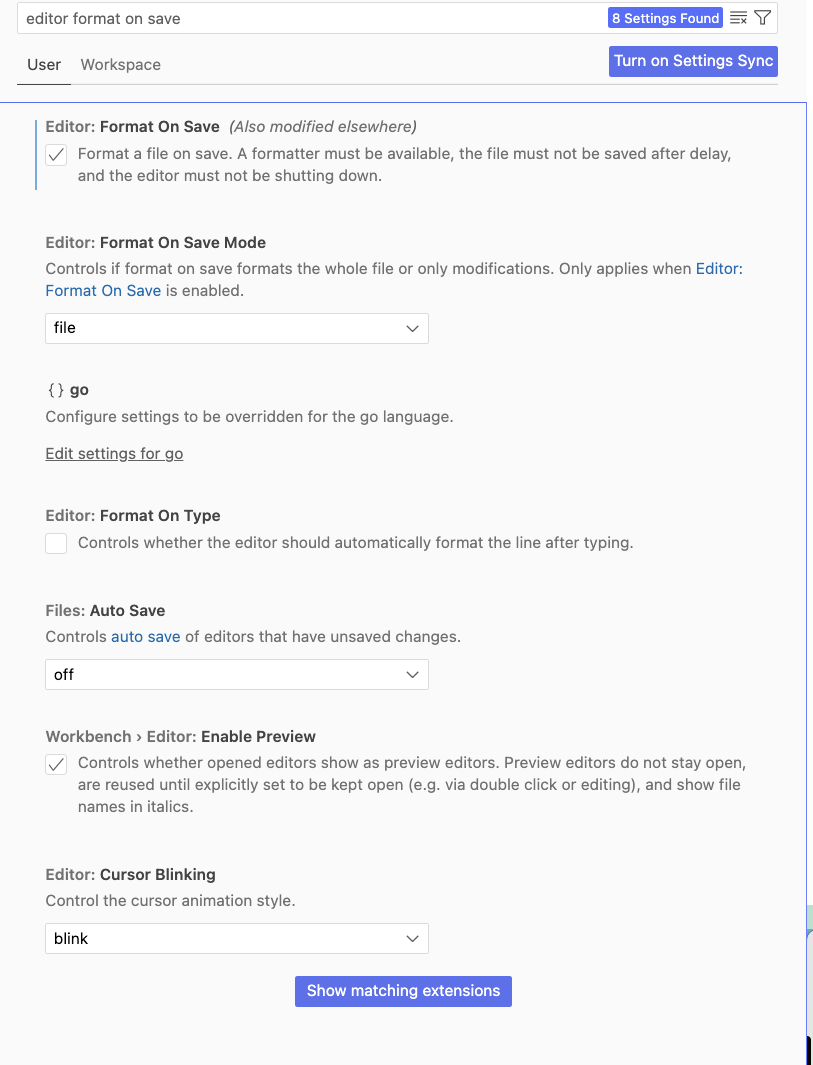
Am I mistaken or do I already have that setting turned on to true?
U need to setup eslint formatting in your vscode settings,
Assuming that's the formatter you are trying to use
I have been using prettier, i think
but how would i set up eslint?
Download the vscode extension
I have it already installed
And configure in the formatter settings to use the eslint stuff
Formatting by filetypes
I'm on phone rn so I don't have access to my settings
IIRC ct3a does come with eslint config in the project
So don't worry about that
Ahh okay I had to comment out the prettier settings in vscode and that worked for some reason.
Yea that will get prettier to run on every type of file
Probably should scope it