dotnet new console
when i create new dotnet project in vscode
it's empty like this
how can i make it full
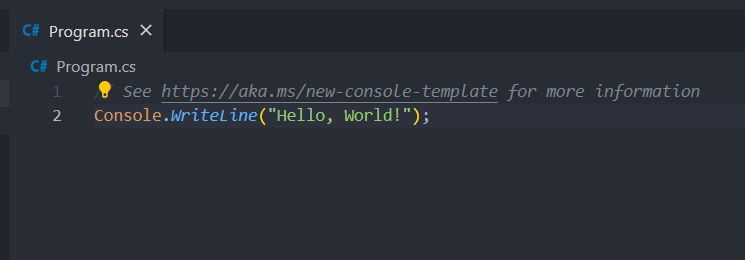
12 Replies
You don't create console App
use
dotnet new console --use-program-mainCreate new project and search for console and get screen
It's actually "full"
it's the new template (see the link in the same file)
dotnet run and see that it works for yourself 😉it worked
thanks guys
but yeah, both work
but why?
--use-program-main is just for preference
do you not like the new template or you thought it doesn't work?
I'm tired of coding main codes every time
so you don't like the new template?
because it also works
I'm just trying to understand. Some people get confused and think that it's an invalid program, whcih it is not
nah i know it still work but i need more and i am used to using this from vs