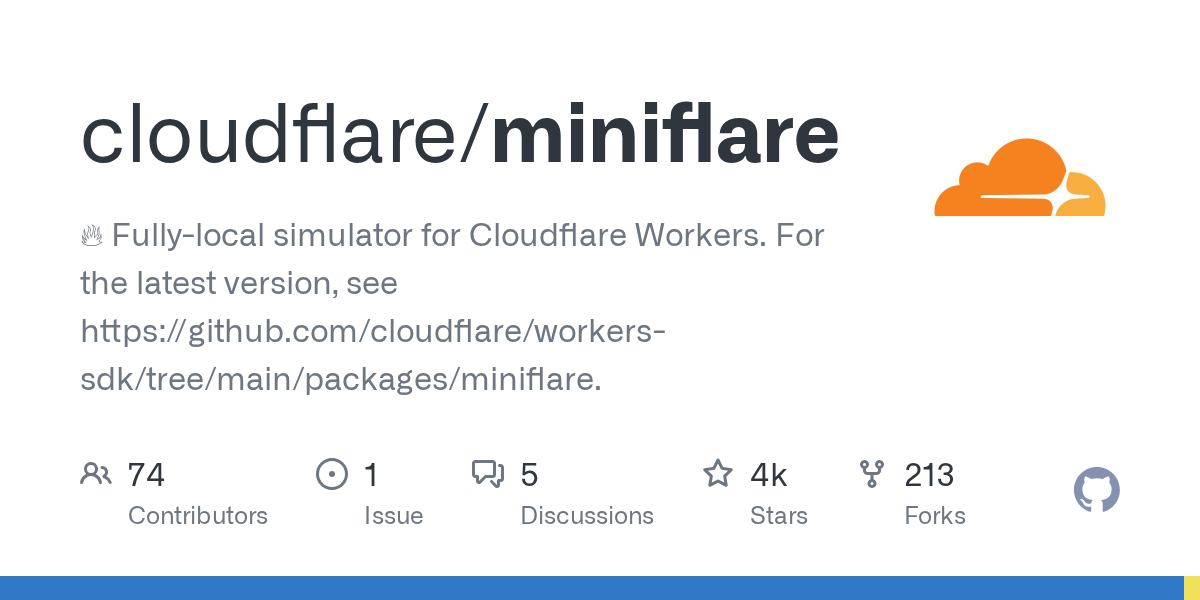Real data in local mode
Hey everyone! We've recently been thinking about using real production KV/R2 data in local mode with
How do you think this should work? Would you prefer if we always fetched/wrote from/to your actual KV namespaces/R2 buckets to give you the most up-to-date values? Or would you prefer the lower-latency of fetching values once then caching them locally?
Would you be ok if we just fetched all of your data in one go, and then you just developed as if it were local, or have you got too many keys/objects for that?
Is this a feature you'd like to use, or do you not mind creating fake data locally?
wrangler dev --localHow do you think this should work? Would you prefer if we always fetched/wrote from/to your actual KV namespaces/R2 buckets to give you the most up-to-date values? Or would you prefer the lower-latency of fetching values once then caching them locally?
Would you be ok if we just fetched all of your data in one go, and then you just developed as if it were local, or have you got too many keys/objects for that?
Is this a feature you'd like to use, or do you not mind creating fake data locally?
GitHub Fully-local simulator for Cloudflare Workers. Contribute to cloudflare/miniflare development by creating an account on GitHub.
Fully-local simulator for Cloudflare Workers. Contribute to cloudflare/miniflare development by creating an account on GitHub.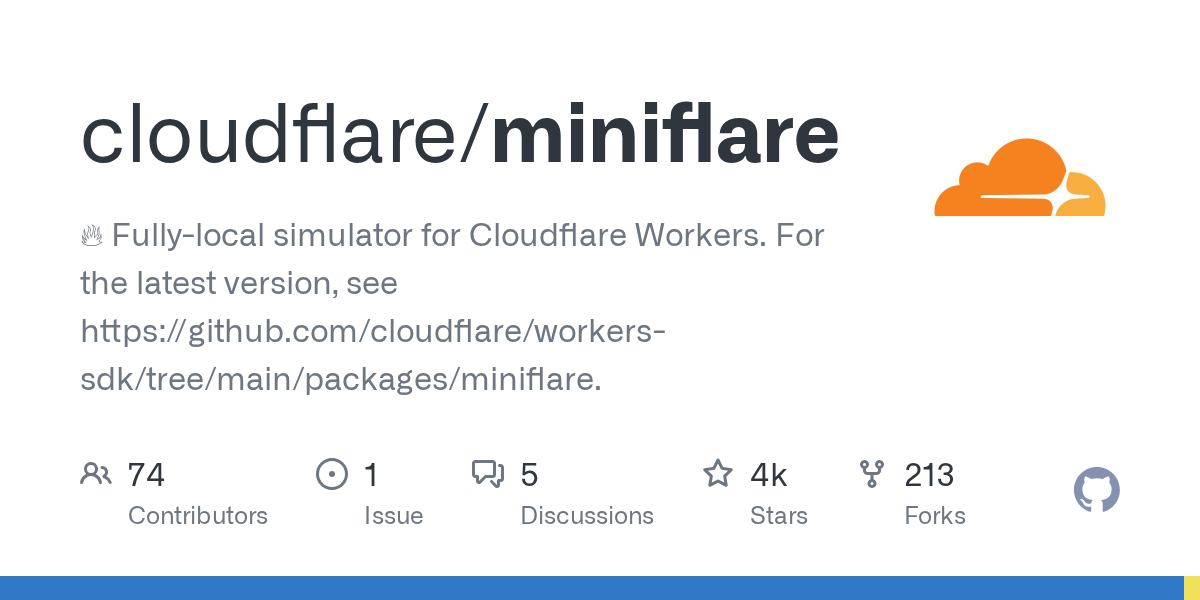
 Fully-local simulator for Cloudflare Workers. Contribute to cloudflare/miniflare development by creating an account on GitHub.
Fully-local simulator for Cloudflare Workers. Contribute to cloudflare/miniflare development by creating an account on GitHub.