Question
Should I turn on multithread rendering in settings? When I turn it on, my cpu and gpu usage increases for about 10% so I don't know would it benefit me or not.
My specs are:
I5-10400F
Gtx 1650
16gb ram
67 Replies
Yes
u will be fine
am thinkin to buy 1660 super, how mcuh fps do you get?
It depends on maps and parts of the map. I have 250-300 fps average while playing unrated/competitive. On custom games I have more than 400. Also, I have everything at low settings and only have vignette enabled. Plus, while playing I don't have any apps running in the background
wow,maybe i shl go for 1650 rather then 1660 super, too much price difference still gives same performance
thanks buddy
is it oc btw? (overclocked)
also u have ssd?
I didn't overclock it by using some software(msi afterburner, etc). And yes I have an ssd.
wow so
gtx 1650 gives off 300fps?
then
maybe ill drop my idea with gtx 1660 super
thats like $100 difference
i just need 230+ fps cz i have 240 hz monitor
your fps needs to be constant else u gonna experience ghosting
it has freesync..
but with new gpu probably no prob
ill just cap
freeSync is not for FPS games brother
it adds latency
tis good
i see
bro outperforming my 5600x and 6900xt by over 100 fps 😭
why does valorant run so shit on my pc bruh
background processes likely
or high settings or maybe power plan
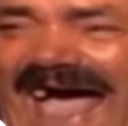
i have 0 startup apps
played with all that crap and its made no difference
startup apps and background apps are different
i had 110 fps with nvidia 940mx
likely doing something wrong mate
what background apps would be utilizing my system that much
amd :)
games hate em
need to see processes running on your pc . show task manager ss (scroll down and take ss until you have em all) ignore the svchost exe ones
nah like 5 months ago i was pushing well over 700 fps on my 2060
then one day it became like 180 and moving to my 6900xt didnt change anything
it just magically dropped?
🎿💀
500 framez?
think after an update
yup
Dont blame the update please am sure it isnt the updates
i sure love my 50% cpu core utilization




i would hope it wasnt more
thats on 1 core
it should be 100%
or maybe it just doesnt need to use 100%
cause its valorant
its extremely cpu bound
cause its valorant
and it used to use a lot more
at idle?? xD
lots of AMD shits
do you have integrated gpu? maybe your pc switched to your integrated gpu
in valorant
no..
i see radeon services running. dont have idea about radeon gpus. and why do u use amd software?
i use amd software because i have an amd gpu??
its built into the drivers bruh
also tried it on my old rtx 2060 and valorant performaces the exact same
same fps??
LMFAOOO
yeah
??
I dont see problems in the task manager, maybe check in-game, the biggest culprit is the "Improve clarity" In video settings
damn i think i turned it on yesterday but i was top fragging in d3 lobbies owo
yeah ive tried basically every combination of in game settings possible
man good pc
my friend had his gt 1030, fps went from 120 to 70 because of that option
doesnt even do much difference but takes lotta fps
pros keep it off so i keep it off
simpleee
Ah
yea built a week ago xD
according to benchmarks it gives like 350 fps tho
man
lucky
yea better lol i use low settings usually
but i loved medium textures and etc it looks lively
true
for competitive
just low settings
whats ur rank tho
wait d3 right?
p1 rn
i quit could be d but dont deserve it
nah not that good XD
i hope you are playing on 1080p and not 1440p right? massive difference
diamond atleast i dropped from d1 to plat 3 because of sneakinig habits 😔
Can also be a cpu bottleneck, should be up to 99-100% usage
eh but the benchmarks show 350 fps
man i dont see problem at the valorant side
0 difference for me lol
i can get the same performance at 8k
like i said my gpu doesent matter
true true
hm
how much is your ram?
many ppl sayin that 6900xt giving bad performances
i am not worthy. i have seen real diamond playing
1 wrong move and they squad wipe
used to queue with 2 diamons and 2 plat while being bronze 3 XD
gpu gets its frame from the cpu, so it could be an issue at the cpu side , althought 5600x is pretty good for 6900xt, can you try some other game and tell if you get low fps on those too?
fr bruh
i remember i used to ace with operator , ops push at plat
at d i cant even get one kill
or get a cinebench score
16gb
their movement is 

literally every other game runs great its not my pc lol
i cannot op
i was sniper lover but the valorant op i just dont
Probably valorant side then, either settings problem or smth, even a fckin gtx 1650 gives off 240-280 frames bruh
can you show me your control panel settings?
good to learn the op tho too useful
for what
my team dies everytime i try to op and i am the only one alive with people coming from 5 directions.. and my own team smokes to troll me .. 🙂🙂
you can try max power settings

Dude use high performance
ok
lol
now watch my valorant performance be exactly the same
oh sorry you have amd .idk where to configure that