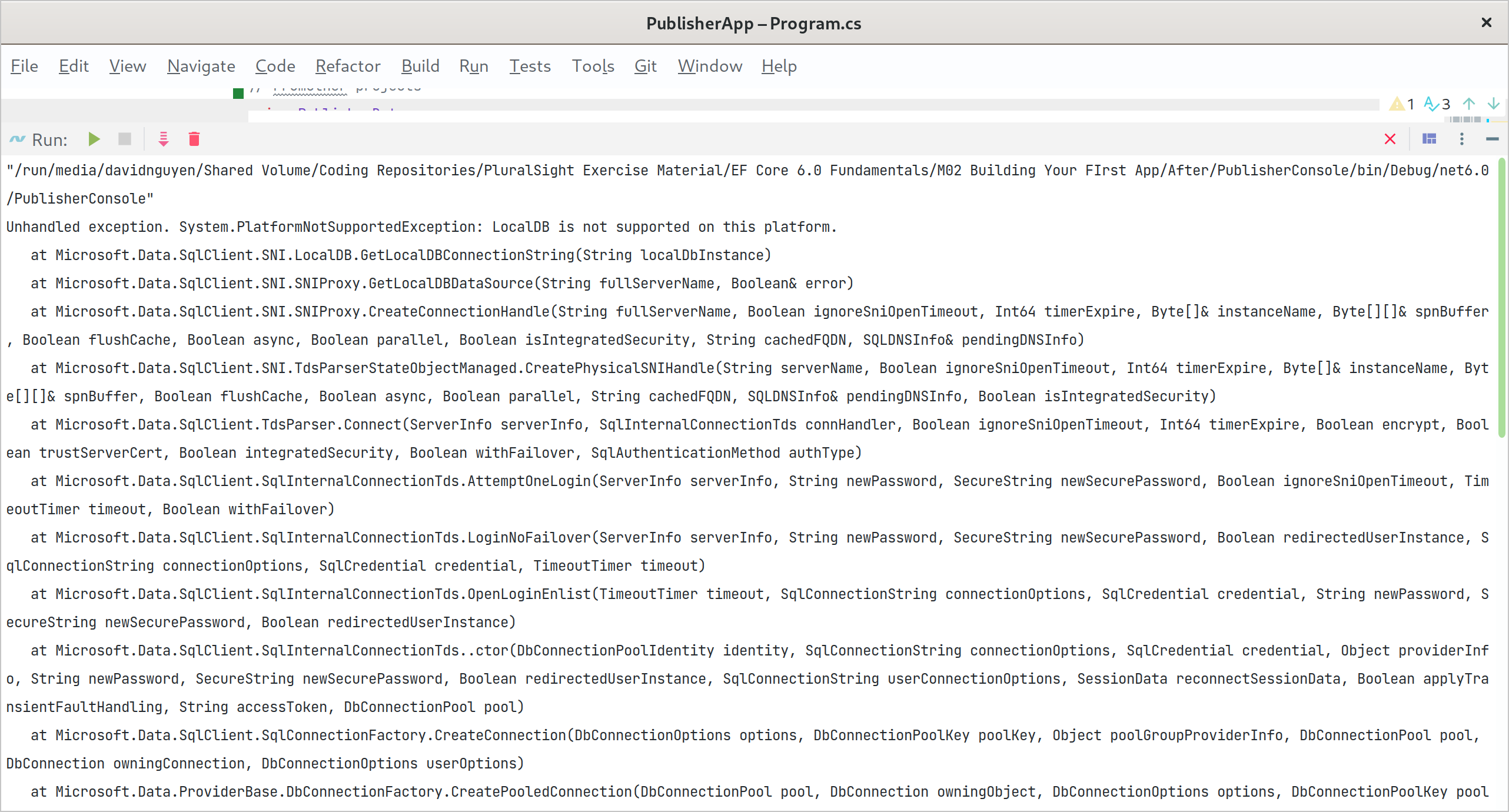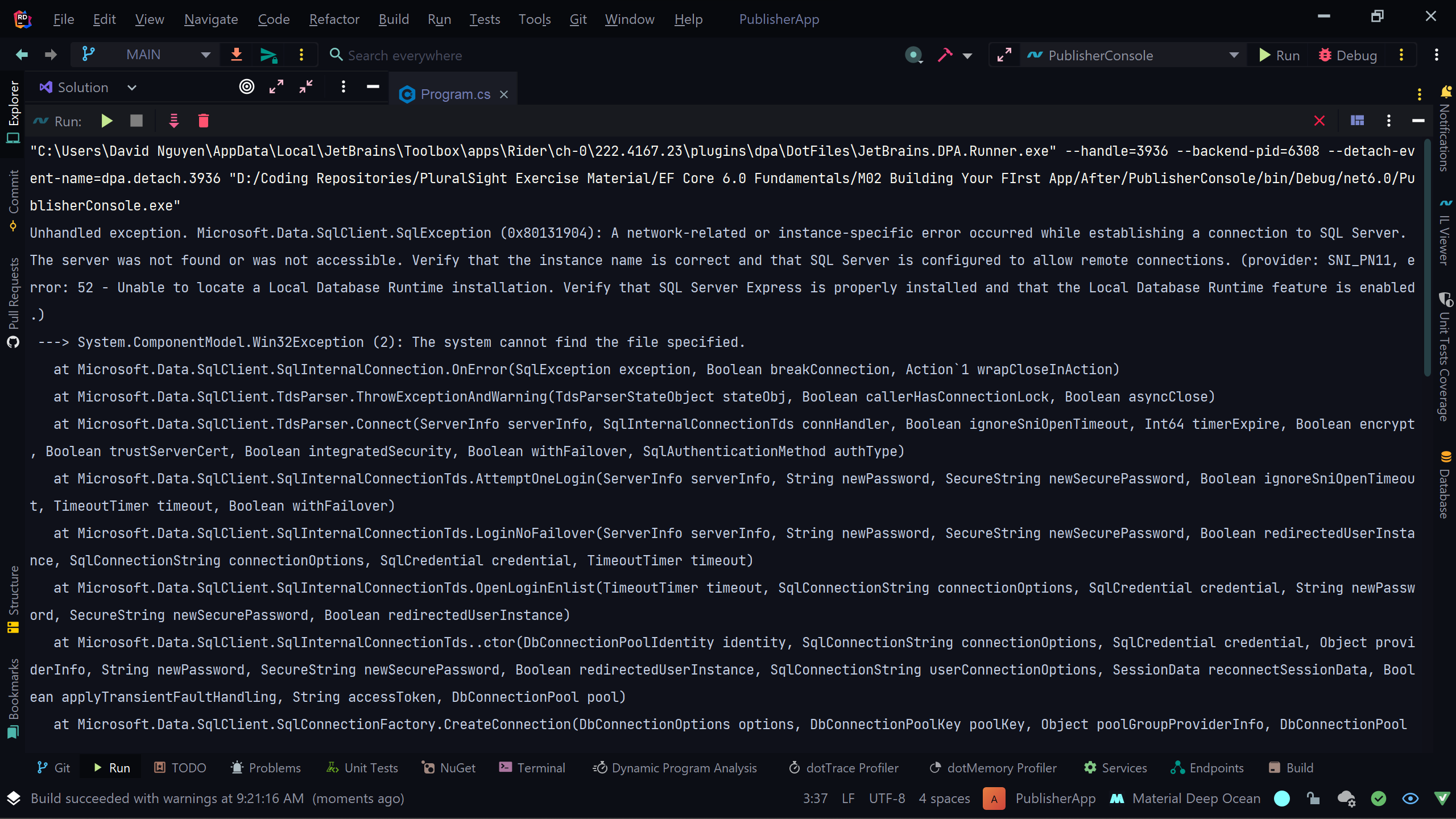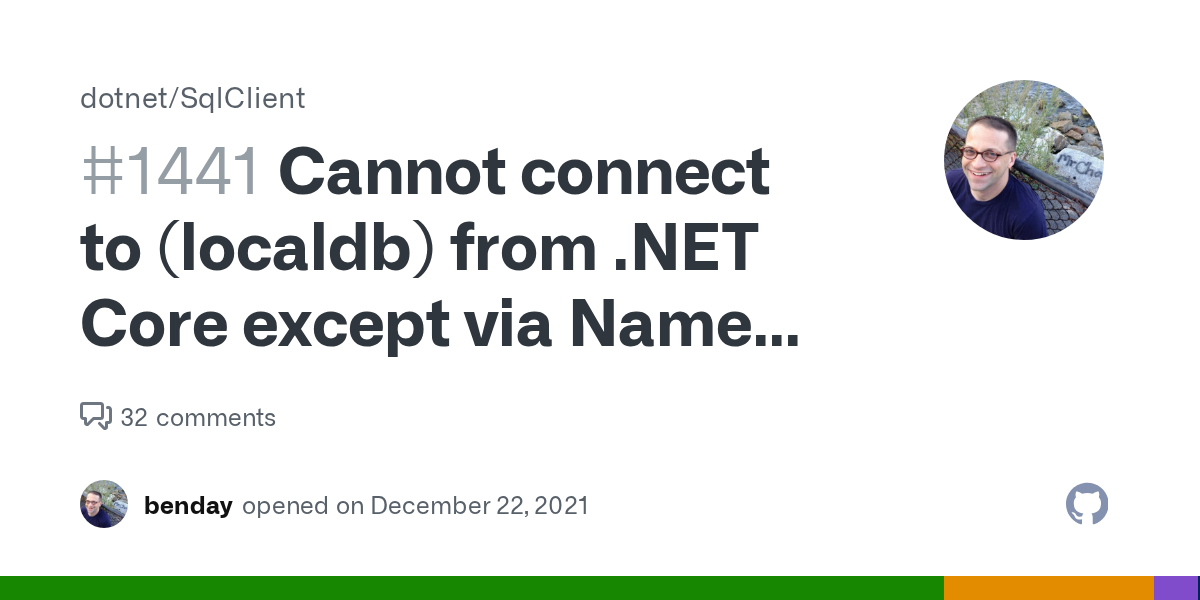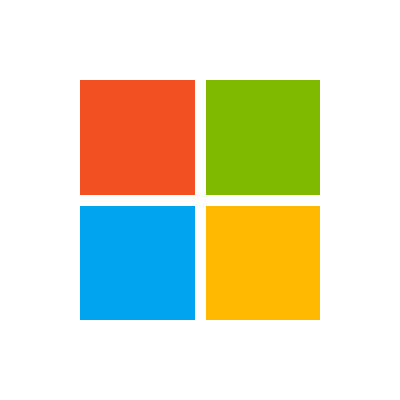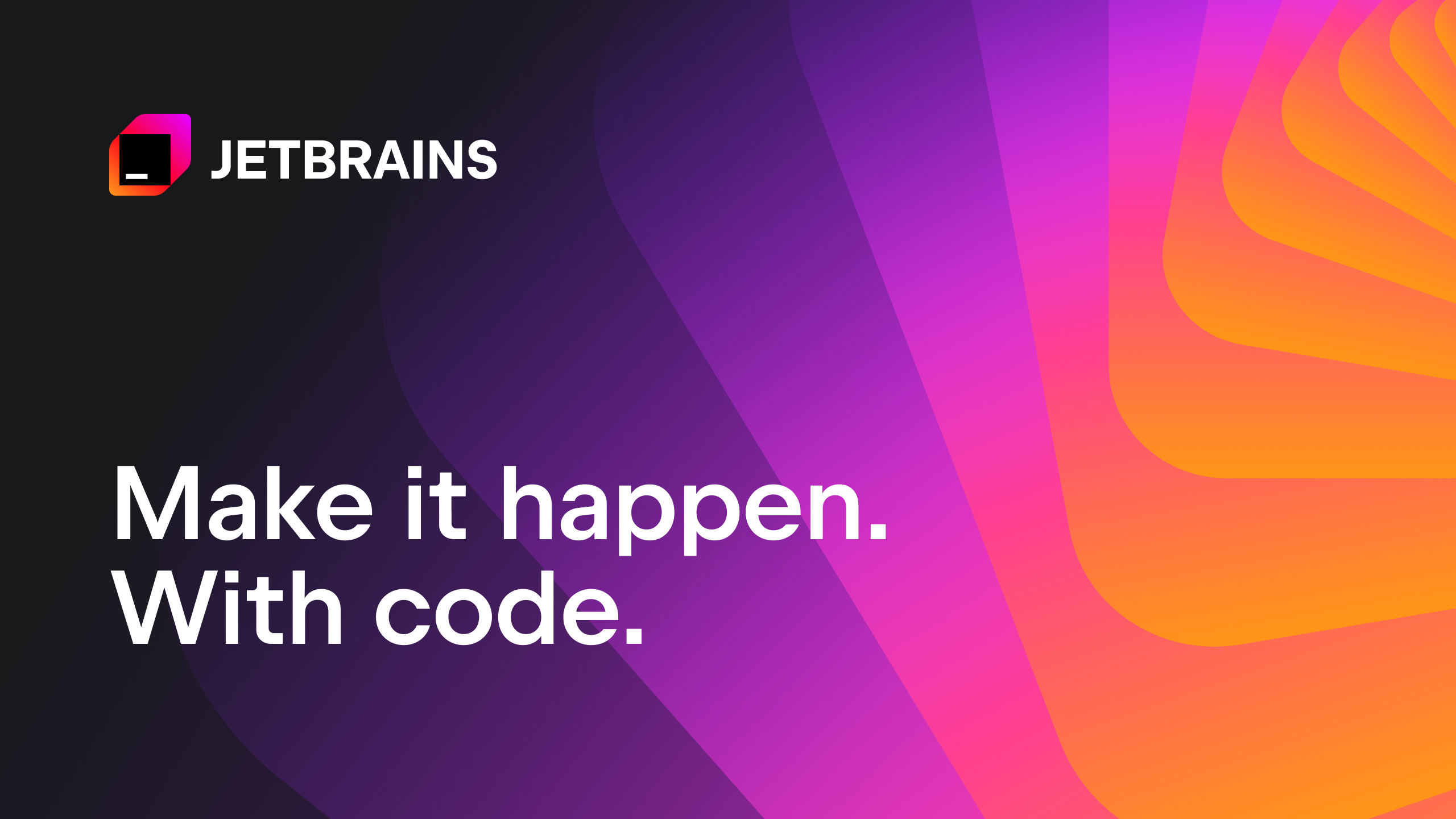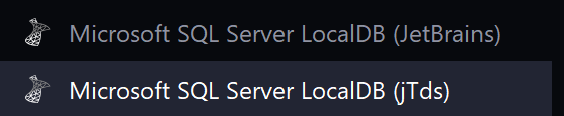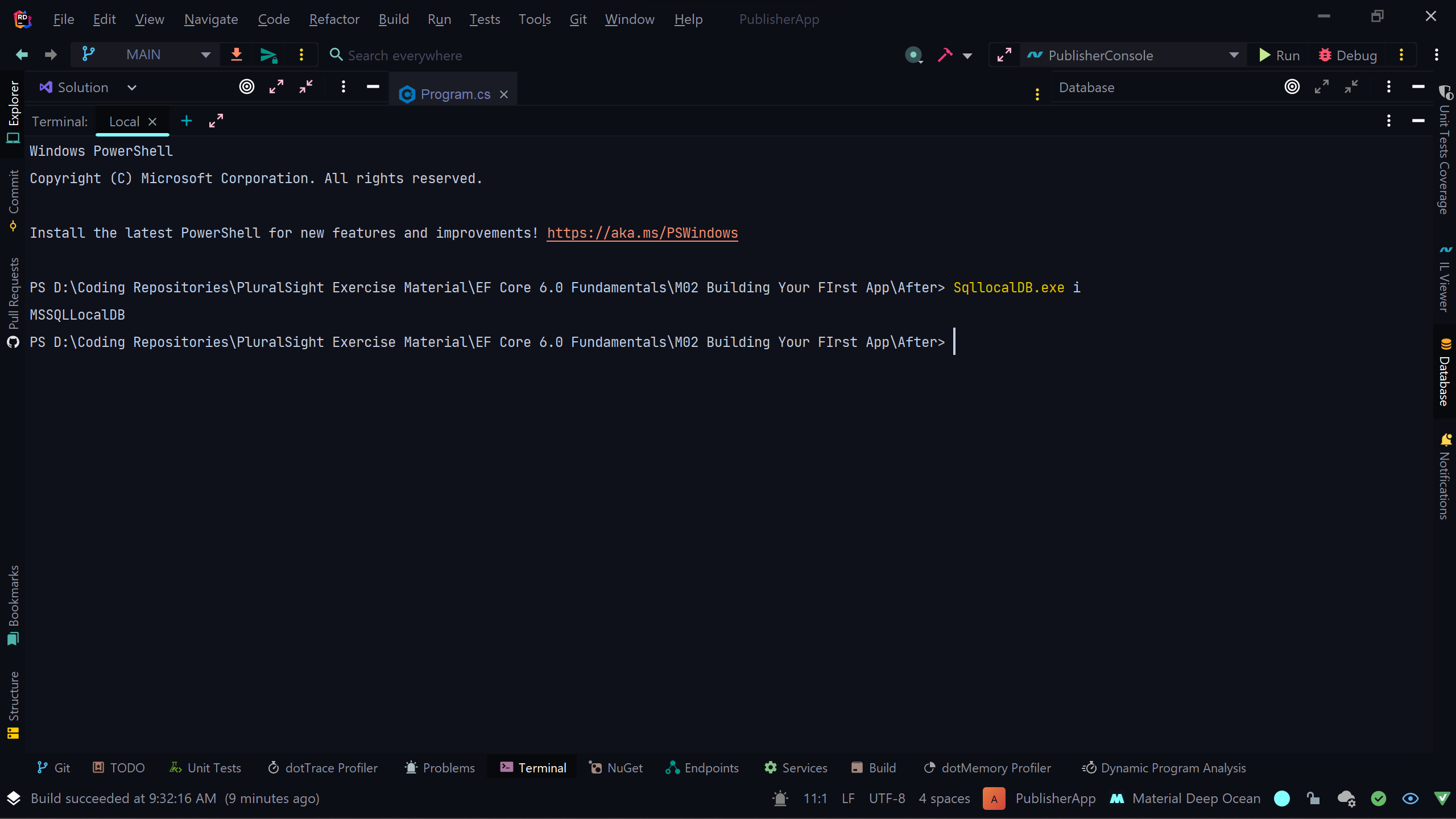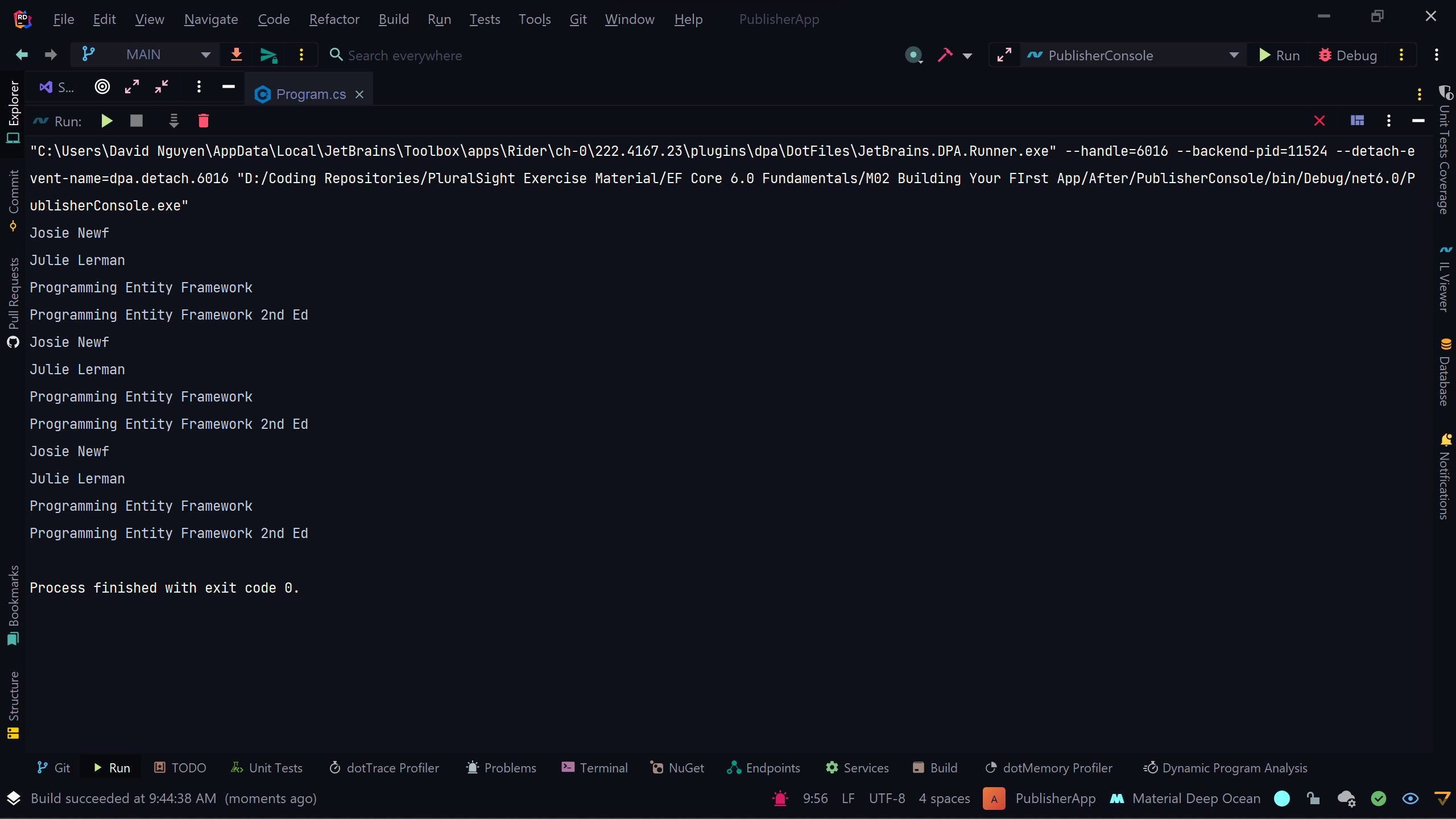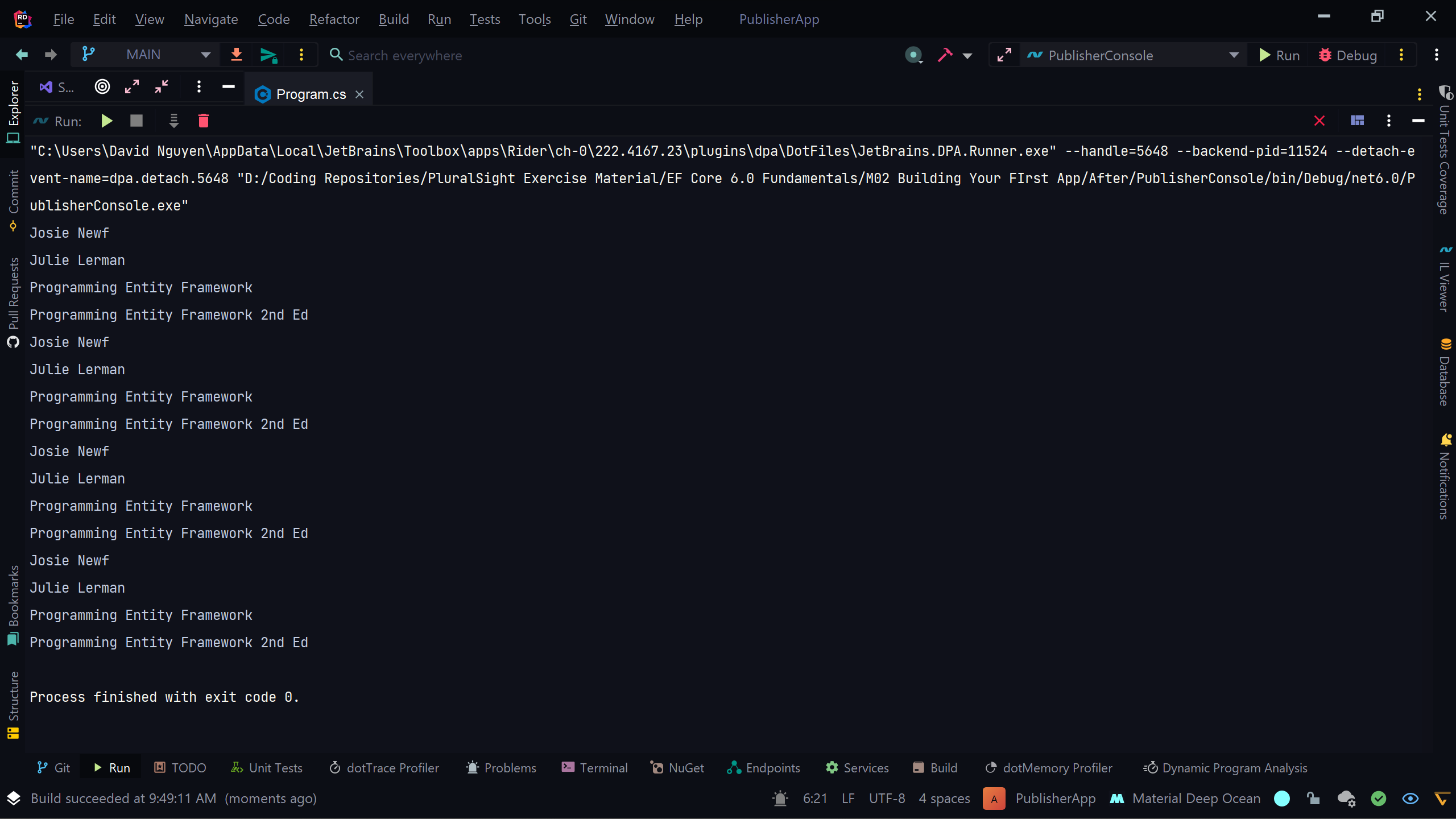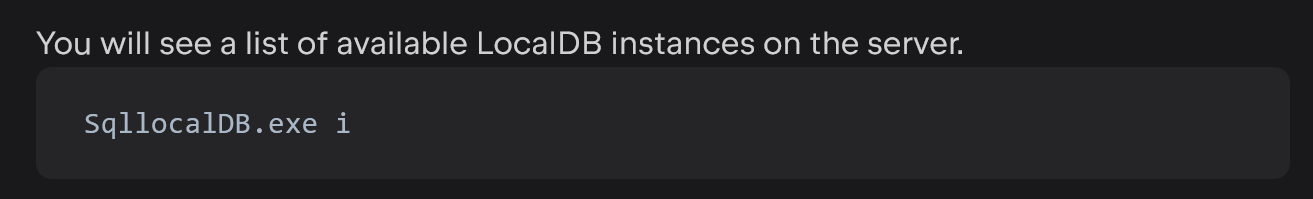Error on trying to generate a MSSQLocalDB Database using EFCore on Rider [Answered]
https://github.com/blueboy90780/EF-Core-6.0-Practice
I'm following the tutorial on https://app.pluralsight.com/library/courses/ef-core-6-fundamentals/table-of-contents
I'm not sure why I'm getting the error message it's showing and how I can see the database that the code makes. Even if it does run successfully, will that database persist even after the execution of the code ends?
I'm following the tutorial on https://app.pluralsight.com/library/courses/ef-core-6-fundamentals/table-of-contents
- you could download the exercise file from the site. They have a snapshot of the code on the start and end of each learning module, what I'm trying to do is just follow along and do everything they're doing. So my target result is what they are able to do at the end of each module. Right now I'm on module "Building Your First Application using EF Core" but I'm getting an error trying to run the same code she's producing. The specific video I'm referring to is this "Reading and Writing Some Data".
I'm not sure why I'm getting the error message it's showing and how I can see the database that the code makes. Even if it does run successfully, will that database persist even after the execution of the code ends?
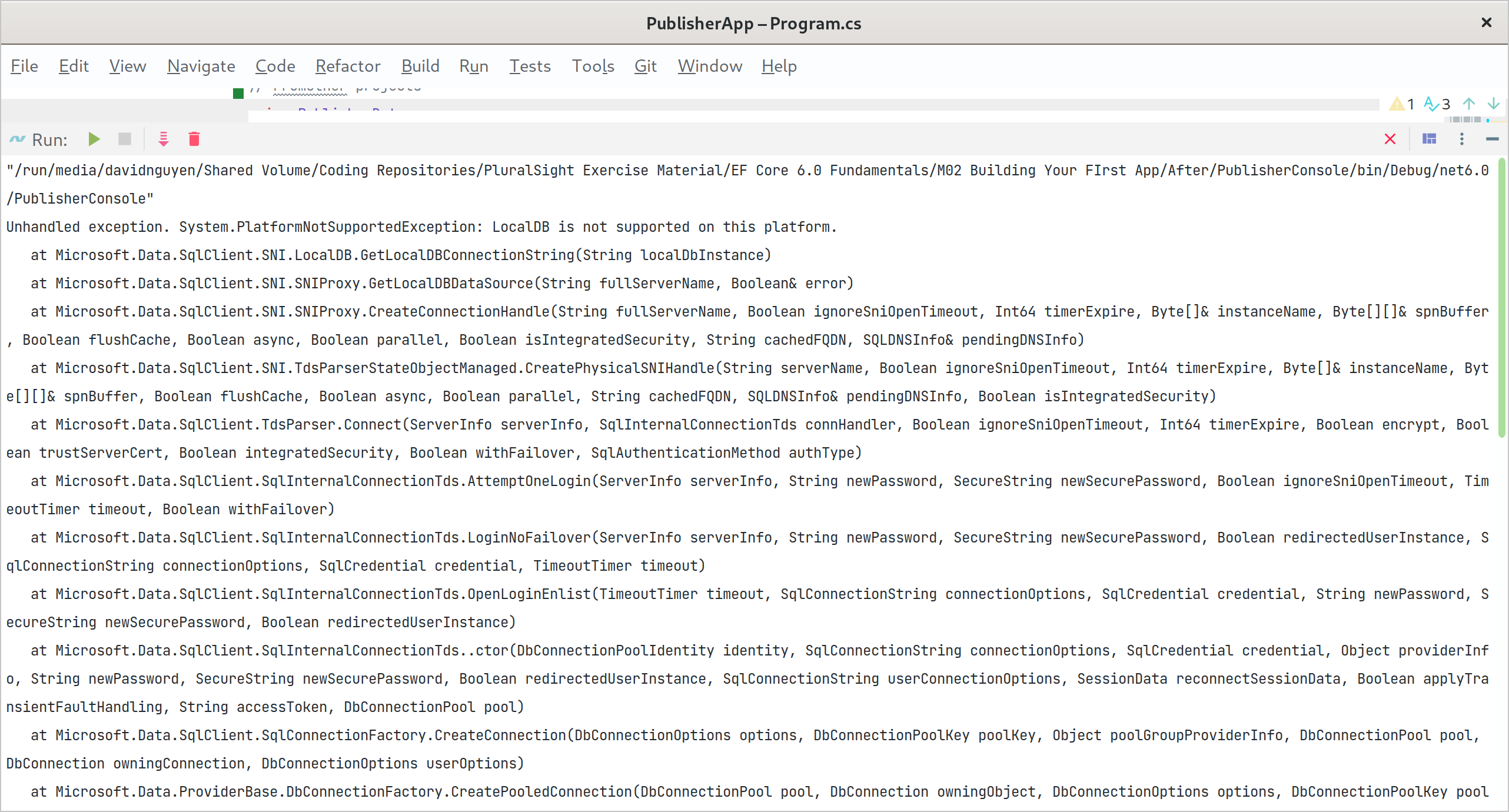
GitHub
Contribute to blueboy90780/EF-Core-6.0-Practice development by creating an account on GitHub.