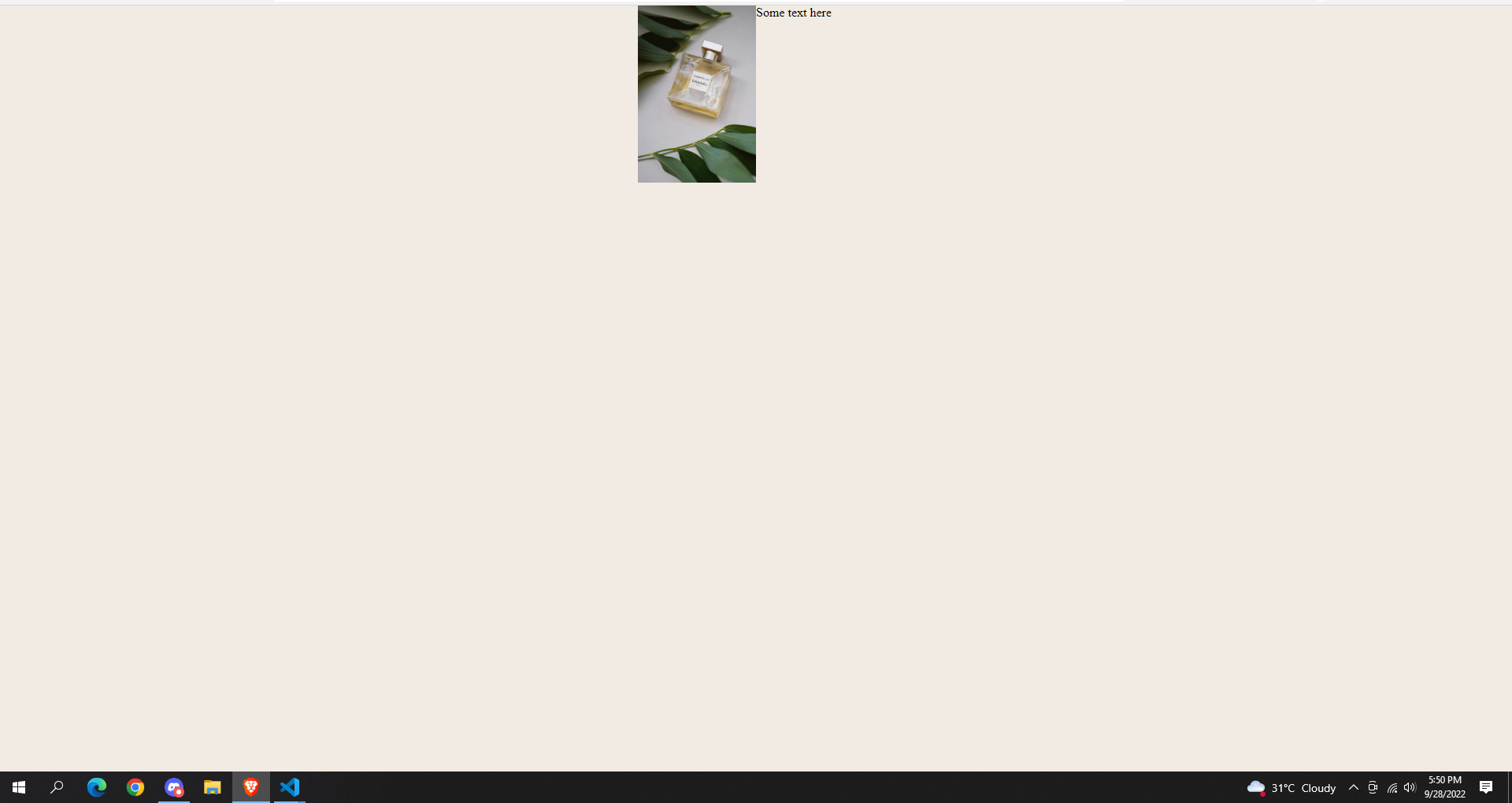*{
margin: 0;
padding: 0;
box-sizing: border-box;
}
body{
margin: 0;
display: flex;
justify-content: center;
align-items: center;
background-color: hsl(30, 38%, 92%);
}
.card{
display: flex;
width: 300px;
}
.card img{
width: 50%;
}
*{
margin: 0;
padding: 0;
box-sizing: border-box;
}
body{
margin: 0;
display: flex;
justify-content: center;
align-items: center;
background-color: hsl(30, 38%, 92%);
}
.card{
display: flex;
width: 300px;
}
.card img{
width: 50%;
}