Blazor VSCode --unable to find an installation of the browser on your system.-- [Answered]
I'm getting an error
Unable to launch browser: "Unable to find an installation of the browser on your system. Try installing it, or providing an absolute path to the browser in the "runtimeExecutable" in your launch.json." when trying to debug a Blazor project from VSCode. What exactly is "the browser" referring to? I tried specifying a runtimeExecutable value in the configuration in launch.json, but the editor said it apparently wasn't valid, and it didn't do anything.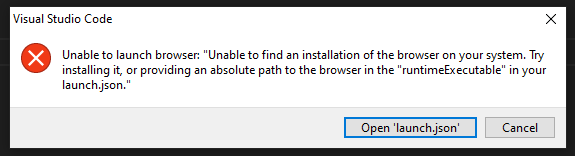
6 Replies
eh whatever i'll just use visual studio
Did you try the instructions on https://learn.microsoft.com/en-us/aspnet/core/blazor/tooling ? The linux page details setting up vscode
Tooling for ASP.NET Core Blazor
Learn about the tools available to build Blazor apps on various platforms.
Can you specify a path to a specific browser in
browser? I'm using Brave but Brave is built on Chromium so I assume the dev tools will work the same?No clue
i'm just gonna use vs
✅ This post has been marked as answered!