Next Future Image Rounded?
Using
next/future/image
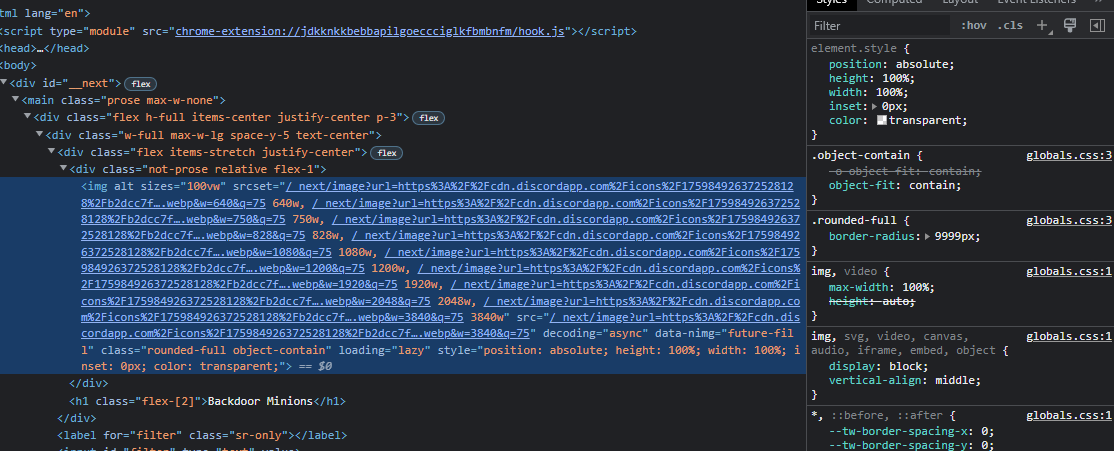
not-prosestyle={{ borderRadius: '9999px' }}<img>object-containmax-width/heightheight/widthheight/widthicon {name}