10 Replies
• What's your exact discord.js
npm list discord.js and node node -v version?
• Post the full error stack trace, not just the top part!
• Show your code!
• Explain what exactly your issue is.
• Not a discord.js issue? Check out #useful-servers.Oh, but how do i play any audio?
There's nothing in it....
Hmm
No error but the song isn't playing
the directory is right, it's according to the play command
yes, i have ffmpeg installed
I tried to replace it with just a one song and playing it:but still it doesn't play it
no error is there now, but the bot isn't playing the song, what do i do?
yea i have those things properly
Also, themaked the bot join the vc right?
but the bot doesn't even join the vc
wdym by absolute path?
will this be absolute if i use fs?
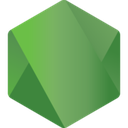 **[
**[path.join([...paths])](<https://nodejs.org/docs/latest-v16.x/api/path.html#path_path_join__paths>)**__
The path.join() method joins all given path segments together using the platform-specific separator as a delimiter, then normalizes the resulting path.did this:but still same, no error but bot not playing audio
yea
do i need the exact versions of them?
i also got a npm warn that discordjs voice isn't supported anymore
got this now:but still not playing
when i do  is replit shell
uh.. but i have all the required dependencies, and one of the encryption librairied as said in guide
bruh
i don't even get any errors and i literally gave it more than 2 hrs
is replit shell
uh.. but i have all the required dependencies, and one of the encryption librairied as said in guide
bruh
i don't even get any errors and i literally gave it more than 2 hrs
npm i sodium, i get this:
what do i do to fix that?
i did that already and i got
below that i got this too:
i have windows 7
i have everything else required though, just not able install that one
what do i do then?
i have all other packages though
idk, i just have a computed which is windows 7  is replit shell
uh.. but i have all the required dependencies, and one of the encryption librairied as said in guide
bruh
i don't even get any errors and i literally gave it more than 2 hrs
is replit shell
uh.. but i have all the required dependencies, and one of the encryption librairied as said in guide
bruh
i don't even get any errors and i literally gave it more than 2 hrsUnknown User•3y ago
Message Not Public
Sign In & Join Server To View
has been addressed and redirected into playing audio through the discordjs/voice, which is it's sole purpose
