Keyboard shortcuts [Answered]
Is there a way to easily move a block or line of code up and down?
15 Replies
I tried it but it's not moving the code itself. Rather the cursor
You might need to select the line
I use VsVim, so VS's keyboard shortcuts for things aren't useful to me
That's the thing, even though the line is selected. It's still not working.
If you look in tools->options->Keyboard and search for those commands, are they bound to anything?
At a quick test locally, it works
This is what I see in that menu
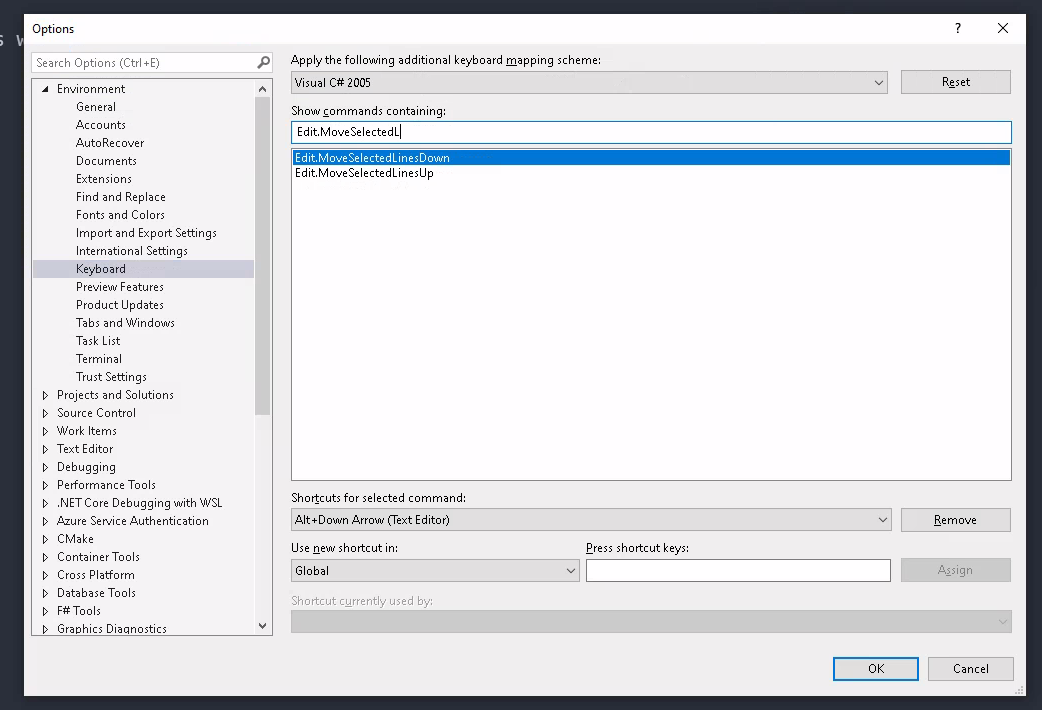
No it doesn't seem so.
I will add them now and see.
Do you use resharper?
Not sure if they have their own version of that feature and rebind it
Yeah resharper seems to be using a very long one.
Yeah, looks like theirs is
Ctrl+Shift+Alt+Up/DownExactly, by the way is it better to be using ReSharper if I might ask?
They bind
Alt+Down to Go to next member/tag
If you find that it offers you features that you use that you don't get from regular VS, then I'm not going to tell you not to use it
But I'm also one of the... more biased people to answer that question
That's like going to a JetBrains person and asking them if they'd recommend it 😄I see 😂. No worries. I will try them all and see what works best.
✅ This post has been marked as answered!
Thank you very much for your help  Sincerely!
Sincerely!
 Sincerely!
Sincerely!